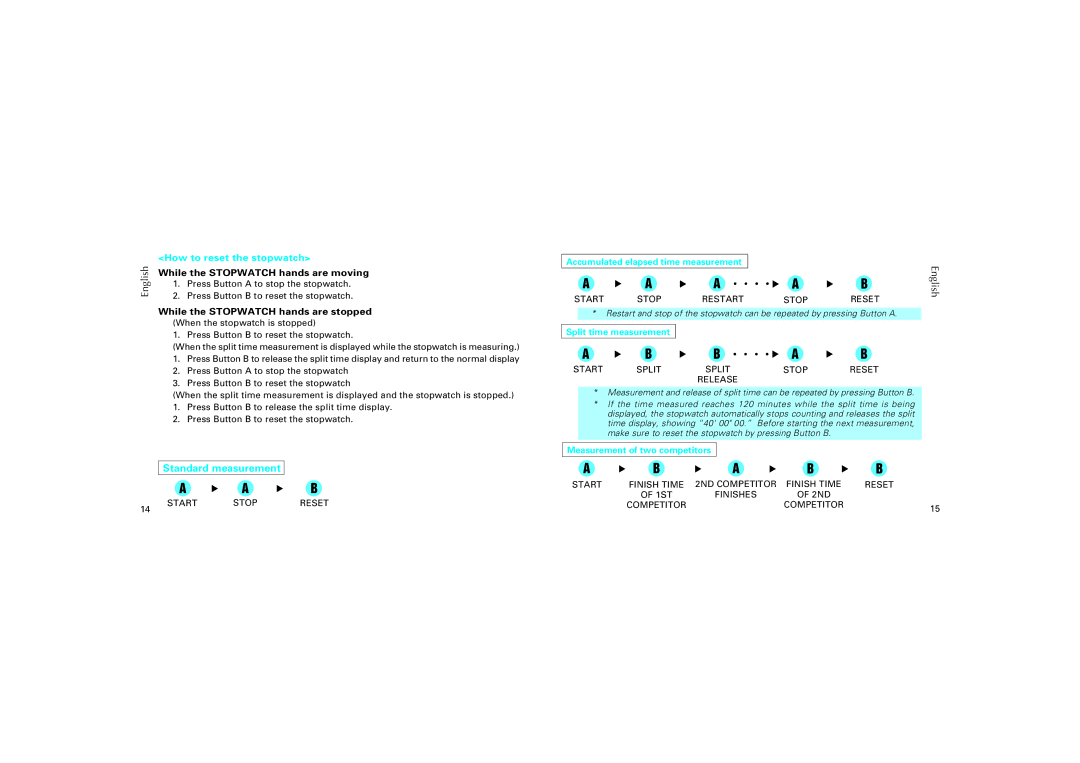English | <How to reset the stopwatch> | ||
While the STOPWATCH hands are moving | |||
| |||
| 1. | Press Button A to stop the stopwatch. | |
| 2. | Press Button B to reset the stopwatch. | |
While the STOPWATCH hands are stopped
(When the stopwatch is stopped)
1. Press Button B to reset the stopwatch.
(When the split time measurement is displayed while the stopwatch is measuring.)
1.Press Button B to release the split time display and return to the normal display
2.Press Button A to stop the stopwatch
3.Press Button B to reset the stopwatch
(When the split time measurement is displayed and the stopwatch is stopped.)
1.Press Button B to release the split time display.
2.Press Button B to reset the stopwatch.
Standard measurement
A | ▼ | A | ▼ | B |
START |
| STOP |
| RESET |
14 |
|
|
|
|
Accumulated elapsed time measurement
A | ▼ | A | ▼ | A | ▼ | A | ▼ | B |
START |
| STOP |
| RESTART |
| STOP |
| RESET |
*Restart and stop of the stopwatch can be repeated by pressing Button A.
Split time measurement
A | ▼ | B | ▼ | B | ▼ | A | ▼ | B |
START |
| SPLIT |
| SPLIT |
| STOP |
| RESET |
|
|
|
| RELEASE |
|
|
|
|
*Measurement and release of split time can be repeated by pressing Button B.
*If the time measured reaches 120 minutes while the split time is being displayed, the stopwatch automatically stops counting and releases the split time display, showing “40' 00" 00.” Before starting the next measurement, make sure to reset the stopwatch by pressing Button B.
Measurement of two competitors
A | ▼ | B | ▼ | A | ▼ | B | ▼ | B |
START |
| FINISH TIME | 2ND COMPETITOR | FINISH TIME | RESET | |||
|
| OF 1ST |
| FINISHES |
| OF 2ND |
|
|
|
| COMPETITOR |
|
|
| COMPETITOR |
| |
English
15