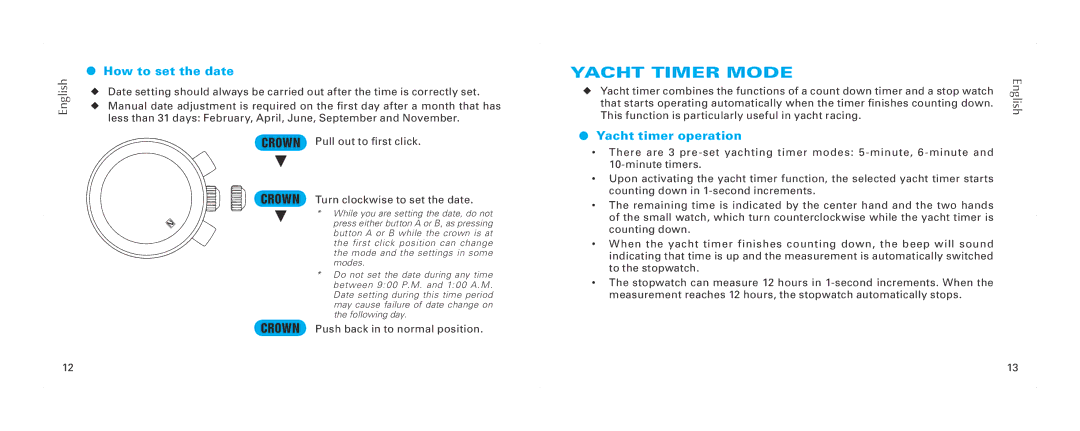English
•How to set the date
uDate setting should always be carried out after the time is correctly set.
uManual date adjustment is required on the first day after a month that has less than 31 days: February, April, June, September and November.
CROWN Pull out to first click.
CROWN Turn clockwise to set the date.
* While you are setting the date, do not press either button A or B, as pressing button A or B while the crown is at the first click position can change the mode and the settings in some modes.
* Do not set the date during any time between 9:00 P.M. and 1:00 A.M. Date setting during this time period may cause failure of date change on the following day.
CROWN Push back in to normal position.
YACHT TIMER MODE
uYacht timer combines the functions of a count down timer and a stop watch that starts operating automatically when the timer finishes counting down. This function is particularly useful in yacht racing.
•Yacht timer operation
•There are 3
•Upon activating the yacht timer function, the selected yacht timer starts counting down in
•The remaining time is indicated by the center hand and the two hands of the small watch, which turn counterclockwise while the yacht timer is counting down.
•When the yacht timer finishes counting down, the beep will sound indicating that time is up and the measurement is automatically switched to the stopwatch.
•The stopwatch can measure 12 hours in
English
12 | 13 |