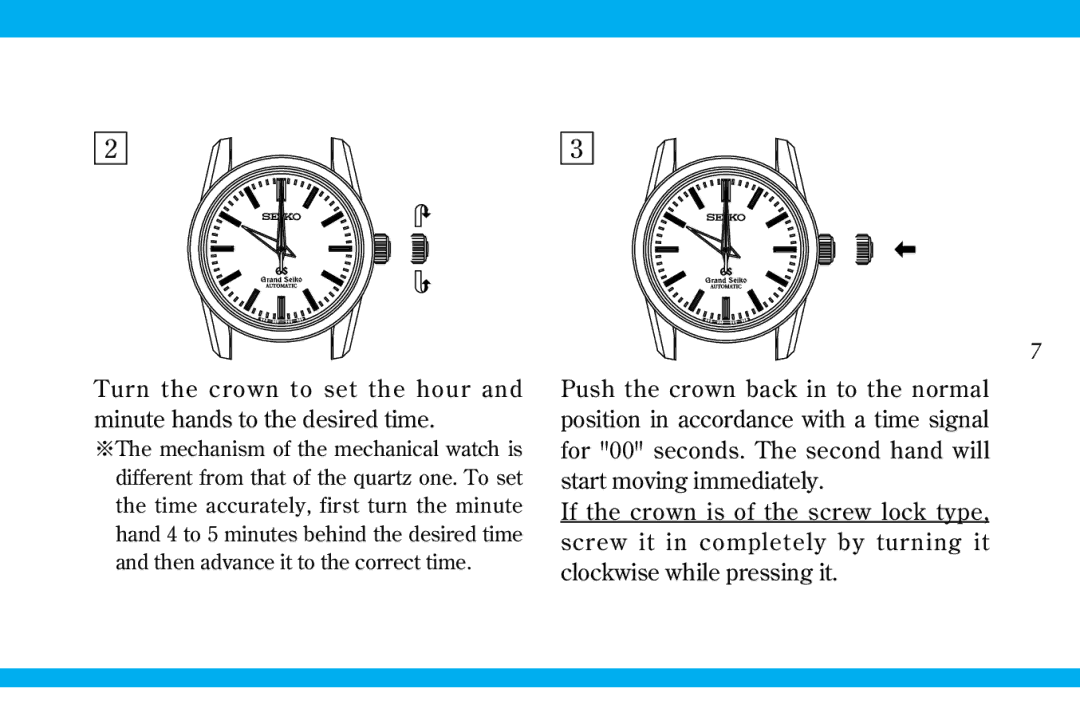2
Turn the crown to set the hour and minute hands to the desired time.
※The mechanism of the mechanical watch is different from that of the quartz one. To set the time accurately, first turn the minute hand 4 to 5 minutes behind the desired time and then advance it to the correct time.
3
7
Push the crown back in to the normal position in accordance with a time signal for "00" seconds. The second hand will start moving immediately.
If the crown is of the screw lock type, screw it in completely by turning it clockwise while pressing it.