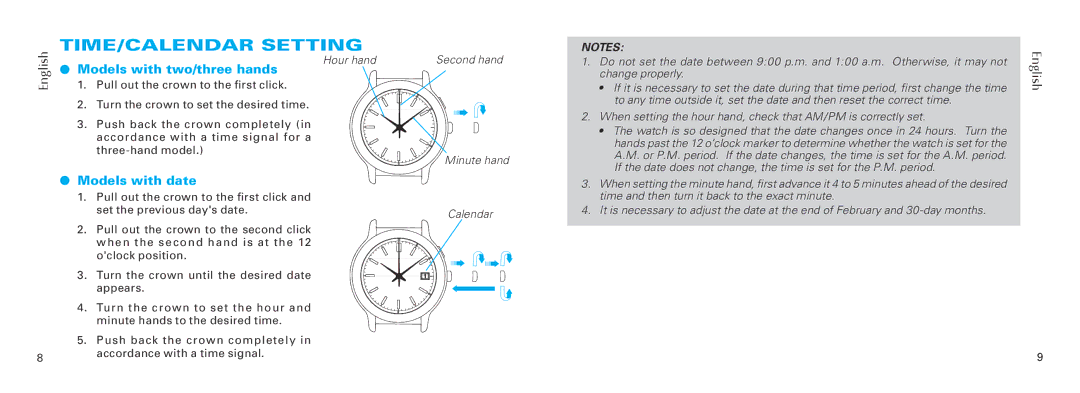V110, V145, V111, V181 specifications
Seiko is a renowned name in the world of horology, and its quartz movements are known for their reliability and precision. Among its many offerings, the V-series movements, specifically the V181, V111, V145, and V110, stand out due to their innovative features and robust design.The Seiko V181 is a multifunction quartz movement that incorporates a trio of useful functions: date display, day of the week indication, and a unique 24-hour format. This movement is built with Seiko’s proprietary technology, ensuring not just accuracy but also longevity. The V181 is designed for easy readability, making it an excellent choice for everyday wear. Its sleek profile allows it to fit into both casual and formal designs seamlessly.
The V111 movement is another versatile offering from Seiko, known for its sleek and minimalistic approach. It features a compact design that caters to slim-profile watches. The primary function of the V111 is timekeeping, accompanied by a date complication. This movement is a testament to Seiko's commitment to precision, with a battery life that can extend significantly when managed properly. The straightforward nature of the V111 makes it an appealing choice for those who appreciate classic watch styling without excessive complication.
Seiko’s V145 movement introduces additional functionality, featuring a stopwatch function alongside the standard time display. This makes it particularly popular among sports enthusiasts and professionals alike. The V145 is engineered with a high-frequency oscillator, which allows for enhanced accuracy and responsiveness, making it ideal for precise timing needs. The design also emphasizes durability, often featuring water-resistant capabilities suitable for active lifestyles.
Lastly, the Seiko V110 is designed for those who value practicality and reliability. This movement is known primarily for its accuracy in timekeeping and extended battery life. The V110 movement is often found in diverse Seiko watch models catering to a wide audience, from casual wearers to serious collectors. Its straightforward design minimizes distractions, focusing purely on function.
In summary, the Seiko V181, V111, V145, and V110 movements offer a range of options for varying needs and preferences. Each showcases Seiko's dedication to quality and innovation in watchmaking, making them popular choices for watch enthusiasts around the world.