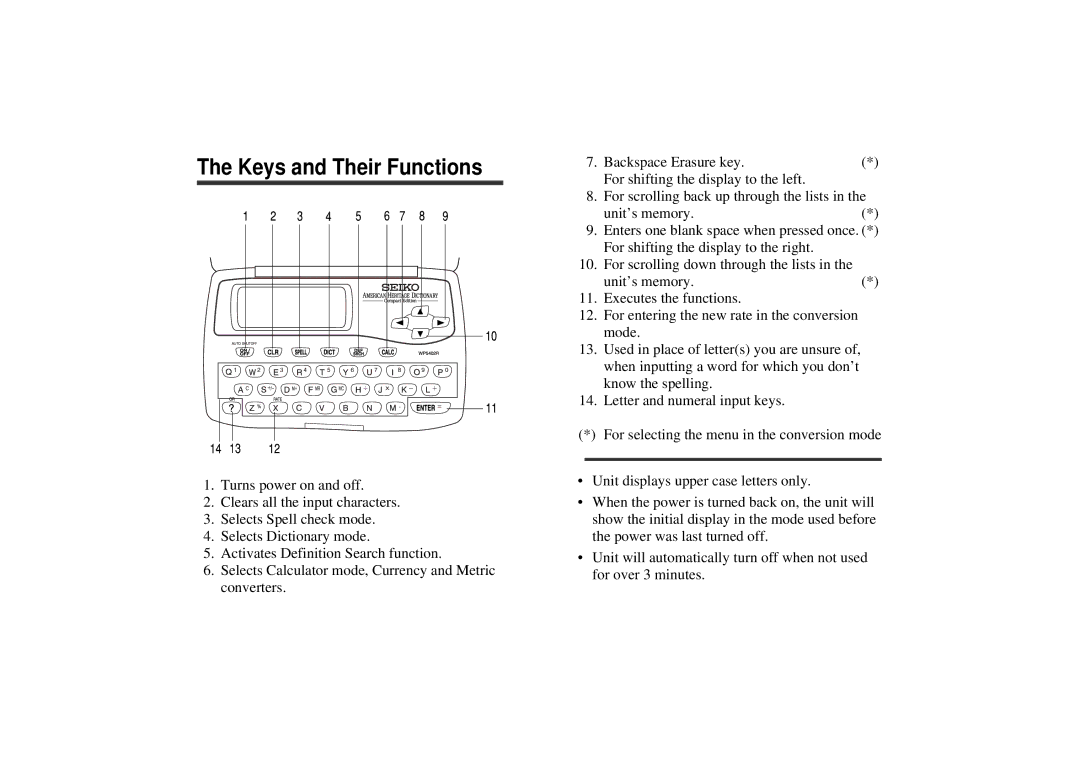The Keys and Their Functions
1.Turns power on and off.
2.Clears all the input characters.
3.Selects Spell check mode.
4.Selects Dictionary mode.
5.Activates Definition Search function.
6.Selects Calculator mode, Currency and Metric converters.
7. | Backspace Erasure key. | (*) |
| For shifting the display to the left. |
|
8. | For scrolling back up through the lists in the | |
| unit’s memory. | (*) |
9.Enters one blank space when pressed once. (*) For shifting the display to the right.
10.For scrolling down through the lists in the
unit’s memory. | (*) |
11.Executes the functions.
12.For entering the new rate in the conversion mode.
13.Used in place of letter(s) you are unsure of, when inputting a word for which you don’t know the spelling.
14.Letter and numeral input keys.
(*)For selecting the menu in the conversion mode
•Unit displays upper case letters only.
•When the power is turned back on, the unit will show the initial display in the mode used before the power was last turned off.
•Unit will automatically turn off when not used for over 3 minutes.