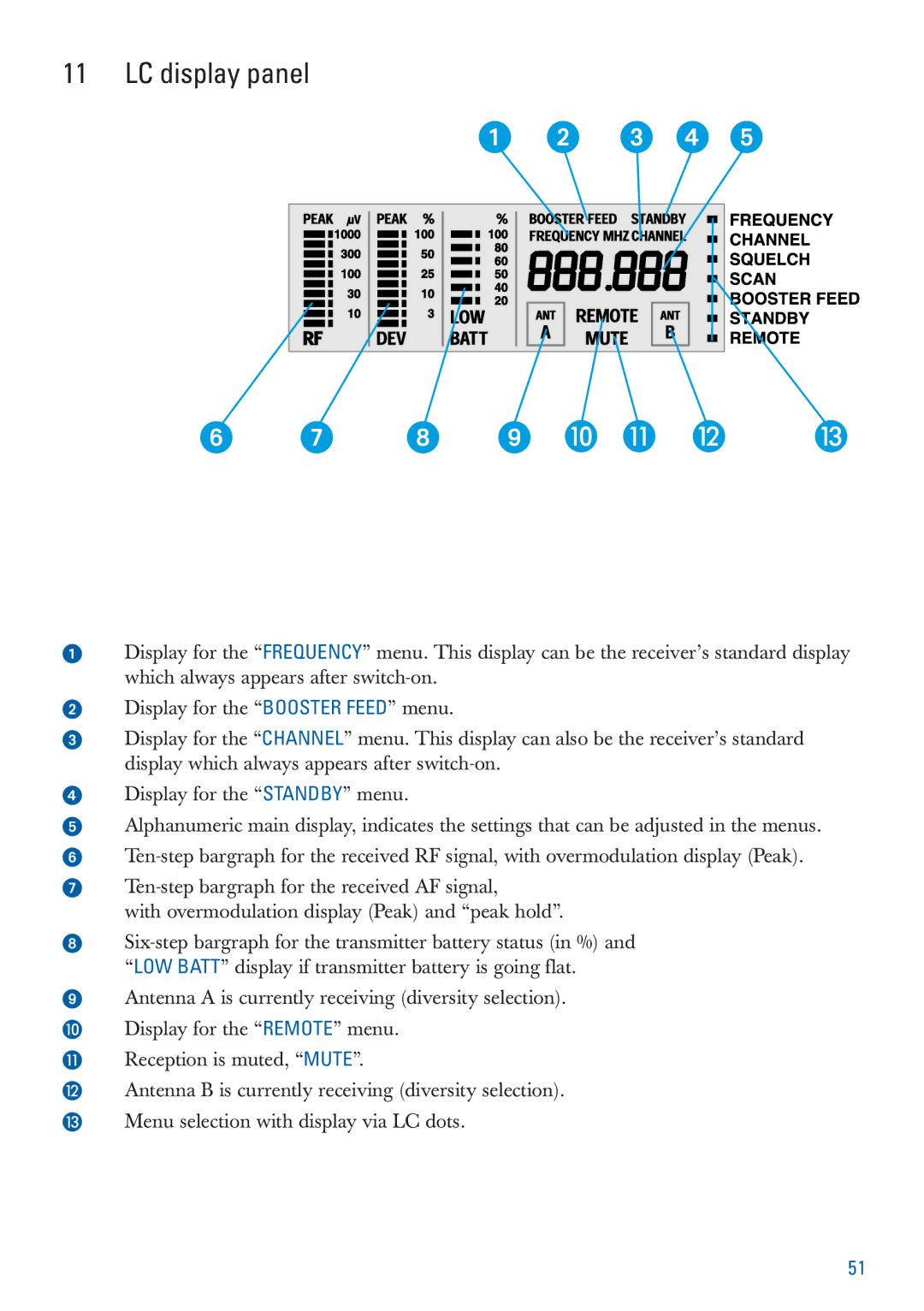11 LC display panel
Display for the “FREQUENCY” menu. This display can be the receiver’s standard display which always appears after
Display for the “BOOSTER FEED” menu.
Display for the “CHANNEL” menu. This display can also be the receiver’s standard display which always appears after
Display for the “STANDBY” menu.
Alphanumeric main display, indicates the settings that can be adjusted in the menus.
with overmodulation display (Peak) and “peak hold”.
Antenna A is currently receiving (diversity selection).
Display for the “REMOTE” menu.
Reception is muted, “MUTE”.
Antenna B is currently receiving (diversity selection).
Menu selection with display via LC dots.
51