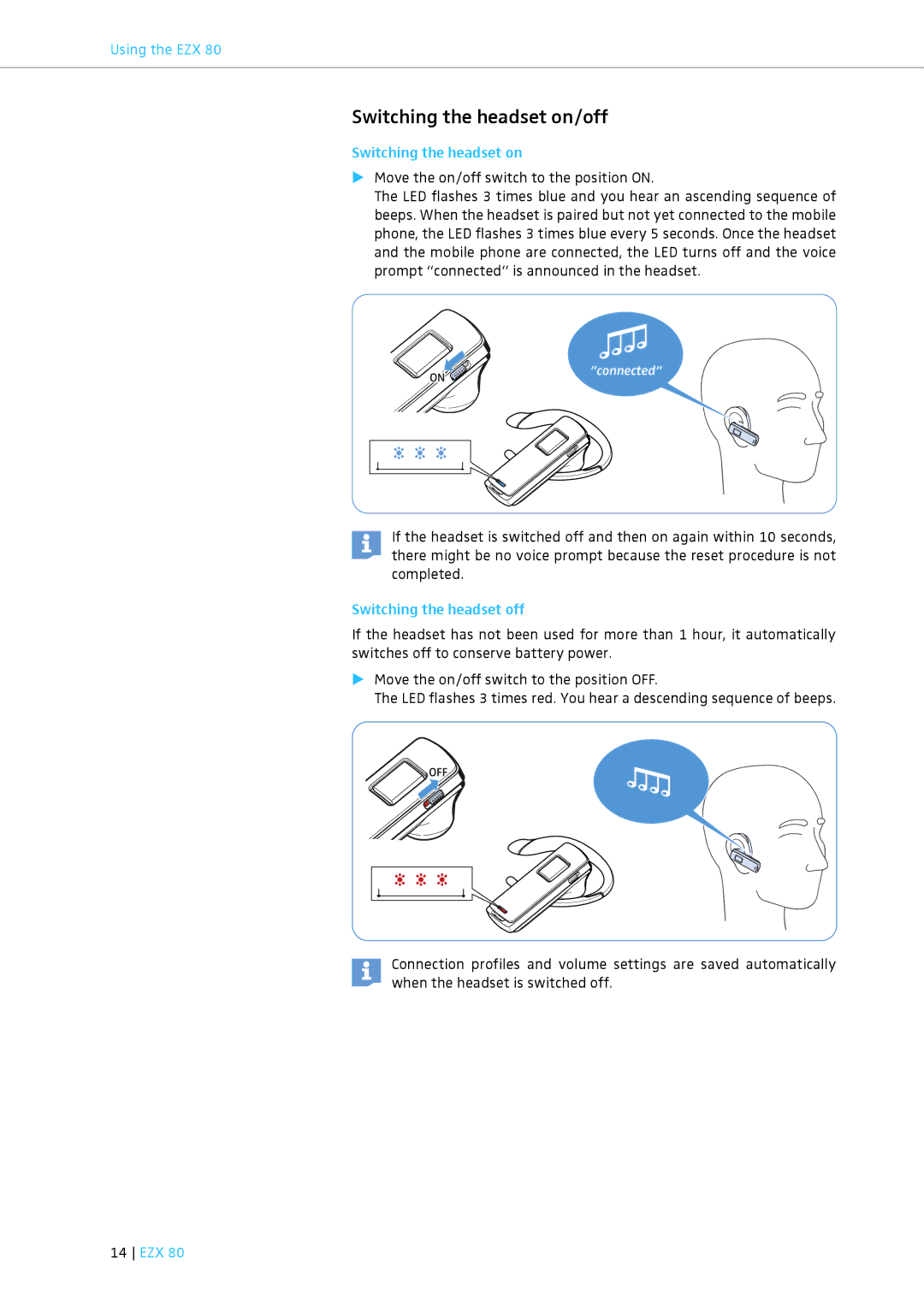EZX 80 specifications
The Sennheiser EZX 80 is a remarkable Bluetooth headset designed to cater to the needs of users seeking a combination of quality sound and advanced features. Small in size yet big in performance, the EZX 80 is an ideal solution for those who are always on the move, providing an excellent audio experience without the hassle of wires.One of the standout features of the Sennheiser EZX 80 is its sophisticated Bluetooth technology. With a reliable wireless range, users can enjoy the freedom of movement that Bluetooth provides, allowing for seamless connections with smartphones, tablets, and other compatible devices. With a battery life of up to 10 hours of talk time, the EZX 80 ensures that it can keep up with users’ busy lifestyles, accommodating long calls or music sessions without requiring frequent recharges.
The headset is designed with comfort in mind. The lightweight build and ergonomic design make it suitable for extended wear, reducing fatigue during long conversations or music listening sessions. The adjustable ear hook provides a secure fit, ensuring that the headset stays in place regardless of activity levels, making it perfect for both office use and outdoor activities.
Audio quality is a key selling point of the EZX 80. Sennheiser is known for its commitment to sound excellence, and this model is no exception. The headset delivers crystal-clear audio with rich depth and clarity, enhancing voice calls and music playback alike. The built-in microphone employs noise cancellation technology, which minimizes background noise during calls, ensuring that users’ voices are heard clearly without disruptions.
The Sennheiser EZX 80 is also designed with intuitive controls that make it easy to manage calls and music playback. Users can easily answer or end calls and control playback with a few simple presses, making it user-friendly for everyone, from tech-savvy individuals to those who prefer straightforward devices.
In conclusion, the Sennheiser EZX 80 stands out for its combination of advanced Bluetooth technology, long battery life, ergonomic design, and exceptional audio quality. Whether for work or leisure, this headset is perfect for anyone seeking a reliable and comfortable audio solution that won’t compromise on performance. It's a testament to Sennheiser's reputation for high-quality audio gear, designed to enhance the daily lives of its users.