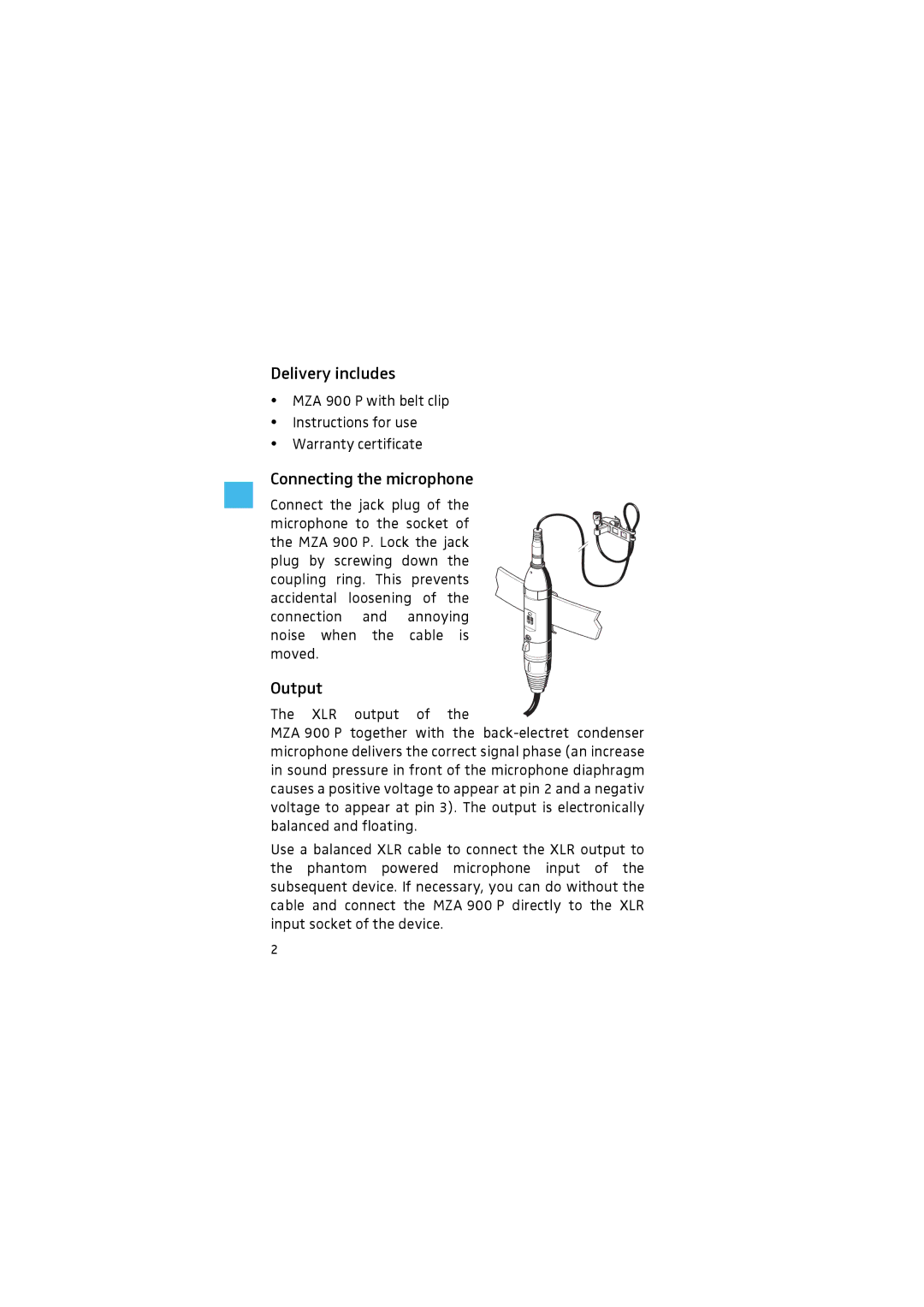Delivery includes
yMZA 900 P with belt clip
yInstructions for use
yWarranty certificate
Connecting the microphone
Connect the jack plug of the microphone to the socket of the MZA 900 P. Lock the jack plug by screwing down the coupling ring. This prevents accidental loosening of the connection and annoying noise when the cable is moved.
Output
The XLR output of the
MZA 900 P together with the
Use a balanced XLR cable to connect the XLR output to the phantom powered microphone input of the subsequent device. If necessary, you can do without the cable and connect the MZA 900 P directly to the XLR input socket of the device.
2