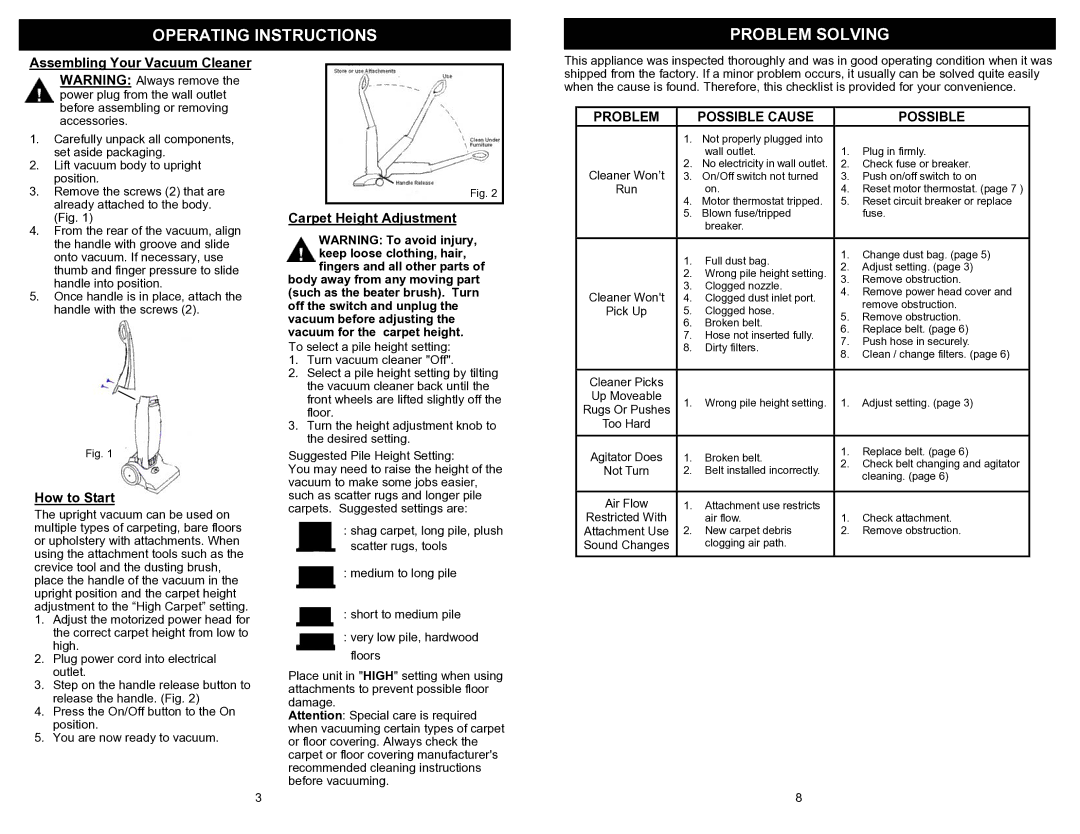EP825 specifications
The Shark EP825 is a cutting-edge vacuum cleaner that has garnered attention for its innovative features and advanced technologies. Designed to tackle various cleaning surfaces, this model stands out in the competitive landscape of home cleaning appliances.One of the standout features of the Shark EP825 is its powerful suction capability. It utilizes a high-efficiency motor that delivers impressive suction strength, making it effective in picking up dirt, dust, and debris from carpets, hardwood floors, and tiled surfaces. This versatility ensures that it can handle different cleaning challenges, making it suitable for a variety of households.
Another significant aspect of the Shark EP825 is its DuoClean technology. This dual-brushroll system works in unison to capture both large debris and fine dust. The soft brushroll gently pulls in large particles, while the bristle brushroll deep cleans carpets, providing a comprehensive cleaning experience across different surfaces. This feature not only saves time but also enhances the overall cleaning efficiency.
The Shark EP825 is equipped with a self-cleaning brushroll, minimizing hair wrap and reducing the maintenance required. This is particularly beneficial for pet owners, as it ensures that pet hair does not become tangled in the brushroll, allowing for seamless and uninterrupted cleaning.
Convenience is a key consideration in the design of the Shark EP825. It features a lightweight design that allows for easy maneuverability. The vacuum cleaner also includes a variety of attachments, such as a crevice tool and upholstery nozzle, enabling users to reach tight spaces and upholstery effortlessly.
Additionally, the Shark EP825 has an advanced filtration system. The HEPA filter captures allergens and dust particles, making it an excellent choice for allergy sufferers. This feature ensures that the air in your home remains clean and free from harmful pollutants, enhancing indoor air quality.
In summary, the Shark EP825 is a powerful, versatile, and user-friendly vacuum cleaner that incorporates advanced technologies like DuoClean and a self-cleaning brushroll. Its lightweight design and comprehensive filtration system make it a sensible choice for a wide range of cleaning tasks. With its robust performance, it stands out as an exceptional option for those looking to maintain a clean and healthy living environment. Overall, the Shark EP825 represents a significant advancement in home cleaning efficiency.