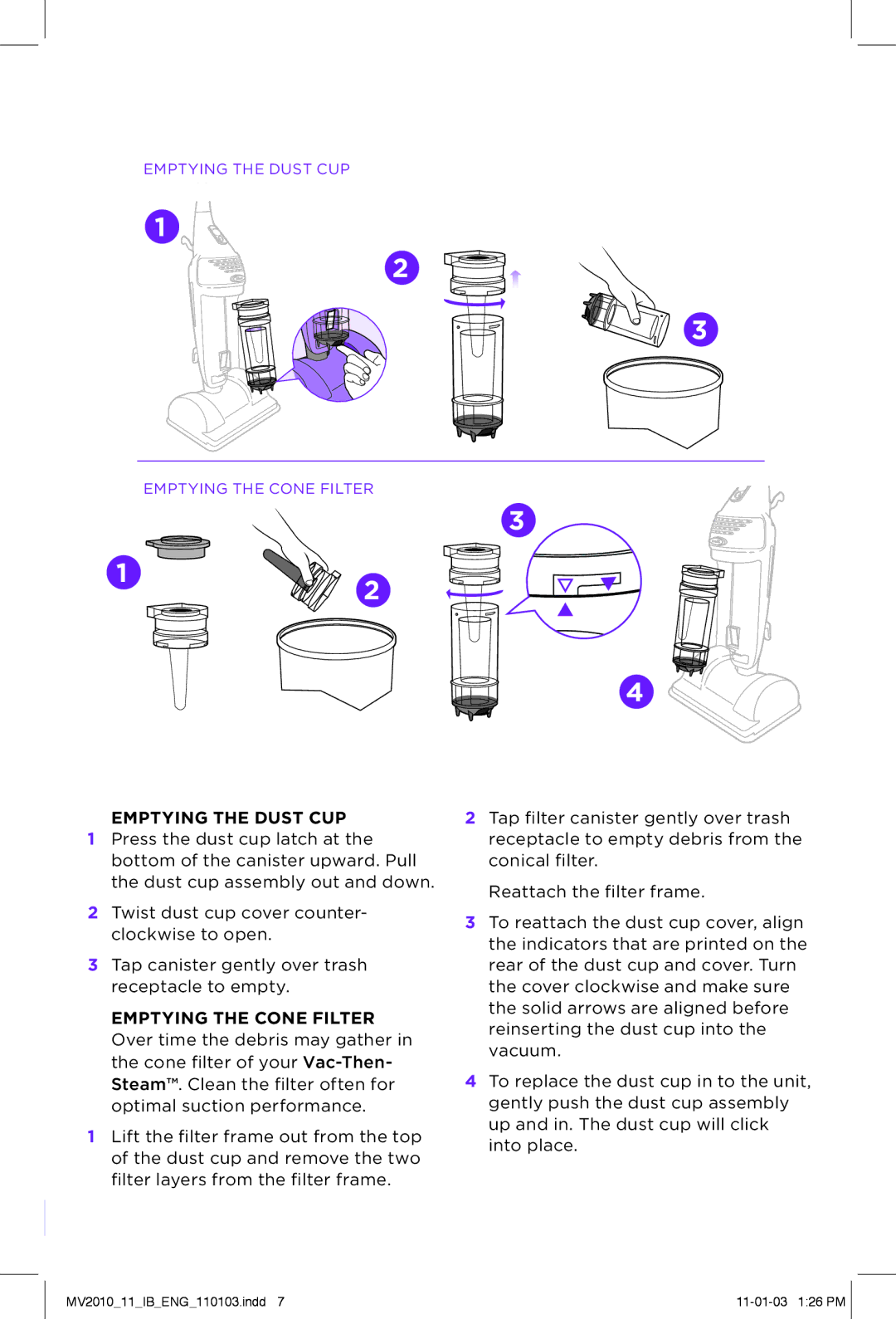MV2010 specifications
The Shark MV2010 is a state-of-the-art cleaning device that has gained significant attention for its impressive performance and innovative features. This versatile vacuum cleaner is renowned for its ability to tackle a wide range of surfaces, making it an essential tool for maintaining a pristine home.One of the standout features of the Shark MV2010 is its powerful suction capability, driven by a high-efficiency motor. This ensures that dirt, dust, and debris are effectively captured from various floor types, including carpets, hardwood, and tiles. The MV2010's suction can be easily adjusted to accommodate different surfaces, ensuring optimal cleaning performance without damaging more delicate materials.
Another key characteristic of the Shark MV2010 is its lightweight design, which allows for effortless maneuverability around the home. Weighing in at just a few pounds, this vacuum is easy to carry up and down stairs and can be used for extended cleaning sessions without causing fatigue. Additionally, the compact design of the MV2010 makes it convenient to store in small spaces.
The vacuum features a multifunctional cleaning head that can be switched between hard floors and carpets with ease. This ensures that users can transition seamlessly from one surface to another without the need to change attachments or settings. The MV2010 is also equipped with a washable HEPA filter, which effectively traps allergens and dust particles, ensuring cleaner air quality in the home.
One of the unique technologies found in the Shark MV2010 is its anti-hair wrap system. This feature is particularly beneficial for pet owners, as it prevents hair from tangling around the brush roll, allowing for more efficient cleaning without the hassle of having to manually remove hair after each use.
Moreover, the MV2010 is designed with user convenience in mind, offering an easy-to-empty dust cup that minimizes contact with dirt. The dust cup's capacity is substantial, allowing users to clean larger areas before needing to empty it. The vacuum's corded design ensures continuous power during operation, which means users can clean large spaces without worrying about battery life.
In summary, the Shark MV2010 is a powerful, lightweight vacuum cleaner that combines advanced features and technology. With its efficient suction, user-friendly design, and specialized cleaning capabilities, it caters to a wide array of cleaning needs, making it an indispensable addition to any household. Whether dealing with everyday dirt or stubborn pet hair, the Shark MV2010 rises to the occasion, providing a thorough cleaning experience.