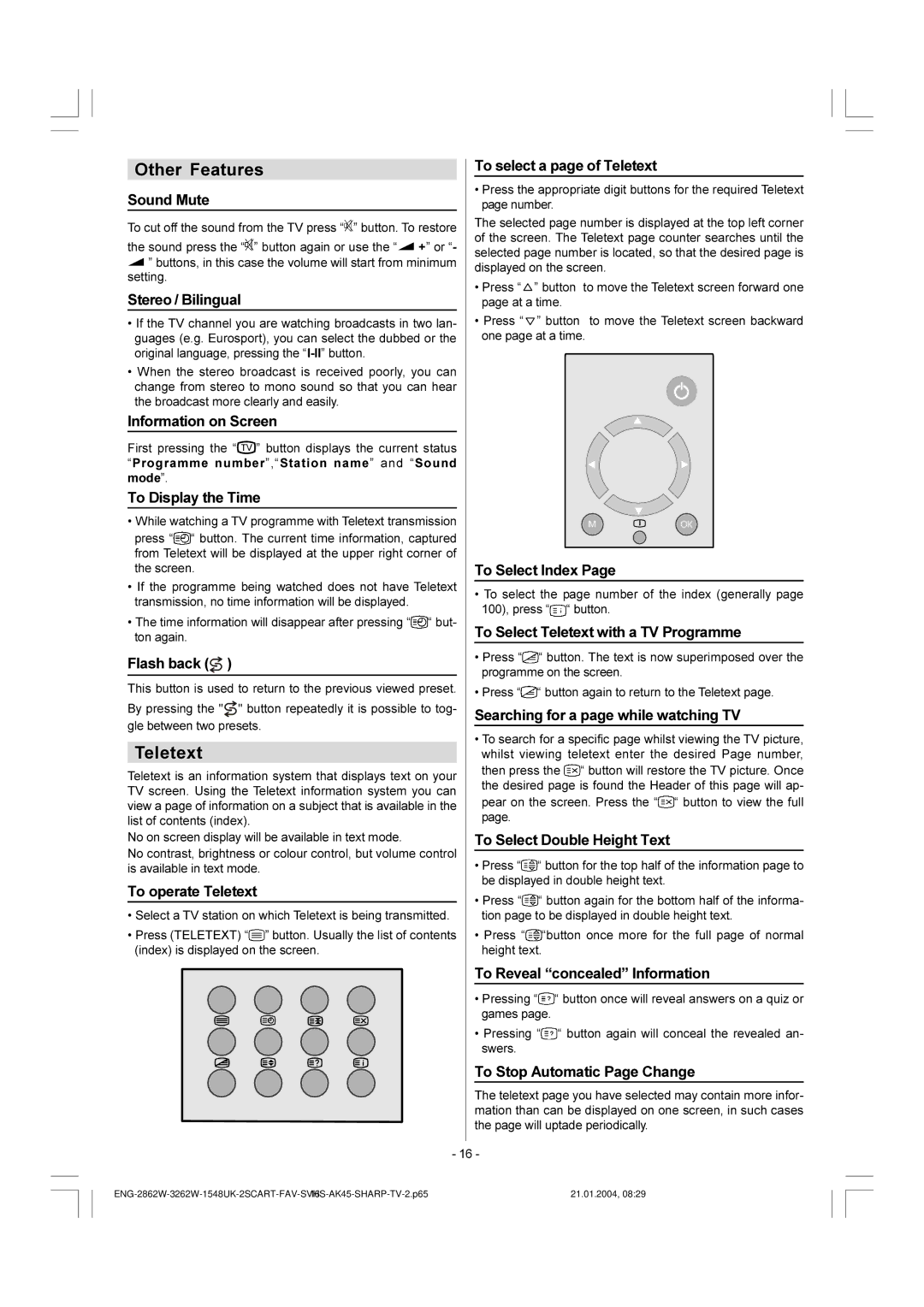Other Features
Sound Mute
To cut off the sound from the TV press “ ” button. To restore
” button. To restore
the sound press the “![]() ” button again or use the “
” button again or use the “![]() +” or “-
+” or “- ![]() ” buttons, in this case the volume will start from minimum
” buttons, in this case the volume will start from minimum
setting.
Stereo / Bilingual
•If the TV channel you are watching broadcasts in two lan- guages (e.g. Eurosport), you can select the dubbed or the original language, pressing the
•When the stereo broadcast is received poorly, you can change from stereo to mono sound so that you can hear the broadcast more clearly and easily.
Information on Screen
First pressing the “![]() ” button displays the current status “Programme number”,“Station name” and “Sound mode”.
” button displays the current status “Programme number”,“Station name” and “Sound mode”.
To Display the Time
•While watching a TV programme with Teletext transmission
press “![]() “ button. The current time information, captured from Teletext will be displayed at the upper right corner of the screen.
“ button. The current time information, captured from Teletext will be displayed at the upper right corner of the screen.
•If the programme being watched does not have Teletext transmission, no time information will be displayed.
•The time information will disappear after pressing “![]() “ but- ton again.
“ but- ton again.
Flash back ( )
)
This button is used to return to the previous viewed preset. By pressing the "![]() " button repeatedly it is possible to tog- gle between two presets.
" button repeatedly it is possible to tog- gle between two presets.
Teletext
Teletext is an information system that displays text on your TV screen. Using the Teletext information system you can view a page of information on a subject that is available in the list of contents (index).
No on screen display will be available in text mode.
No contrast, brightness or colour control, but volume control is available in text mode.
To operate Teletext
•Select a TV station on which Teletext is being transmitted.
•Press (TELETEXT) “![]() ” button. Usually the list of contents (index) is displayed on the screen.
” button. Usually the list of contents (index) is displayed on the screen.
To select a page of Teletext
•Press the appropriate digit buttons for the required Teletext page number.
The selected page number is displayed at the top left corner of the screen. The Teletext page counter searches until the selected page number is located, so that the desired page is displayed on the screen.
•Press “![]() ” button to move the Teletext screen forward one page at a time.
” button to move the Teletext screen forward one page at a time.
•Press “![]() ” button to move the Teletext screen backward one page at a time.
” button to move the Teletext screen backward one page at a time.
To Select Index Page
•To select the page number of the index (generally page 100), press “![]() “ button.
“ button.
To Select Teletext with a TV Programme
•Press “![]() “ button. The text is now superimposed over the programme on the screen.
“ button. The text is now superimposed over the programme on the screen.
•Press “![]() “ button again to return to the Teletext page.
“ button again to return to the Teletext page.
Searching for a page while watching TV
•To search for a specific page whilst viewing the TV picture, whilst viewing teletext enter the desired Page number,
then press the ![]() “ button will restore the TV picture. Once the desired page is found the Header of this page will ap-
“ button will restore the TV picture. Once the desired page is found the Header of this page will ap-
pear on the screen. Press the “![]() “ button to view the full page.
“ button to view the full page.
To Select Double Height Text
•Press “![]() “ button for the top half of the information page to be displayed in double height text.
“ button for the top half of the information page to be displayed in double height text.
•Press “![]() “ button again for the bottom half of the informa- tion page to be displayed in double height text.
“ button again for the bottom half of the informa- tion page to be displayed in double height text.
•Press “![]() “button once more for the full page of normal height text.
“button once more for the full page of normal height text.
To Reveal “concealed” Information
•Pressing “![]() “ button once will reveal answers on a quiz or games page.
“ button once will reveal answers on a quiz or games page.
•Pressing “![]() “ button again will conceal the revealed an- swers.
“ button again will conceal the revealed an- swers.
To Stop Automatic Page Change
The teletext page you have selected may contain more infor- mation than can be displayed on one screen, in such cases the page will uptade periodically.
- 16 -
21.01.2004, 08:29 |