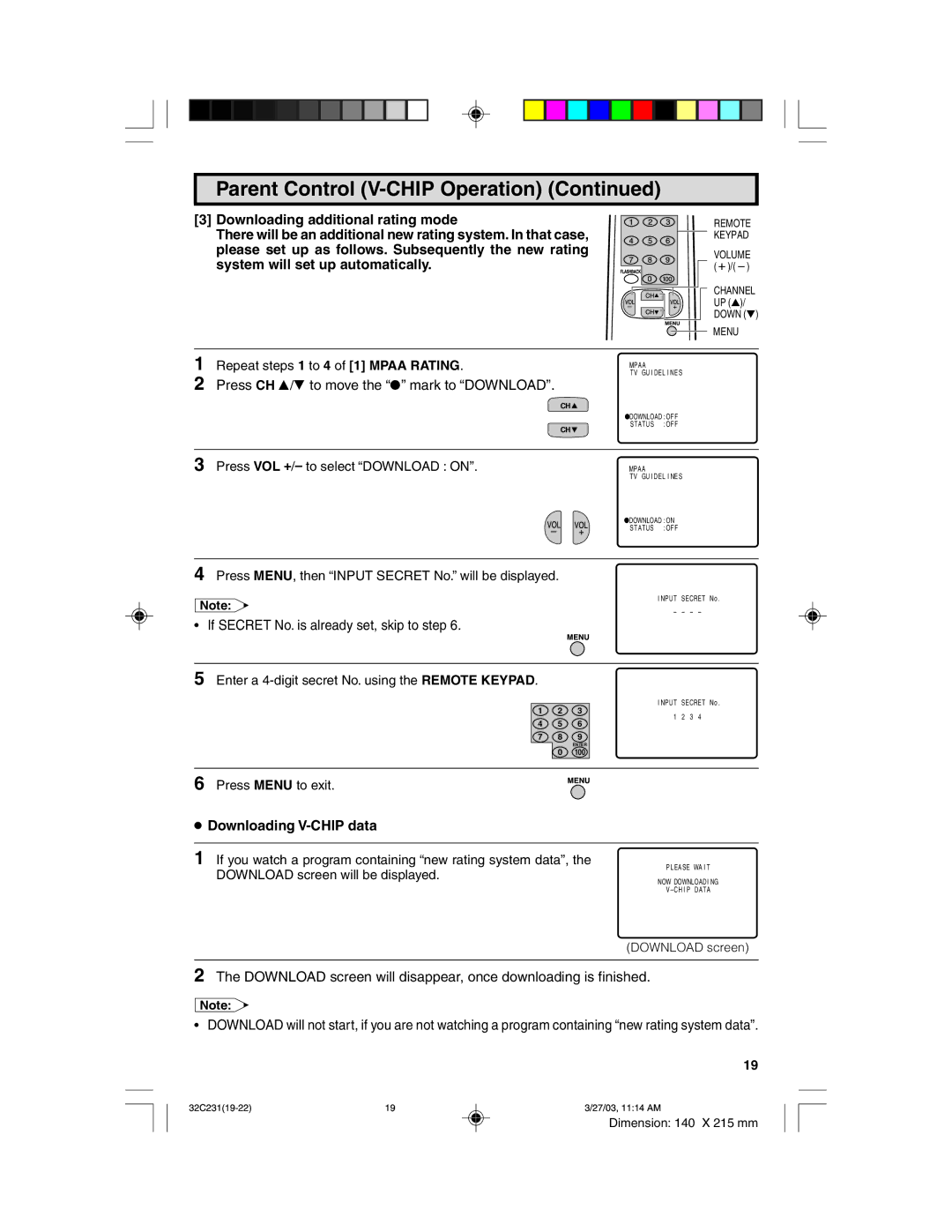Parent Control (V-CHIP Operation) (Continued)
[3]Downloading additional rating mode
There will be an additional new rating system. In that case, please set up as follows. Subsequently the new rating system will set up automatically.
REMOTE KEYPAD
VOLUME (k)/(l)
CHANNEL UP (a)/ DOWN (s)
MENU
1
2
Repeat steps 1 to 4 of [1] MPAA RATING. | MPAA |
Press CH 8/9 to move the Ò[Ó mark to ÒDOWNLOADÓ. | TV GU I DEL I NES |
| |
| CH |
| DOWNLOAD : OFF |
| STATUS : OFF |
| CH |
3Press VOL +/Ð to select ÒDOWNLOAD : ONÓ.
MPAA
TV GU I DEL I NES
![]() DOWNLOAD : ON STATUS : OF F
DOWNLOAD : ON STATUS : OF F
4Press MENU, then ÒINPUT SECRET No.Ó will be displayed.
Note:
I NPUT SECRET No .
Ð Ð Ð Ð
¥If SECRET No. is already set, skip to step 6.
5Enter a
1 | 2 | 3 |
4 | 5 | 6 |
7 | 8 | 9 |
|
| ENTER |
| 0 | 100 |
I NPUT SECRET No . 1 2 3 4
6
¥
Press MENU to exit.
Downloading V-CHIP data
1If you watch a program containing Ònew rating system dataÓ, the DOWNLOAD screen will be displayed.
P LEASE WA I T
NOW DOWNLOADI NG
VÐCH I P DATA
(DOWNLOAD screen)
2The DOWNLOAD screen will disappear, once downloading is finished.
Note:
¥DOWNLOAD will not start, if you are not watching a program containing Ònew rating system dataÓ.
19
19 | 3/27/03, 11:14 AM |
Dimension: 140 X 215 mm