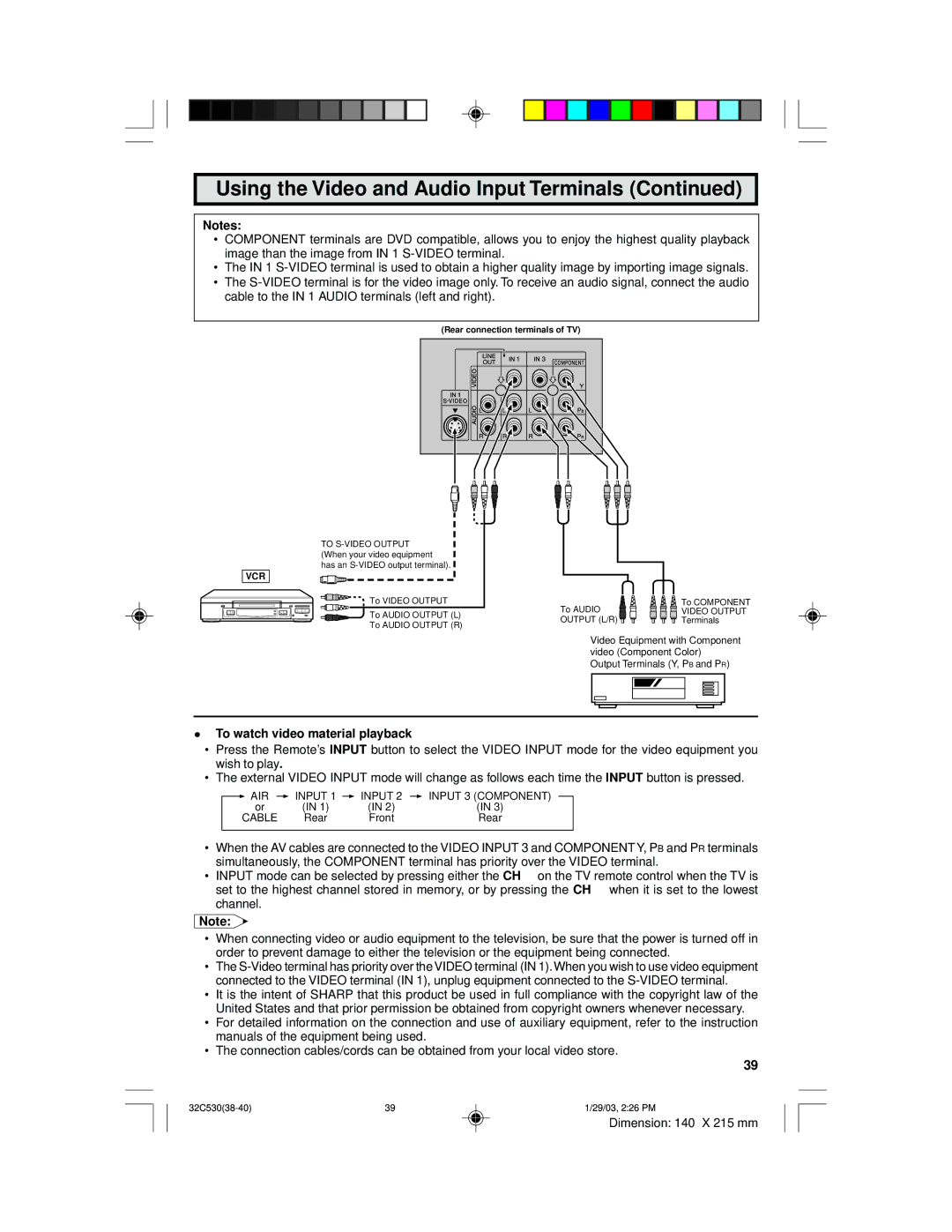36C530 specifications
The Sharp 36C530 is a standout model in the realm of flat-screen televisions, offering an impressive array of features and technologies that cater to the needs of modern viewers. As part of Sharp's commitment to innovation, this model showcases a perfect blend of advanced display technology, smart capabilities, and user-centric design.At the heart of the Sharp 36C530 is its stunning LCD display, which delivers vivid colors and sharp detail. With a resolution of 1080p Full HD, viewers can enjoy an immersive viewing experience, whether they are watching movies, sports, or playing video games. The television is equipped with a high dynamic range (HDR) feature that enhances the contrast and color accuracy, allowing for brighter whites and deeper blacks. This results in a more lifelike picture that truly captivates the audience.
One of the most notable characteristics of the Sharp 36C530 is its smart capabilities. It comes with built-in Wi-Fi, enabling users to easily connect to their home network and access a plethora of streaming services such as Netflix, Hulu, and Amazon Prime Video. The user-friendly interface makes it simple to navigate through various apps and find content, while regular software updates ensure that the TV remains compatible with the latest applications.
In addition to its smart features, the Sharp 36C530 is designed with connectivity in mind. It includes multiple HDMI and USB ports, allowing users to connect their gaming consoles, Blu-ray players, and external storage devices with ease. The inclusion of Bluetooth functionality also enhances the viewing experience, enabling users to connect their wireless audio devices for an immersive sound experience.
The design of the Sharp 36C530 is sleek and modern, making it a perfect fit for any living room or entertainment space. Its thin bezels maximize the screen size without compromising aesthetics, while the adjustable stand offers flexibility in placement.
In summary, the Sharp 36C530 is a well-rounded television that combines exceptional picture quality, smart features, and modern design. With its advanced technologies, including Full HD resolution, HDR compatibility, and expansive connectivity options, it is an excellent choice for anyone seeking an enhanced viewing experience. Whether for casual TV viewing or serious gaming, the Sharp 36C530 delivers on all fronts, making it a leading model in today's competitive market.