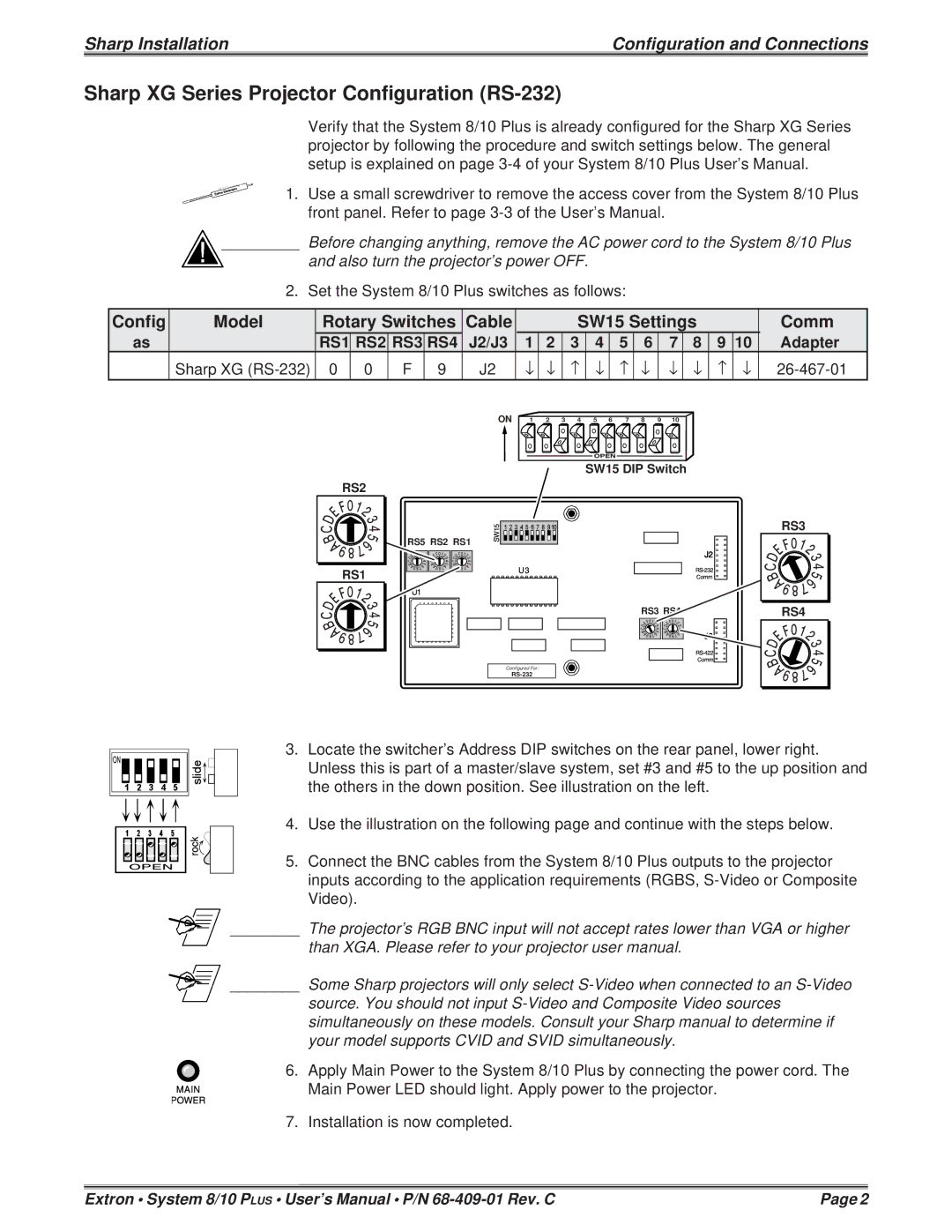68-409-01 specifications
The Sharp 68-409-01 is a versatile display solution renowned for its high-quality visual performance tailored for various applications, from educational environments to business presentations. This model is designed to enhance user interaction and engagement, making it an ideal choice for industries that demand reliability and clarity in their display technology.One of the standout features of the Sharp 68-409-01 is its impressive display resolution. With a high-definition capability, it ensures that images and text are rendered sharply, providing excellent clarity and detail. This is particularly important in settings where information needs to be conveyed accurately, such as in classrooms or conference rooms.
The Sharp 68-409-01 is equipped with advanced display technologies, including LED backlighting, which not only enhances brightness but also improves energy efficiency. This results in lower operational costs and a reduced environmental footprint, aligning with modern sustainability goals. The LED technology also contributes to a longer lifespan for the display, reducing the need for frequent replacements and maintenance.
Connectivity options are another highlight of the Sharp 68-409-01. It features a variety of input ports, including HDMI, VGA, and USB, allowing users to connect multiple devices seamlessly. This flexibility makes it suitable for users with diverse technological setups, ensuring compatibility with laptops, tablets, and other presentation equipment. Additionally, its ability to support wireless connectivity options further enhances its usability in dynamic settings where mobility is essential.
User-friendliness is a key characteristic of the Sharp 68-409-01. The intuitive interface and remote control options allow for easy navigation and operation, making it accessible for users of all technical backgrounds. This is particularly beneficial in educational environments, where teachers and students benefit from straightforward controls without the need for extensive training.
In terms of design, the Sharp 68-409-01 boasts a sleek and professional appearance, making it an aesthetically pleasing addition to any space. Its slim profile and minimalistic bezels ensure that it can fit seamlessly into modern office or classroom environments without being intrusive.
In summary, the Sharp 68-409-01 combines high-quality display technology, user-friendly features, and a sleek design, making it a top choice for a variety of professional applications. Its impressive performance, coupled with versatile connectivity options, allows for an enhanced user experience that meets the demands of today's fast-paced environments. Whether in a corporate boardroom or an educational setting, the Sharp 68-409-01 proves to be a reliable and effective display solution.