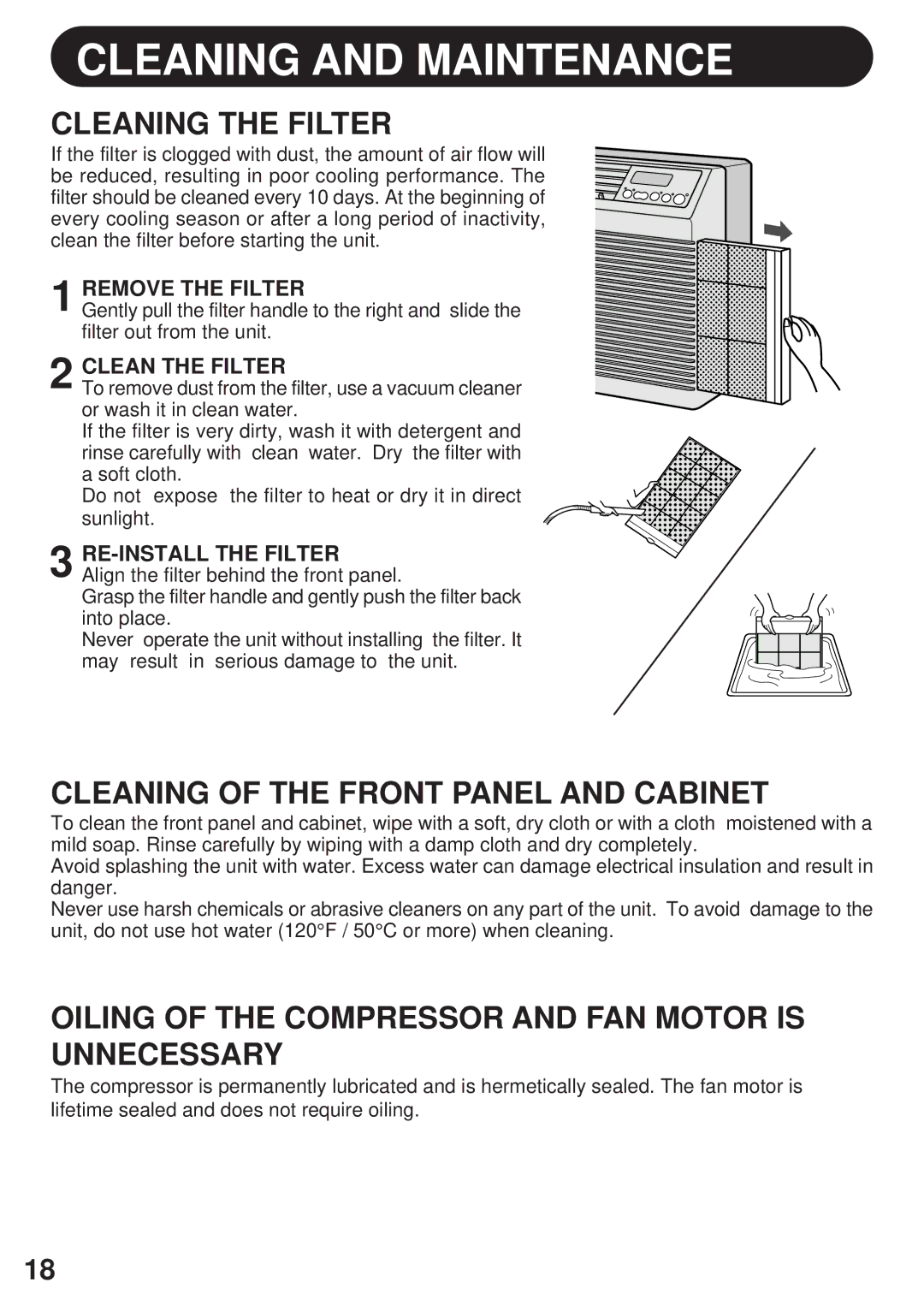CLEANING AND MAINTENANCE
CLEANING THE FILTER
If the filter is clogged with dust, the amount of air flow will be reduced, resulting in poor cooling performance. The filter should be cleaned every 10 days. At the beginning of every cooling season or after a long period of inactivity, clean the filter before starting the unit.
1 REMOVE THE FILTER
Gently pull the filter handle to the right and slide the filter out from the unit.
2 CLEAN THE FILTER
To remove dust from the filter, use a vacuum cleaner or wash it in clean water.
If the filter is very dirty, wash it with detergent and rinse carefully with clean water. Dry the filter with a soft cloth.
Do not expose the filter to heat or dry it in direct sunlight.
3
Grasp the filter handle and gently push the filter back into place.
Never operate the unit without installing the filter. It may result in serious damage to the unit.
CLEANING OF THE FRONT PANEL AND CABINET
To clean the front panel and cabinet, wipe with a soft, dry cloth or with a cloth moistened with a mild soap. Rinse carefully by wiping with a damp cloth and dry completely.
Avoid splashing the unit with water. Excess water can damage electrical insulation and result in danger.
Never use harsh chemicals or abrasive cleaners on any part of the unit. To avoid damage to the unit, do not use hot water (120°F / 50°C or more) when cleaning.
OILING OF THE COMPRESSOR AND FAN MOTOR IS UNNECESSARY
The compressor is permanently lubricated and is hermetically sealed. The fan motor is lifetime sealed and does not require oiling.
18