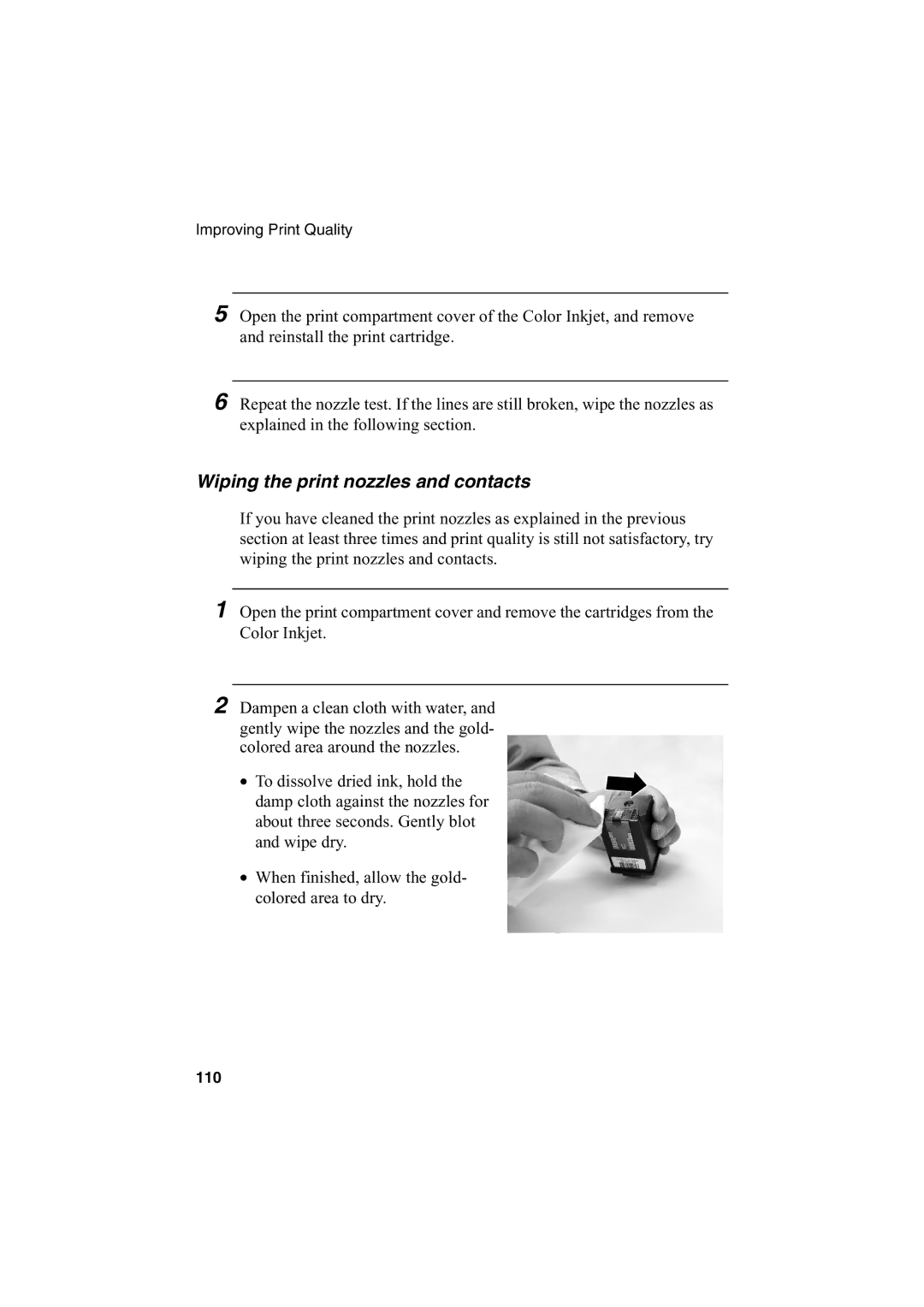AJ-5030 specifications
The Sharp AJ-5030 is an advanced all-in-one printer that exemplifies cutting-edge technology and functionality, making it an essential tool for both home and office environments. Designed with versatility in mind, this model combines printing, scanning, copying, and faxing capabilities, thereby catering to a wide range of professional needs.One of the standout features of the AJ-5030 is its high-resolution printing ability, which delivers sharp and vivid prints at a maximum resolution of 1200 x 1200 dpi. This ensures that documents are not only printed quickly but also with exceptional clarity, whether it's text-heavy reports or detailed graphics.
The AJ-5030 utilizes advanced inkjet technology, which offers a seamless blend of speed and quality. With a print speed of up to 30 pages per minute for black-and-white documents and 20 pages per minute for color, it ensures efficient workflows and reduced waiting times. Additionally, the printer is equipped with a large input tray that can hold multiple paper sizes, accommodating diverse printing tasks.
Another technological highlight is the AJ-5030's extensive connectivity options. It supports USB and Ethernet connections, ensuring easy integration into existing office networks for multiple users. Furthermore, the printer features wireless connectivity options, including Wi-Fi and mobile printing capabilities, allowing users to print directly from their mobile devices or tablets effortlessly.
The scanner integrated into the AJ-5030 provides high-quality scanning features, with the ability to scan documents at resolutions up to 1200 dpi. This functionality is bolstered by a user-friendly touchscreen interface, which simplifies the operation and navigation through the various features.
In terms of its design, the AJ-5030 boasts a compact footprint, making it suitable for spaces where every inch counts. The printer's sleek and professional appearance allows it to blend seamlessly into any office decor.
Notably, the AJ-5030 is designed with eco-friendliness in mind. It offers energy-saving modes and uses recyclable ink cartridges, appealing to environmentally conscious users.
In conclusion, the Sharp AJ-5030 is a multifunctional printer that aligns performance with practicality. With its high-quality output, rapid printing speeds, and versatile connectivity features, it serves as a reliable partner for any office or home setup, promising to enhance productivity and meet diverse printing needs.