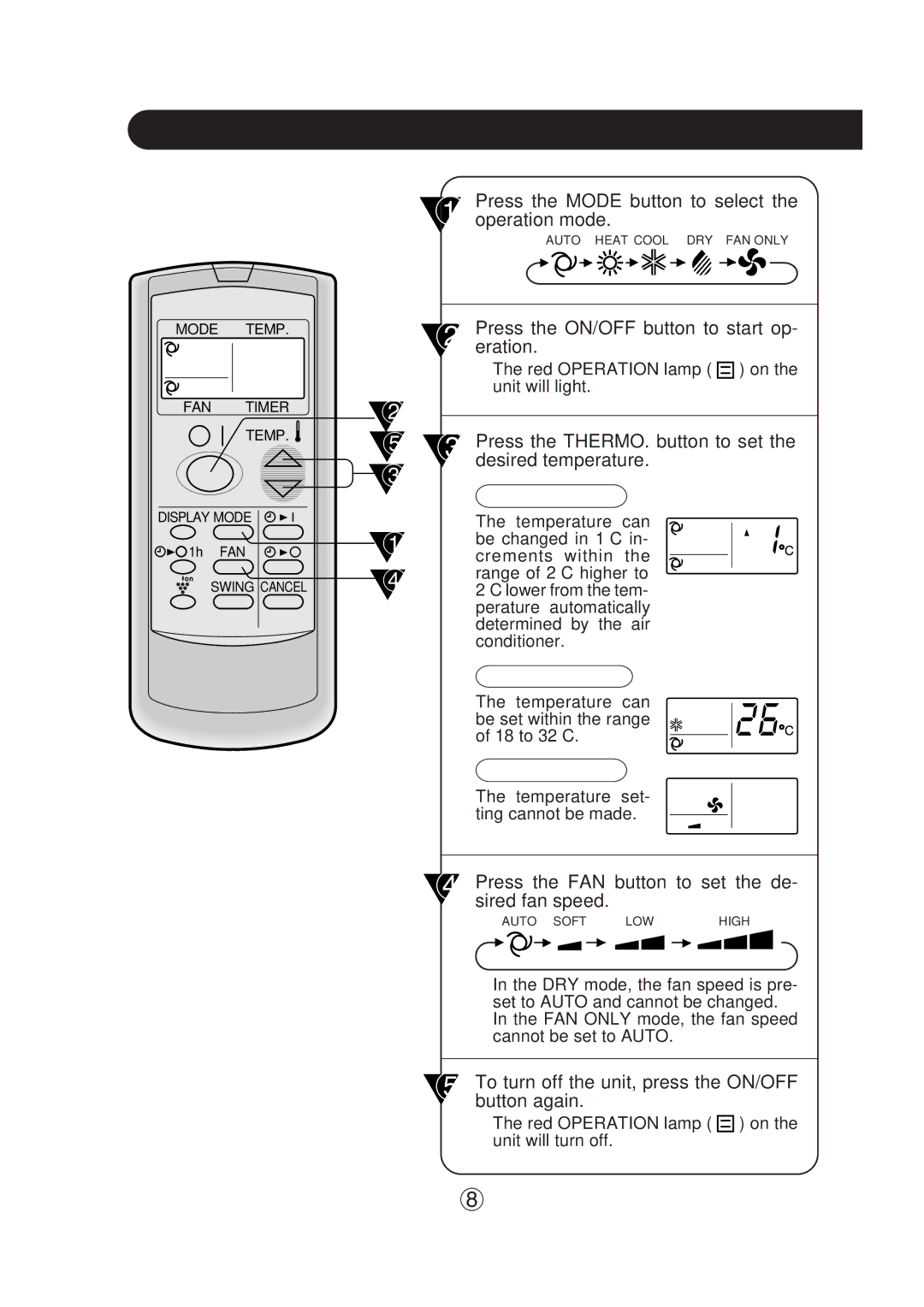AE-A09DJ, AY-AP09DJ specifications
The Sharp AE-A09DJ and AY-AP09DJ are advanced air conditioning systems designed for efficient climate control in residential and commercial spaces. These models embody Sharp's commitment to innovation, reliability, and energy efficiency, making them ideal choices for users looking to enhance their indoor airflow and comfort.One of the standout features of the Sharp AE-A09DJ and AY-AP09DJ is their impressive cooling and heating capabilities. With a cooling capacity of 2.5 kW and a heating capacity of 2.8 kW, these units are well-equipped to handle varying environmental conditions, ensuring a comfortable setting throughout the year. This dual functionality allows users to enjoy the benefits of both cooling and heating without the need for separate systems.
Energy efficiency is a significant highlight of these models. They feature an Energy Efficiency Ratio (EER) that minimizes electricity consumption, making them an eco-friendly choice for those seeking to reduce their energy bills. The units are also equipped with advanced inverter technology, which continuously adjusts the compressor speed to maintain the desired temperature with minimal energy waste. This not only enhances performance but also prolongs the lifespan of the unit.
The AE-A09DJ and AY-AP09DJ come with additional features such as a user-friendly remote control, allowing for easy temperature management from anywhere in the room. The intuitive interface makes it simple for users to switch between modes, adjust fan speed, and set timers for added convenience. Additionally, the units are designed for quiet operation, ensuring that they do not disturb the peace of your living or working environment.
Sharp's incorporation of cutting-edge technologies is evident in the air purification features of these models. These units are integrated with a Plasmacluster Ion technology, which effectively reduces airborne allergens, odours, and harmful bacteria, providing a healthier indoor atmosphere. This air purification feature is particularly beneficial for individuals with allergies or respiratory issues.
In terms of design, the AE-A09DJ and AY-AP09DJ boast a sleek and modern aesthetic that can seamlessly blend into any decor. Their compact size makes them ideal for both small and large spaces without sacrificing performance.
In conclusion, the Sharp AE-A09DJ and AY-AP09DJ air conditioning systems offer a winning combination of performance, energy efficiency, advanced technology, and user convenience. With their dual cooling and heating capabilities, air purification technology, and stylish design, these models represent a comprehensive solution for achieving year-round comfort in a variety of settings.