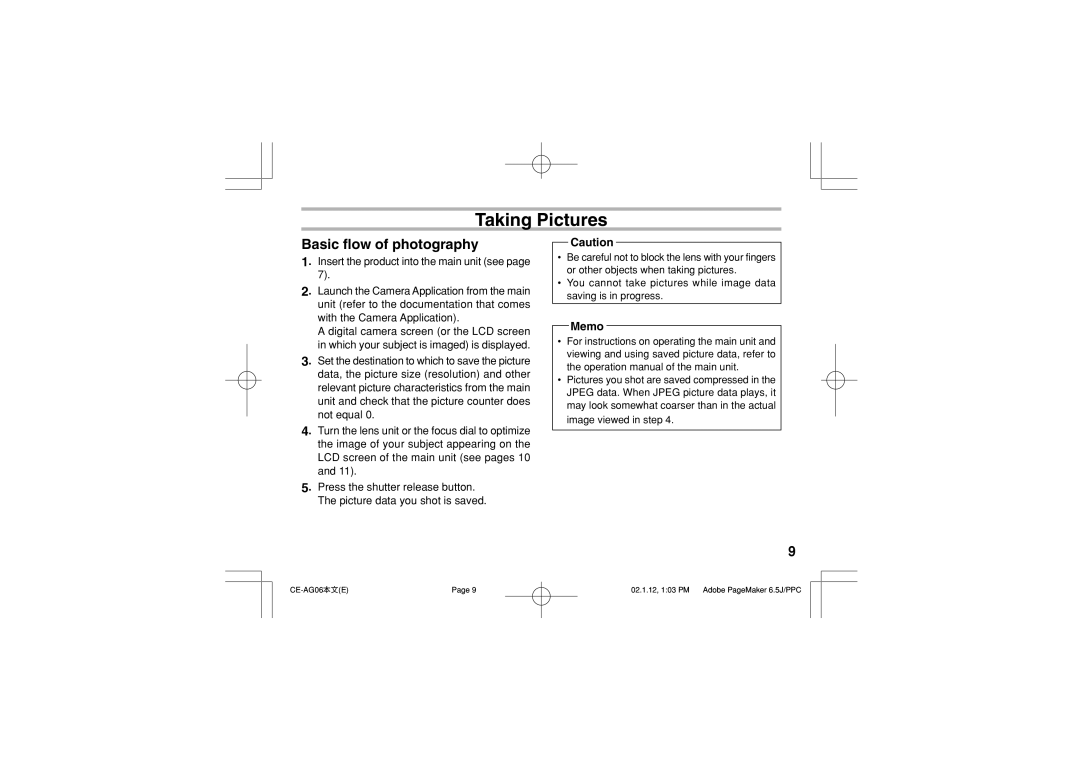Taking Pictures
Basic flow of photography
1. Insert the product into the main unit (see page 7).
2. Launch the Camera Application from the main unit (refer to the documentation that comes with the Camera Application).
A digital camera screen (or the LCD screen in which your subject is imaged) is displayed.
3. Set the destination to which to save the picture data, the picture size (resolution) and other relevant picture characteristics from the main unit and check that the picture counter does not equal 0.
4. Turn the lens unit or the focus dial to optimize the image of your subject appearing on the LCD screen of the main unit (see pages 10 and 11).
5. Press the shutter release button. The picture data you shot is saved.
Caution
•Be careful not to block the lens with your fingers or other objects when taking pictures.
•You cannot take pictures while image data saving is in progress.
Memo
•For instructions on operating the main unit and viewing and using saved picture data, refer to the operation manual of the main unit.
•Pictures you shot are saved compressed in the JPEG data. When JPEG picture data plays, it may look somewhat coarser than in the actual image viewed in step 4.
9
| Page 9 | 02.1.12, 1:03 PM Adobe PageMaker 6.5J/PPC |