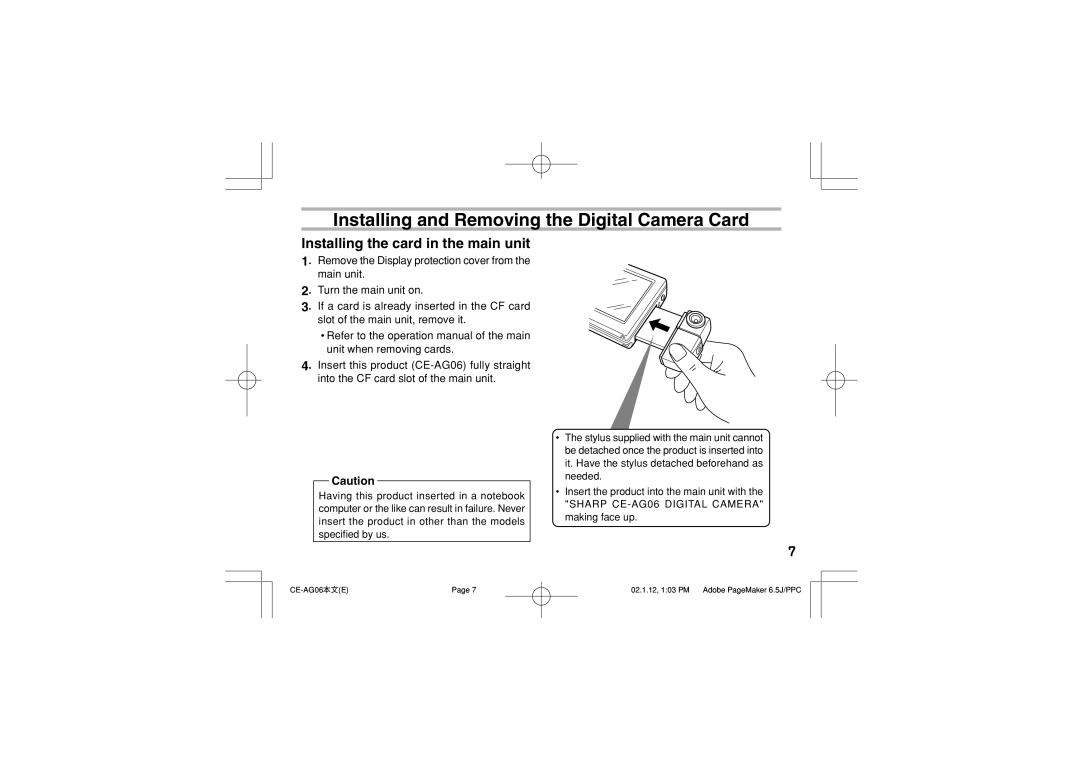Installing and Removing the Digital Camera Card
Installing the card in the main unit
1. Remove the Display protection cover from the main unit.
2. Turn the main unit on.
3. If a card is already inserted in the CF card slot of the main unit, remove it.
•Refer to the operation manual of the main unit when removing cards.
4. Insert this product
Caution
Having this product inserted in a notebook computer or the like can result in failure. Never insert the product in other than the models specified by us.
•The stylus supplied with the main unit cannot be detached once the product is inserted into it. Have the stylus detached beforehand as needed.
•Insert the product into the main unit with the
"SHARP
7
| Page 7 | 02.1.12, 1:03 PM Adobe PageMaker 6.5J/PPC |