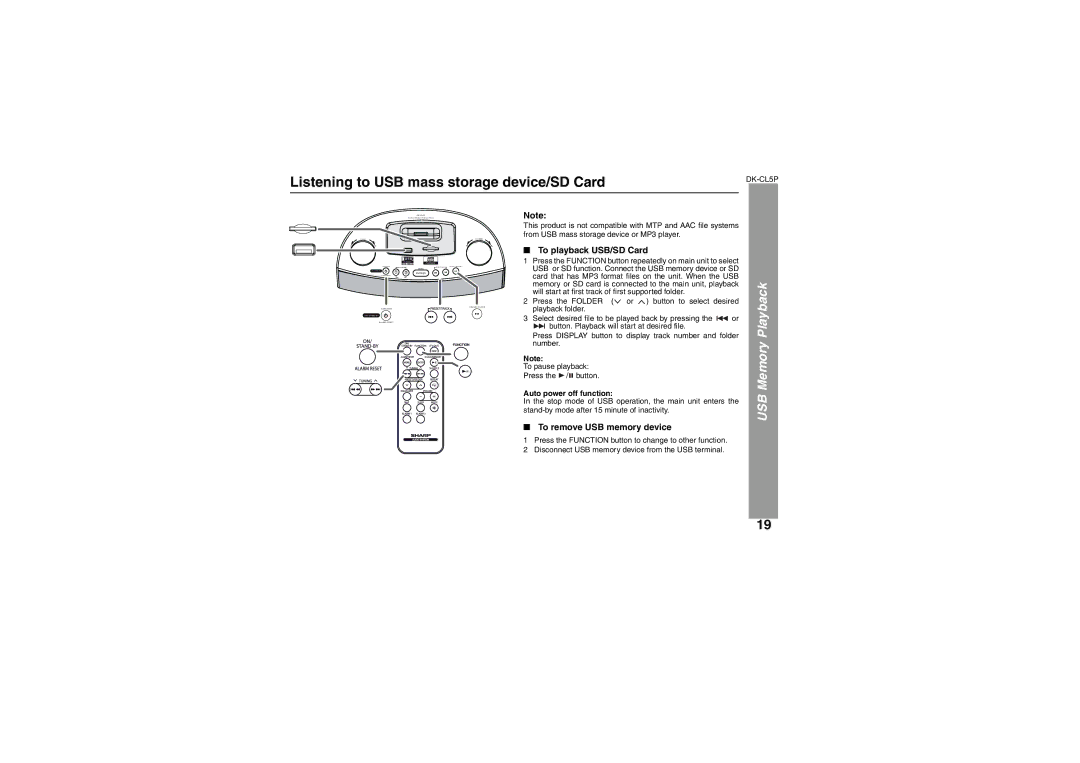Listening to USB mass storage device/SD Card
MUSIC SYSTEM FOR iPod & iPhone
TUNING
CLOCK / MEMORY
MEMORY ![]() CLOCK
CLOCK
FUNCTION
ON /
ALARM RESET
FUNCTION
Note:
This product is not compatible with MTP and AAC file systems from USB mass storage device or MP3 player.
■To playback USB/SD Card
1Press the FUNCTION button repeatedly on main unit to select USB or SD function. Connect the USB memory device or SD card that has MP3 format files on the unit. When the USB memory or SD card is connected to the main unit, playback will start at first track of first supported folder.
2Press the FOLDER (![]() or
or ![]() ) button to select desired playback folder.
) button to select desired playback folder.
3Select desired file to be played back by pressing the ![]() or
or
![]() button. Playback will start at desired file.
button. Playback will start at desired file.
Press DISPLAY button to display track number and folder number.
Note:
To pause playback:
Press the ![]() /
/![]() button.
button.
Auto power off function:
In the stop mode of USB operation, the main unit enters the
■To remove USB memory device
1Press the FUNCTION button to change to other function.
2Disconnect USB memory device from the USB terminal.
USB Memory Playback
19