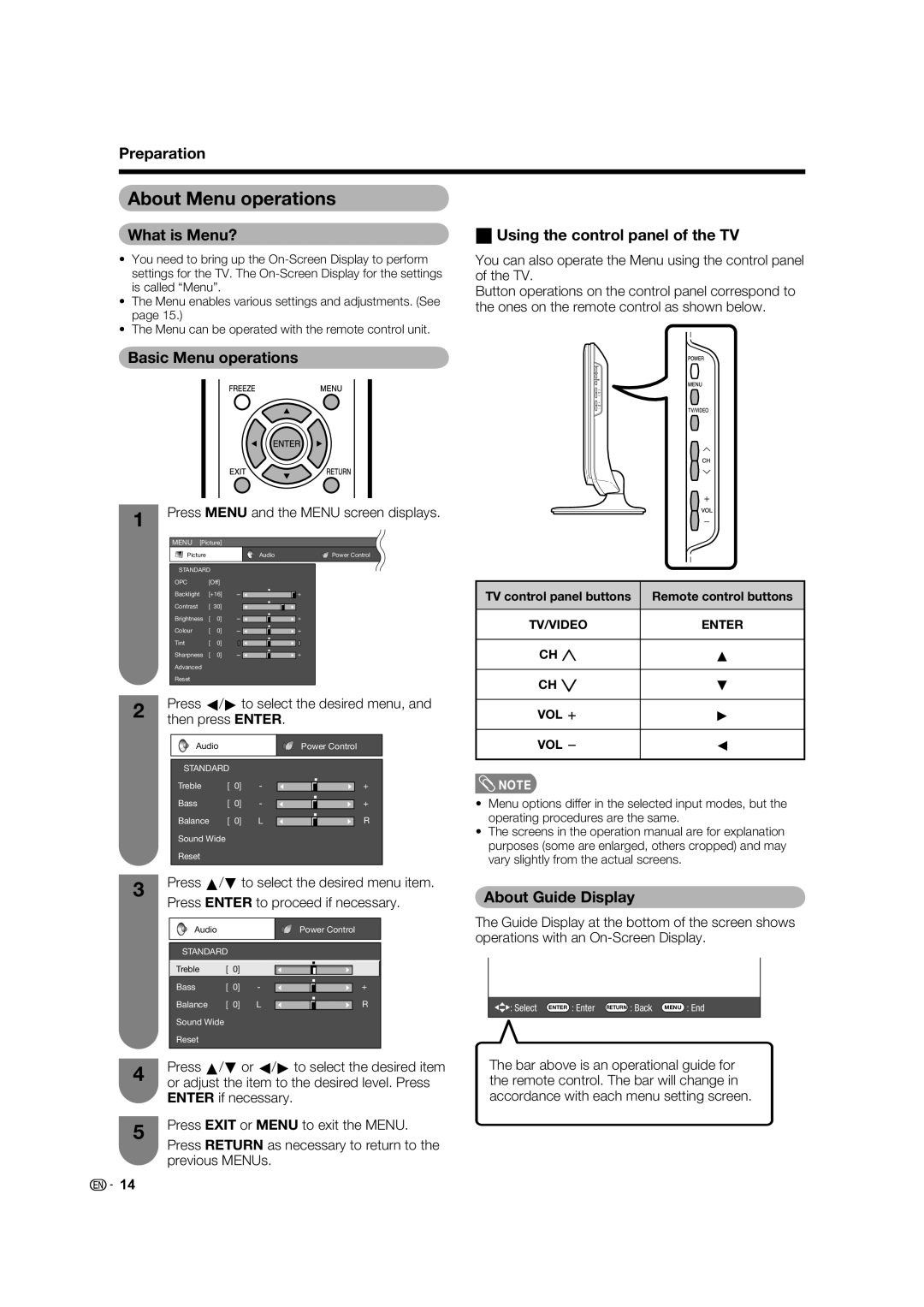Preparation
About Menu operations
What is Menu? | wUsing the control panel of the TV |
•You need to bring up the
•The Menu enables various settings and adjustments. (See page 15.)
•The Menu can be operated with the remote control unit.
Basic Menu operations
You can also operate the Menu using the control panel of the TV.
Button operations on the control panel correspond to the ones on the remote control as shown below.
1
Press MENU and the MENU screen displays.
MENU | [Picture] |
|
|
|
Picture | Audio | Power Control | Setup | |
STANDARD |
| |
OPC | [Off] | |
Backlight | [+16] | |
Contrast | [ | 30] |
Brightness | [ | 0] |
Colour | [ | 0] |
Tint | [ | 0] |
Sharpness | [ | 0] |
Advanced |
|
|
Reset |
|
|
![]()
![]()
![]() +
+
+ |
+ |
+ |
TV control panel buttons | Remote control buttons |
|
|
TV/VIDEO | ENTER |
|
|
CH r | a |
|
|
CH s | b |
2
Press c/d to select the desired menu, and then press ENTER.
Audio |
|
|
| Power Control |
STANDARD |
|
|
| |
Treble | [ | 0] | - | + |
Bass | [ | 0] | - | + |
Balance | [ | 0] | L | R |
Sound Wide |
|
|
|
|
Reset |
|
|
|
|
VOL k | d |
|
|
VOL l | c |
![]() NOTE
NOTE
•Menu options differ in the selected input modes, but the operating procedures are the same.
•The screens in the operation manual are for explanation purposes (some are enlarged, others cropped) and may vary slightly from the actual screens.
3
4
5
Press a/b to select the desired menu item. Press ENTER to proceed if necessary.
Audio |
|
|
| Power Control |
STANDARD |
|
|
| |
Treble | [ | 0] | - | + |
Bass | [ | 0] | - | + |
Balance | [ | 0] | L | R |
Sound Wide |
|
|
|
|
Reset |
|
|
|
|
Press a/b or c/d to select the desired item or adjust the item to the desired level. Press ENTER if necessary.
Press EXIT or MENU to exit the MENU.
Press RETURN as necessary to return to the previous MENUs.
About Guide Display
The Guide Display at the bottom of the screen shows operations with an
![]()
![]() : Select ENTER : Enter RETURN : Back MENU : End
: Select ENTER : Enter RETURN : Back MENU : End
The bar above is an operational guide for the remote control. The bar will change in accordance with each menu setting screen.
![]()
![]() 14
14