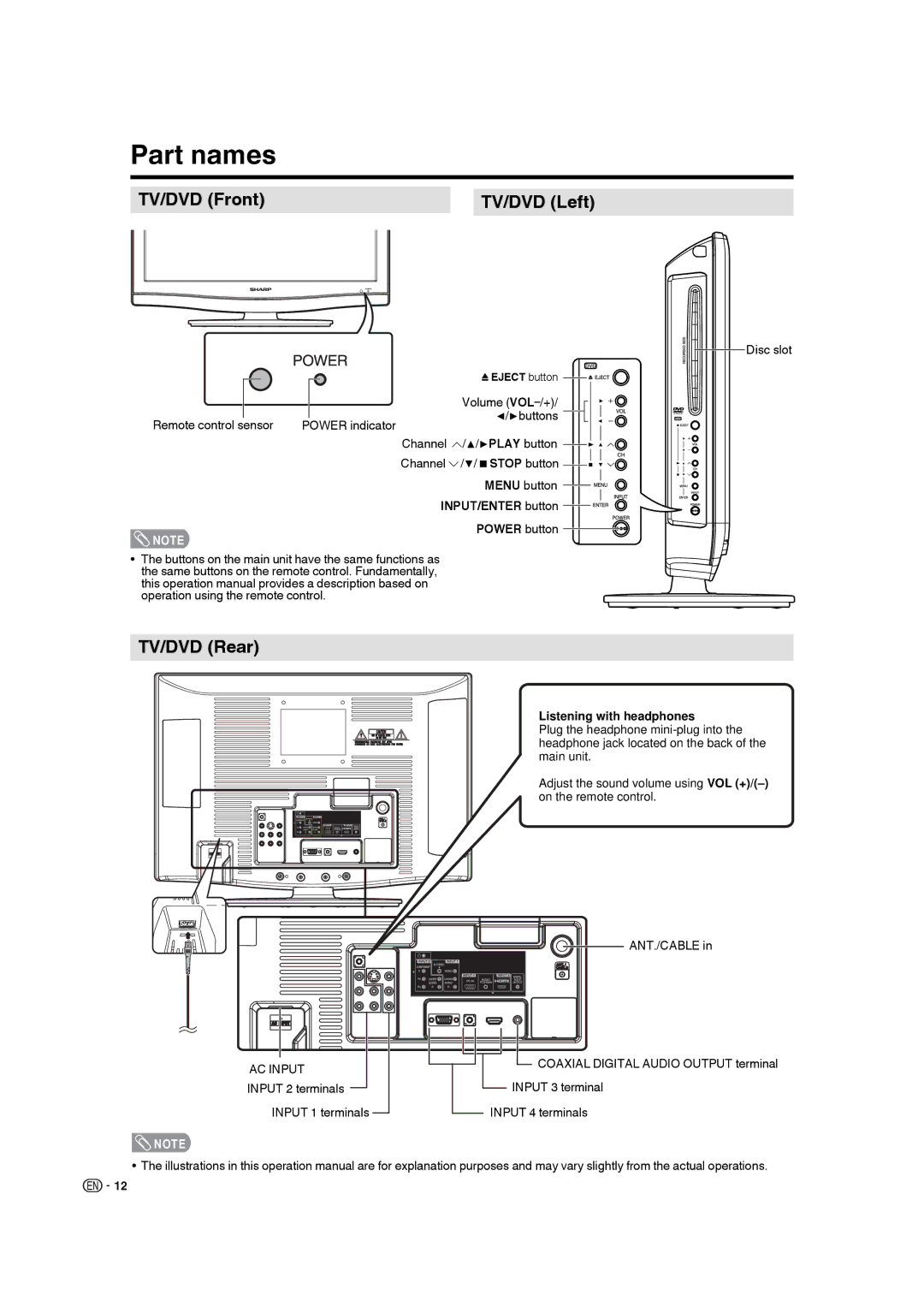Part names
TV/DVD (Front) | TV/DVD (Left) |
Disc slot
|
| EJECT button |
|
| Volume |
Remote control sensor | POWER indicator | ◀/▶buttons |
|
Channel ![]() /▲/▶PLAY button
/▲/▶PLAY button ![]()
![]()
Channel ![]() /▼/<STOP button
/▼/<STOP button ![]()
![]()
![]()
MENU button ![]()
![]()
![]()
INPUT/ENTER button 



![]() NOTE
NOTE
POWER button
•The buttons on the main unit have the same functions as the same buttons on the remote control. Fundamentally, this operation manual provides a description based on operation using the remote control.
TV/DVD (Rear)
AC INPUT
INPUT 2 terminals
INPUT 1 terminals
![]() NOTE
NOTE
Listening with headphones
Plug the headphone
Adjust the sound volume using VOL
ANT./CABLE in
COAXIAL DIGITAL AUDIO OUTPUT terminal INPUT 3 terminal
INPUT 4 terminals
• The illustrations in this operation manual are for explanation purposes and may vary slightly from the actual operations.
![]()
![]() 12
12