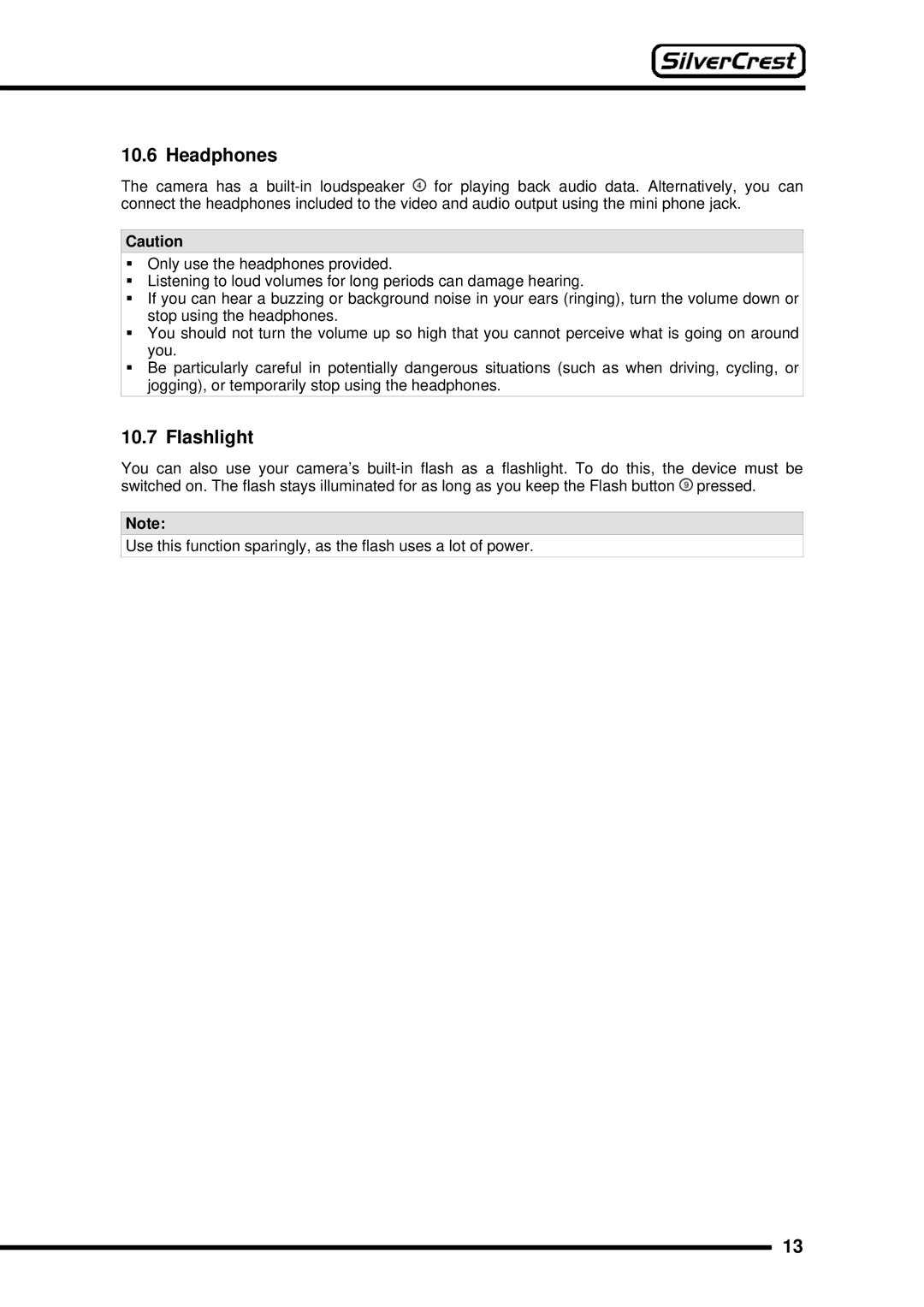10.6 Headphones
The camera has a ![]() for playing back audio data. Alternatively, you can connect the headphones included to the video and audio output using the mini phone jack.
for playing back audio data. Alternatively, you can connect the headphones included to the video and audio output using the mini phone jack.
Caution
Only use the headphones provided.
Listening to loud volumes for long periods can damage hearing.
If you can hear a buzzing or background noise in your ears (ringing), turn the volume down or stop using the headphones.
You should not turn the volume up so high that you cannot perceive what is going on around you.
Be particularly careful in potentially dangerous situations (such as when driving, cycling, or jogging), or temporarily stop using the headphones.
10.7 Flashlight
You can also use your camera’s ![]() pressed.
pressed.
Note:
Use this function sparingly, as the flash uses a lot of power.
13