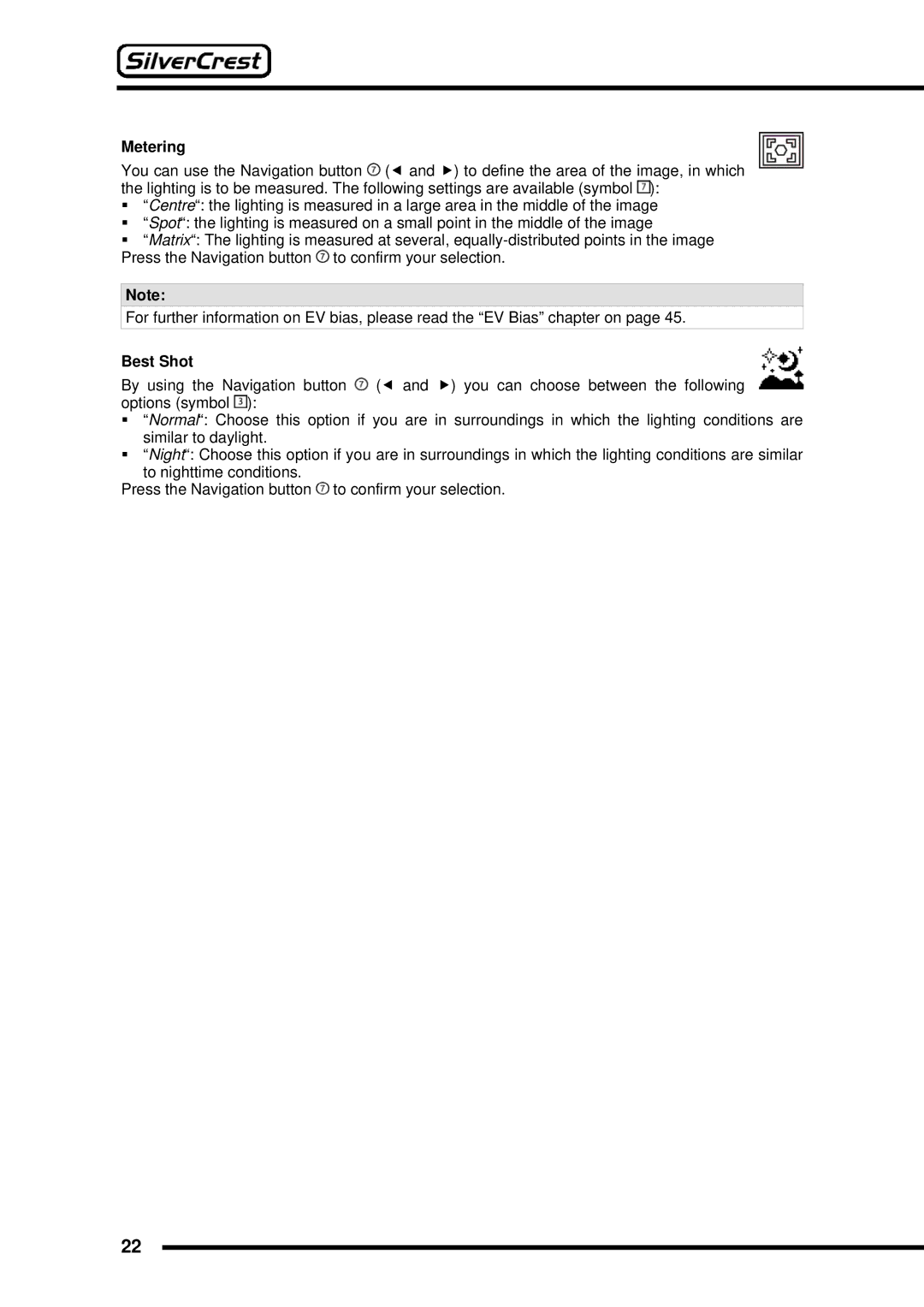Metering
You can use the Navigation button ![]() (e and f) to define the area of the image, in which the lighting is to be measured. The following settings are available (symbol
(e and f) to define the area of the image, in which the lighting is to be measured. The following settings are available (symbol ![]() ):
):
“Centre“: the lighting is measured in a large area in the middle of the image
“Spot“: the lighting is measured on a small point in the middle of the image
“Matrix“: The lighting is measured at several, ![]() to confirm your selection.
to confirm your selection.
Note:
For further information on EV bias, please read the “EV Bias” chapter on page 45.
Best Shot
By using the Navigation button ![]() (e and f) you can choose between the following options (symbol
(e and f) you can choose between the following options (symbol ![]() ):
):
“Normal“: Choose this option if you are in surroundings in which the lighting conditions are similar to daylight.
“Night“: Choose this option if you are in surroundings in which the lighting conditions are similar to nighttime conditions.
Press the Navigation button ![]() to confirm your selection.
to confirm your selection.
22