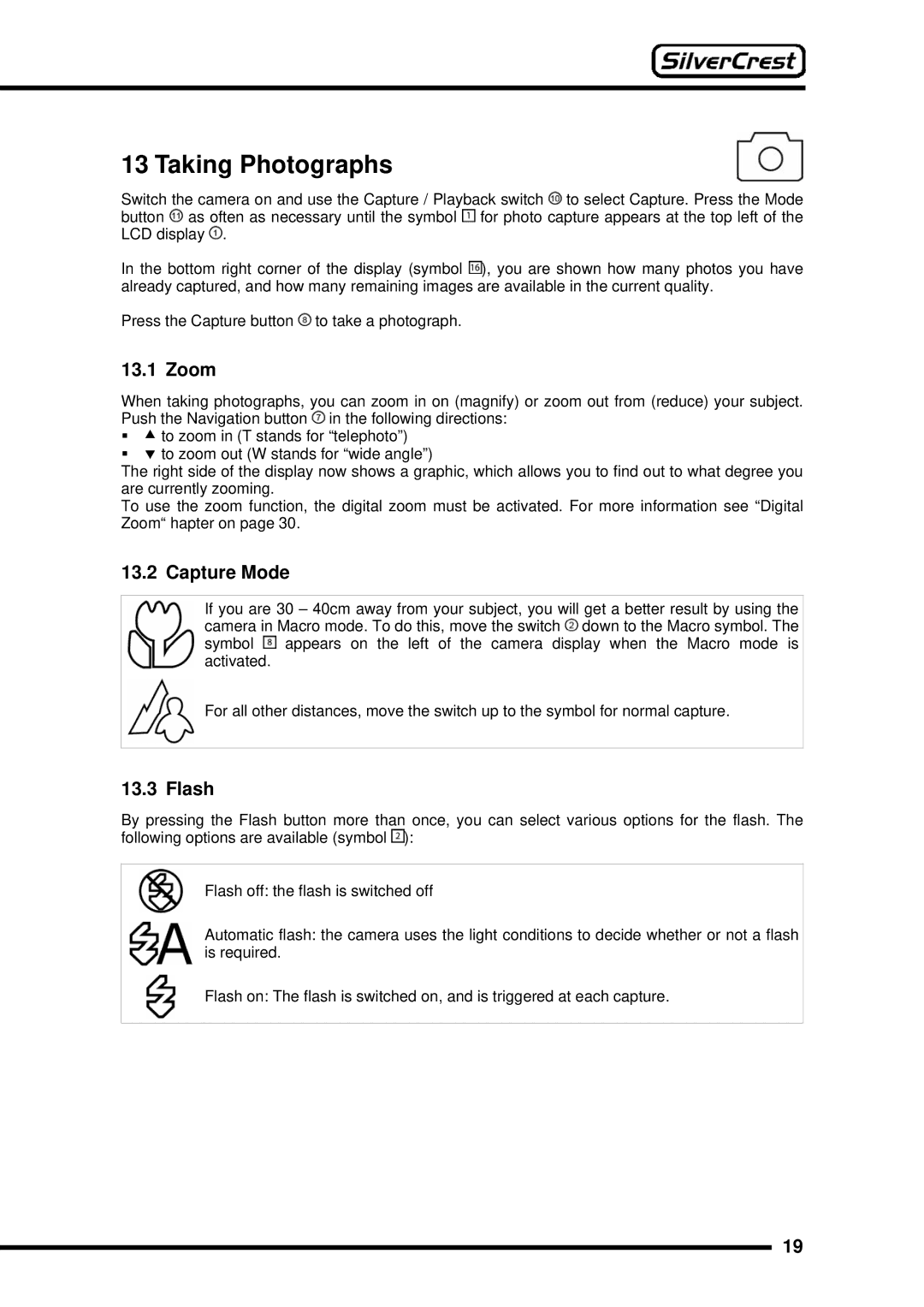13 Taking Photographs
Switch the camera on and use the Capture / Playback switch ![]() to select Capture. Press the Mode button
to select Capture. Press the Mode button ![]() as often as necessary until the symbol
as often as necessary until the symbol ![]() for photo capture appears at the top left of the LCD display
for photo capture appears at the top left of the LCD display ![]() .
.
In the bottom right corner of the display (symbol ![]() ), you are shown how many photos you have already captured, and how many remaining images are available in the current quality.
), you are shown how many photos you have already captured, and how many remaining images are available in the current quality.
Press the Capture button ![]() to take a photograph.
to take a photograph.
13.1 Zoom
When taking photographs, you can zoom in on (magnify) or zoom out from (reduce) your subject. Push the Navigation button ![]() in the following directions:
in the following directions:
c to zoom in (T stands for “telephoto”)
d to zoom out (W stands for “wide angle”)
The right side of the display now shows a graphic, which allows you to find out to what degree you are currently zooming.
To use the zoom function, the digital zoom must be activated. For more information see “Digital Zoom“ hapter on page 30.
13.2 Capture Mode
If you are 30 – 40cm away from your subject, you will get a better result by using the camera in Macro mode. To do this, move the switch ![]() down to the Macro symbol. The symbol
down to the Macro symbol. The symbol ![]() appears on the left of the camera display when the Macro mode is activated.
appears on the left of the camera display when the Macro mode is activated.
For all other distances, move the switch up to the symbol for normal capture.
13.3 Flash
By pressing the Flash button more than once, you can select various options for the flash. The following options are available (symbol ![]() ):
):
Flash off: the flash is switched off
Automatic flash: the camera uses the light conditions to decide whether or not a flash is required.
Flash on: The flash is switched on, and is triggered at each capture.
19