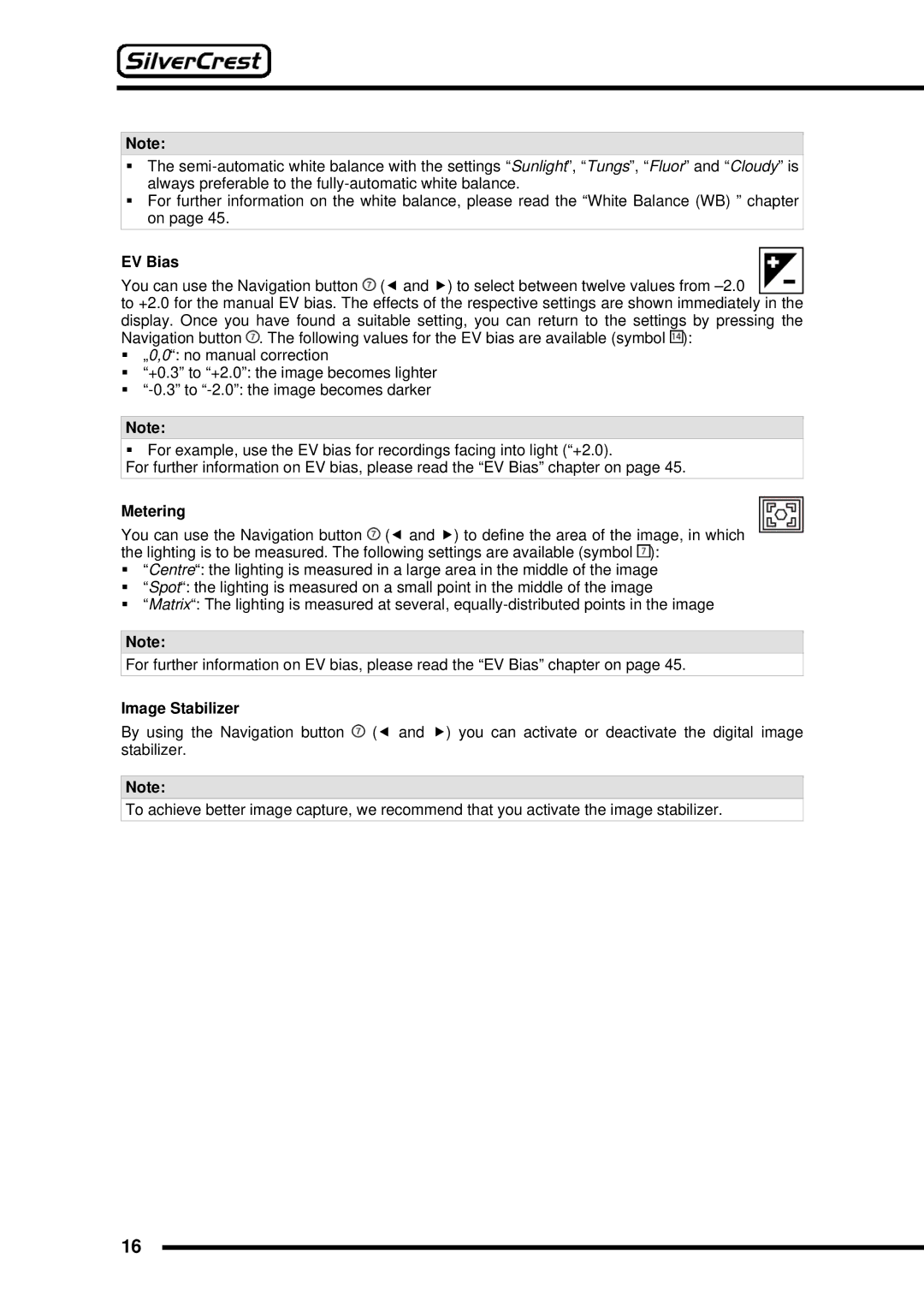Note:
The
For further information on the white balance, please read the “White Balance (WB) ” chapter on page 45.
EV Bias
You can use the Navigation button ![]() (e and f) to select between twelve values from
(e and f) to select between twelve values from
to +2.0 for the manual EV bias. The effects of the respective settings are shown immediately in the display. Once you have found a suitable setting, you can return to the settings by pressing the Navigation button ![]() . The following values for the EV bias are available (symbol
. The following values for the EV bias are available (symbol ![]() ):
):
„0,0“: no manual correction
“+0.3” to “+2.0”: the image becomes lighter
Note:
For example, use the EV bias for recordings facing into light (“+2.0).
For further information on EV bias, please read the “EV Bias” chapter on page 45.
Metering
You can use the Navigation button ![]() (e and f) to define the area of the image, in which the lighting is to be measured. The following settings are available (symbol
(e and f) to define the area of the image, in which the lighting is to be measured. The following settings are available (symbol ![]() ):
):
“Centre“: the lighting is measured in a large area in the middle of the image
“Spot“: the lighting is measured on a small point in the middle of the image
“Matrix“: The lighting is measured at several,
Note:
For further information on EV bias, please read the “EV Bias” chapter on page 45.
Image Stabilizer
By using the Navigation button ![]() (e and f) you can activate or deactivate the digital image stabilizer.
(e and f) you can activate or deactivate the digital image stabilizer.
Note:
To achieve better image capture, we recommend that you activate the image stabilizer.
16