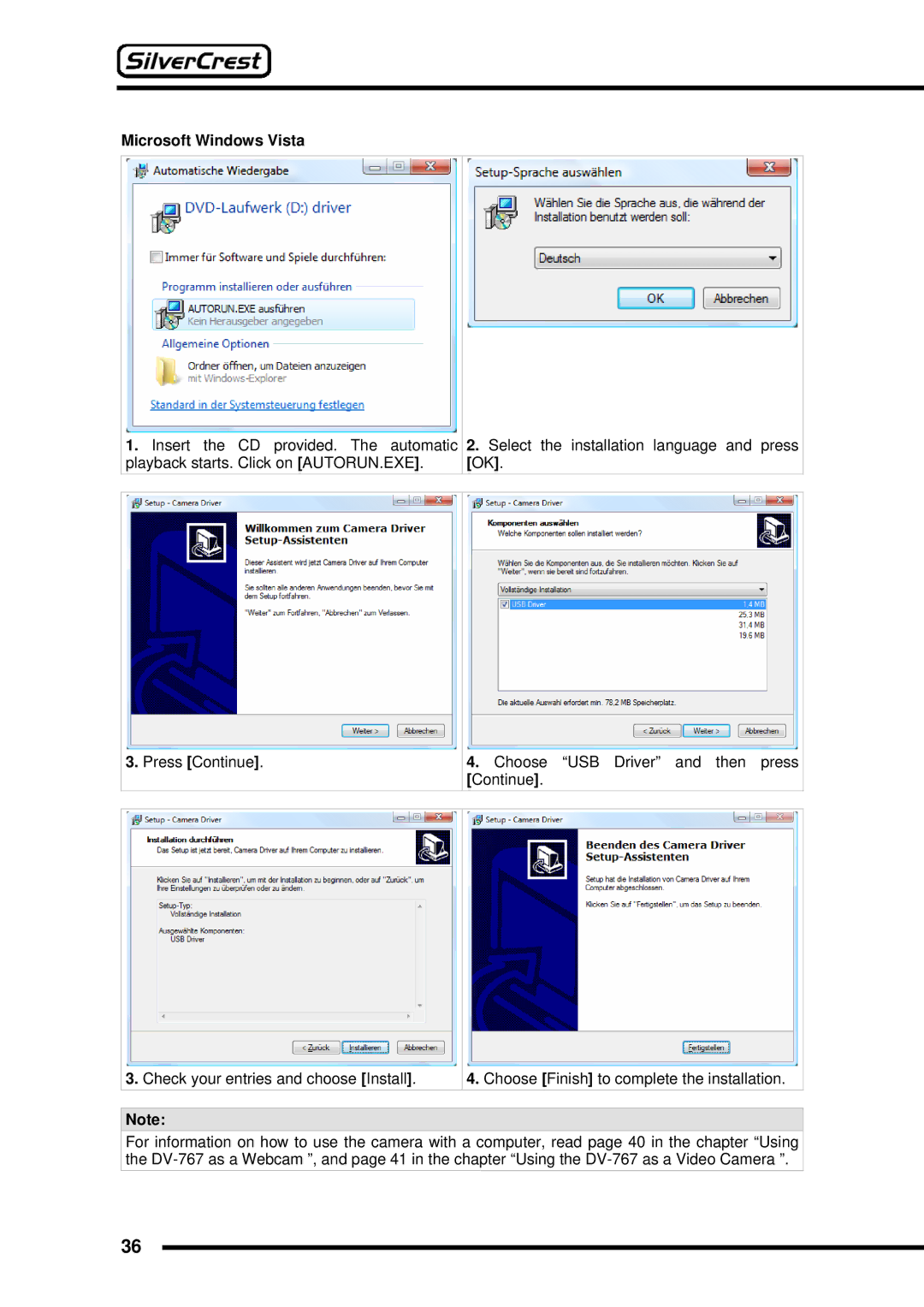Microsoft Windows Vista
1.Insert the CD provided. The automatic playback starts. Click on [AUTORUN.EXE].
2.Select the installation language and press [OK].
3.Press [Continue].
4.Choose “USB Driver” and then press [Continue].
3.Check your entries and choose [Install].
4.Choose [Finish] to complete the installation.
Note:
For information on how to use the camera with a computer, read page 40 in the chapter “Using the
36