Connecting to a Computer
Computer Control of the Display
•When a program is set, the display can be controlled from the computer using the
•Attach an
Note This operation system should be used by a person who is accustomed to using computers.
Communication conditions
Set the
The display’s communications settings are as follows:
Baud rate | 9,600 bps |
Data length | 8 bits |
Parity bit | None |
Stop bit | 1 bit |
Flow control | None |
Communication procedure
Send the control commands from the computer via the
The display operates according to the received command and sends a response message to the compu- ter.
Do not send multiple commands at the same time. Wait until the computer receives the OK response before sending the next command.
Command format
| C1 | C2 | C3 | C4 |
| P1 | P2 | P3 | P4 |
|
|
|
|
|
|
|
|
|
|
|
|
|
|
Command |
| Parameter | |||||||||
Response code format
Normal response
O K
Return code (0DH)
Problem response (communication error or incorrect command)
E R R
Return code (0DH)
Connectinga to Computer