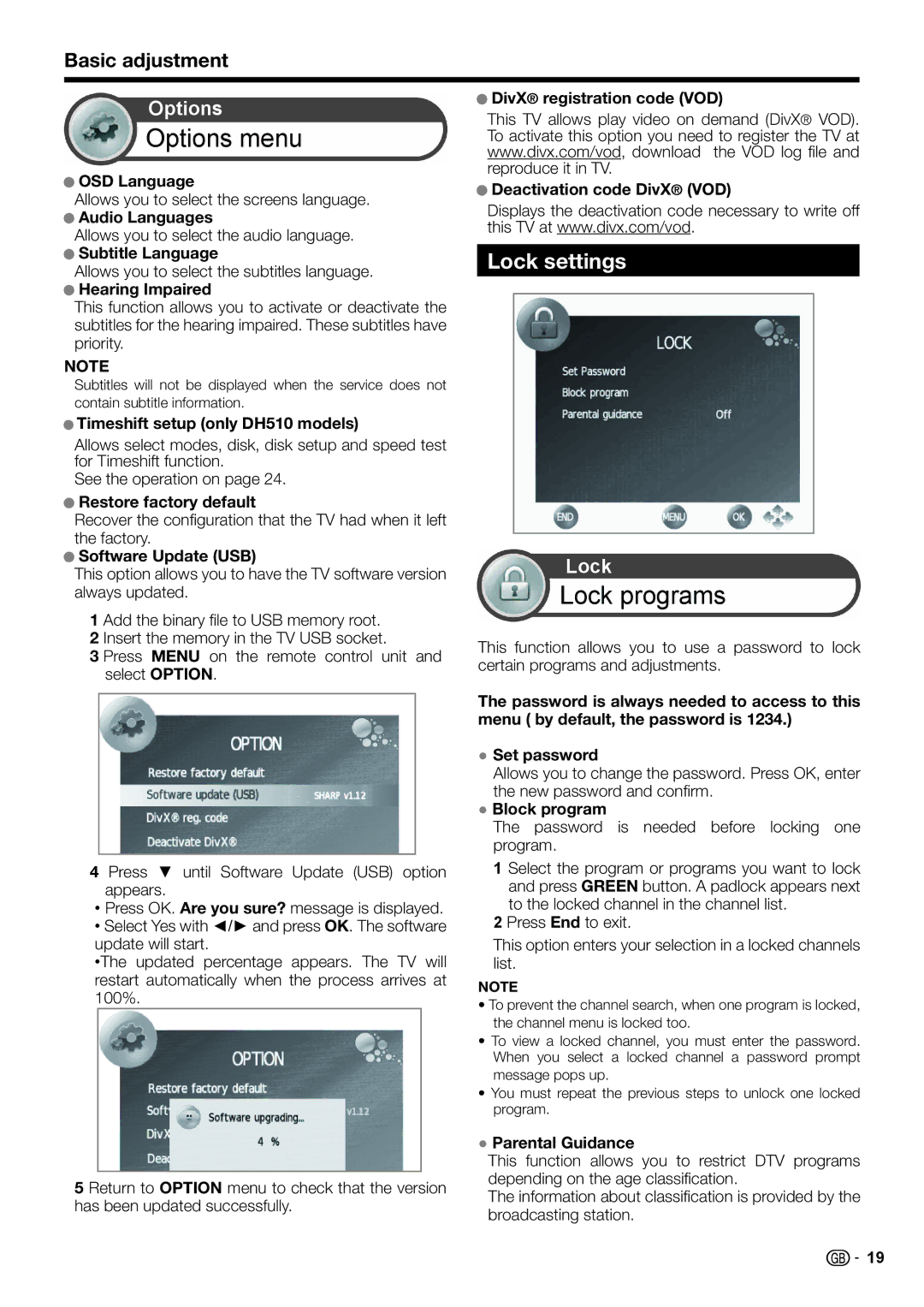Basic adjustment
Options | ● DivX® registration code (VOD) | |||
This TV allows play video on demand (DivX® VOD). | ||||
Options menu | ||||
To activate this option you need to register the TV at | ||||
| www.divx.com/vod, download the VOD log file and | |||
● OSD Language | reproduce it in TV. | |||
● Deactivation code DivX® (VOD) | ||||
Allows you to select the screens language. | ||||
Displays the deactivation code necessary to write off | ||||
● Audio Languages | ||||
this TV at www.divx.com/vod. | ||||
Allows you to select the audio language. | ||||
|
|
| ||
● Subtitle Language | Lock settings | |||
Allows you to select the subtitles language. |
|
|
| |
|
|
| ||
● Hearing Impaired |
|
|
| |
|
|
| ||
This function allows you to activate or deactivate the |
|
|
| |
subtitles for the hearing impaired. These subtitles have |
|
|
| |
priority. |
|
|
| |
NOTE |
|
|
| |
Subtitles will not be displayed when the service does not |
|
|
| |
contain subtitle information. |
|
|
| |
●Timeshift setup (only DH510 models)
Allows select modes, disk, disk setup and speed test for Timeshift function.
See the operation on page 24.
●Restore factory default
Recover the configuration that the TV had when it left the factory.
●Software Update (USB)
This option allows you to have the TV software version always updated.
1 Add the binary file to USB memory root.
2 Insert the memory in the TV USB socket.
3 Press MENU on the remote control unit and select OPTION.
4 Press ▼ until Software Update (USB) option appears.
•Press OK. Are you sure? message is displayed.
•Select Yes with ◄/► and press OK. The software
update will start.
•The updated percentage appears. The TV will restart automatically when the process arrives at 100%.
Lock
Lock programs
This function allows you to use a password to lock certain programs and adjustments.
The password is always needed to access to this menu ( by default, the password is 1234.)
●Set password
Allows you to change the password. Press OK, enter the new password and confirm.
●Block program
The password is needed before locking one program.
1Select the program or programs you want to lock
and press GREEN button. A padlock appears next to the locked channel in the channel list.
2Press End to exit.
This option enters your selection in a locked channels list.
NOTE
•To prevent the channel search, when one program is locked, the channel menu is locked too.
•To view a locked channel, you must enter the password. When you select a locked channel a password prompt message pops up.
•You must repeat the previous steps to unlock one locked program.
5 Return to OPTION menu to check that the version has been updated successfully.
●Parental Guidance
This function allows you to restrict DTV programs depending on the age classification.
The information about classification is provided by the broadcasting station.
![]()
![]() 19
19