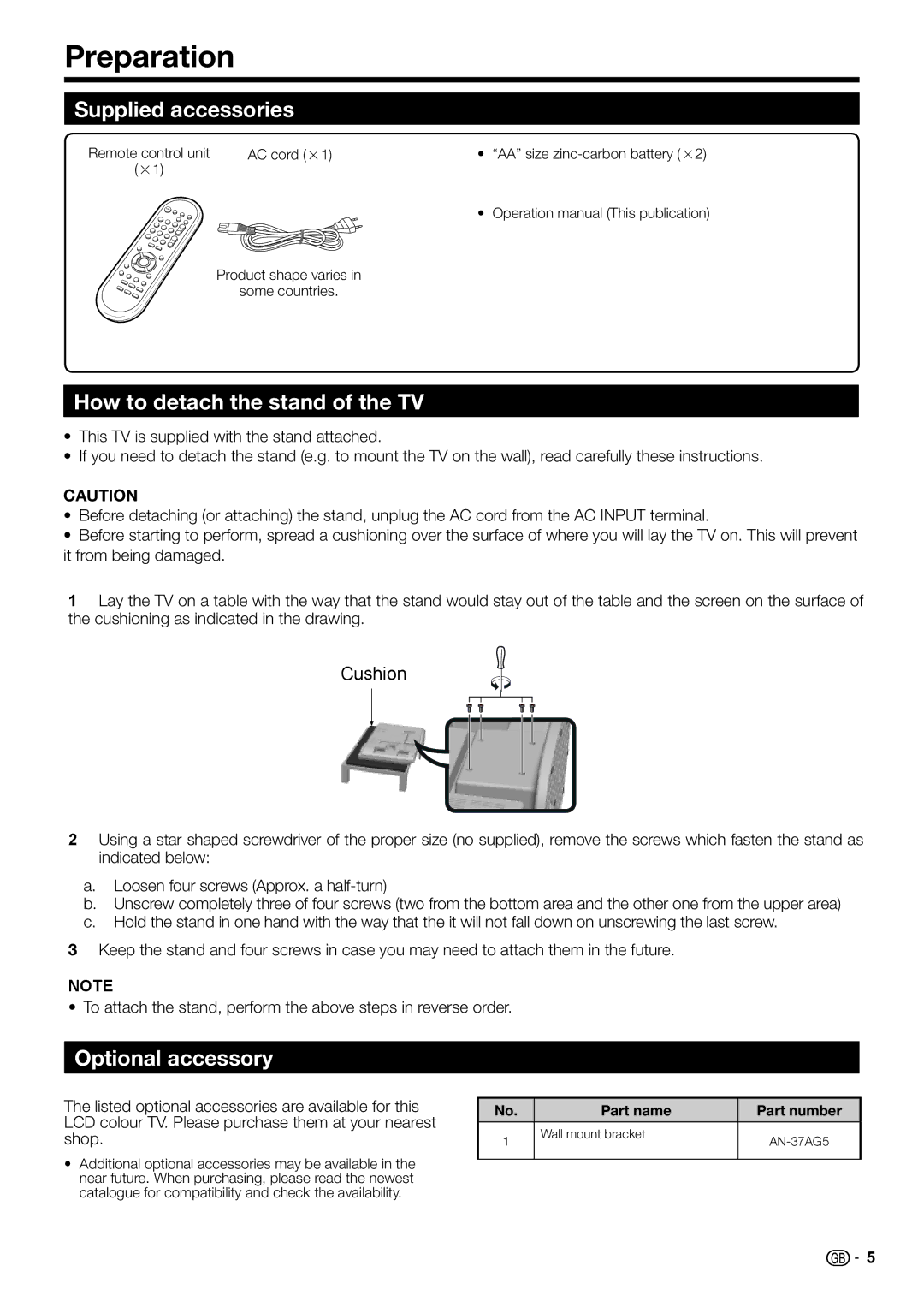Preparation
Supplied accessories
Remote control unit | AC cord (g1) | • | “AA” size |
(g1) |
|
|
|
|
| • | Operation manual (This publication) |
| Product shape varies in |
|
|
| some countries. |
|
|
How to detach the stand of the TV
•This TV is supplied with the stand attached.
•If you need to detach the stand (e.g. to mount the TV on the wall), read carefully these instructions.
CAUTION
•Before detaching (or attaching) the stand, unplug the AC cord from the AC INPUT terminal.
•Before starting to perform, spread a cushioning over the surface of where you will lay the TV on. This will prevent it from being damaged.
1Lay the TV on a table with the way that the stand would stay out of the table and the screen on the surface of the cushioning as indicated in the drawing.
CushionCojín blando
2Using a star shaped screwdriver of the proper size (no supplied), remove the screws which fasten the stand as indicated below:
a.Loosen four screws (Approx. a
b.Unscrew completely three of four screws (two from the bottom area and the other one from the upper area)
c.Hold the stand in one hand with the way that the it will not fall down on unscrewing the last screw.
3Keep the stand and four screws in case you may need to attach them in the future.
NOTE
• To attach the stand, perform the above steps in reverse order.
Optional accessory
The listed optional accessories are available for this LCD colour TV. Please purchase them at your nearest shop.
•Additional optional accessories may be available in the near future. When purchasing, please read the newest catalogue for compatibility and check the availability.
No. | Part name | Part number |
|
|
|
1 | Wall mount bracket | |
| ||
|
|
|
![]()
![]() 5
5