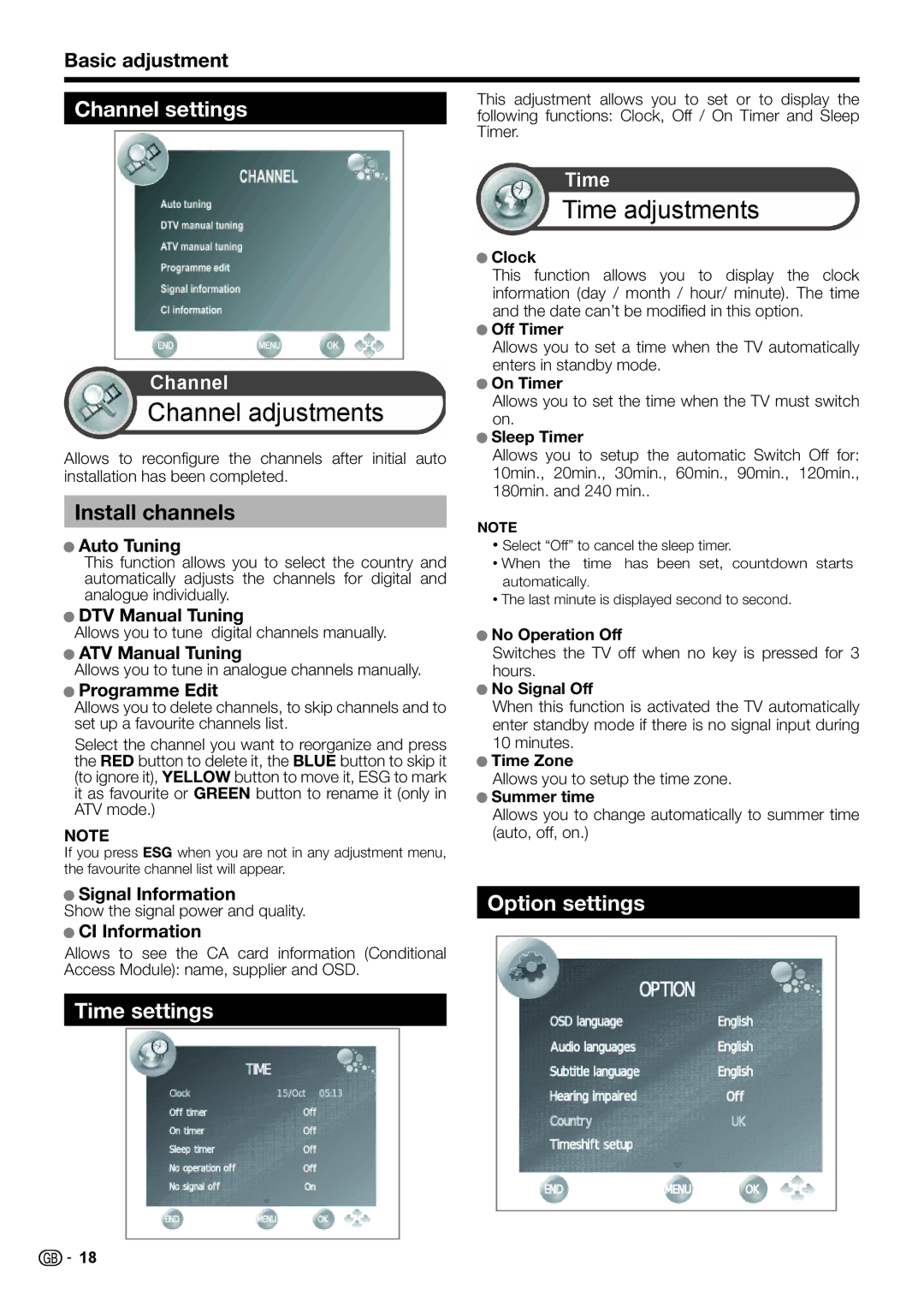Basic adjustment
Channel settings
Channel
Channel adjustments
Allows to reconfigure the channels after initial auto installation has been completed.
Install channels
●Auto Tuning
This function allows you to select the country and automatically adjusts the channels for digital and analogue individually.
●DTV Manual Tuning
Allows you to tune digital channels manually.
●ATV Manual Tuning
Allows you to tune in analogue channels manually.
●Programme Edit
Allows you to delete channels, to skip channels and to set up a favourite channels list.
Select the channel you want to reorganize and press the RED button to delete it, the BLUE button to skip it (to ignore it), YELLOW button to move it, ESG to mark it as favourite or GREEN button to rename it (only in ATV mode.)
NOTE
If you press ESG when you are not in any adjustment menu, the favourite channel list will appear.
●Signal Information
Show the signal power and quality.
●CI Information
Allows to see the CA card information (Conditional Access Module): name, supplier and OSD.
Time settings
This adjustment allows you to set or to display the following functions: Clock, Off / On Timer and Sleep Timer.
Time
Time adjustments
●Clock
This function allows you to display the clock information (day / month / hour/ minute). The time and the date can’t be modified in this option.
●Off Timer
Allows you to set a time when the TV automatically enters in standby mode.
●On Timer
Allows you to set the time when the TV must switch on.
●Sleep Timer
Allows you to setup the automatic Switch Off for: 10min., 20min., 30min., 60min., 90min., 120min., 180min. and 240 min..
NOTE
•Select “Off” to cancel the sleep timer.
•When the time has been set, countdown starts automatically.
•The last minute is displayed second to second.
●No Operation Off
Switches the TV off when no key is pressed for 3 hours.
●No Signal Off
When this function is activated the TV automatically enter standby mode if there is no signal input during 10 minutes.
●Time Zone
Allows you to setup the time zone.
●Summer time
Allows you to change automatically to summer time (auto, off, on.)
Option settings
![]()
![]() 18
18