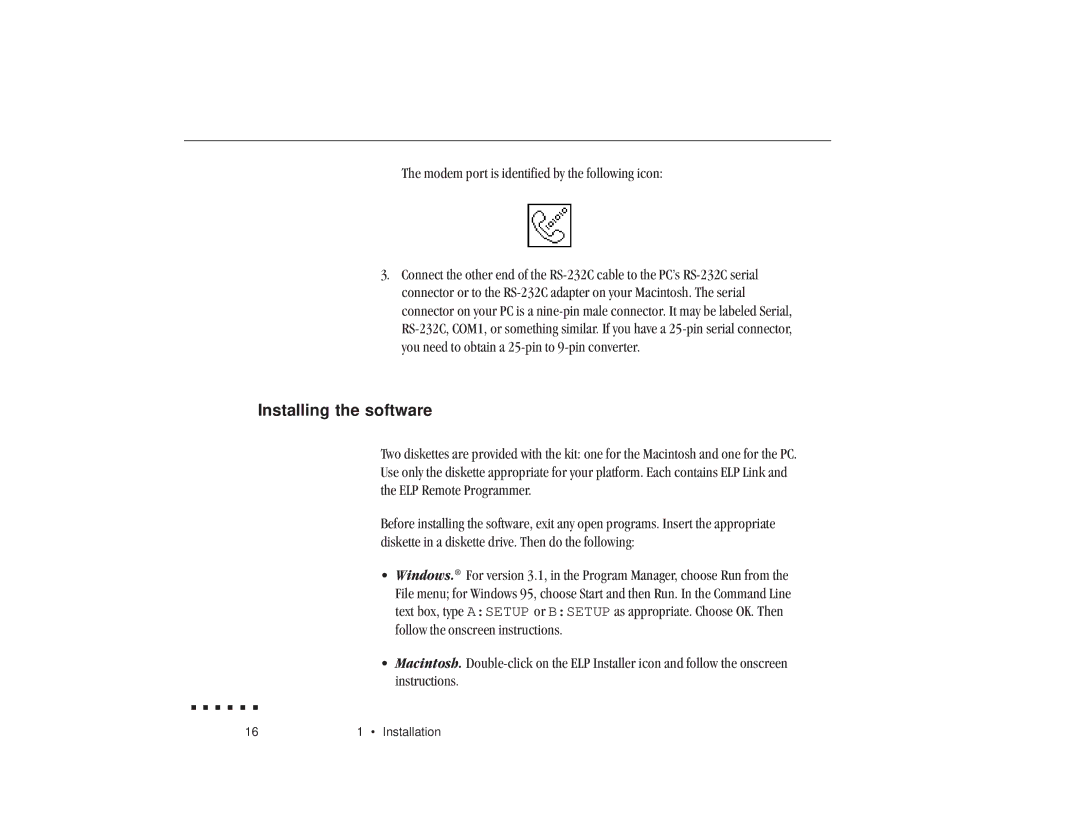The modem port is identified by the following icon:
3.Connect the other end of the
Installing the software
Two diskettes are provided with the kit: one for the Macintosh and one for the PC. Use only the diskette appropriate for your platform. Each contains ELP Link and the ELP Remote Programmer.
Before installing the software, exit any open programs. Insert the appropriate diskette in a diskette drive. Then do the following:
•Windows.® For version 3.1, in the Program Manager, choose Run from the File menu; for Windows 95, choose Start and then Run. In the Command Line text box, type A:SETUP or B:SETUP as appropriate. Choose OK. Then follow the onscreen instructions.
•Macintosh.
16 | 1 • Installation |