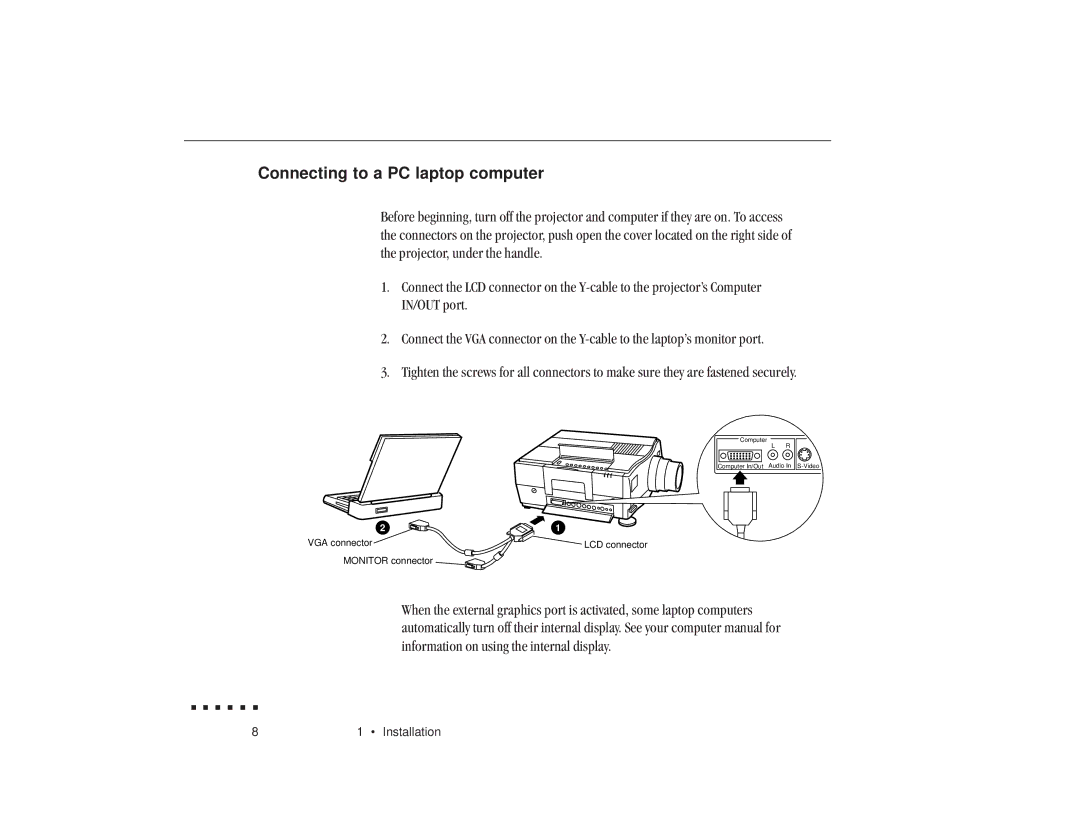Connecting to a PC laptop computer
Before beginning, turn off the projector and computer if they are on. To access the connectors on the projector, push open the cover located on the right side of the projector, under the handle.
1.Connect the LCD connector on the
2.Connect the VGA connector on the
3.Tighten the screws for all connectors to make sure they are fastened securely.
Computer | L | R |
|
|
| ||
Computer In/Out | Audio In | ||
2 | 1 |
VGA connector | LCD connector |
MONITOR connector |
|
When the external graphics port is activated, some laptop computers automatically turn off their internal display. See your computer manual for information on using the internal display.
8 | 1 • Installation |