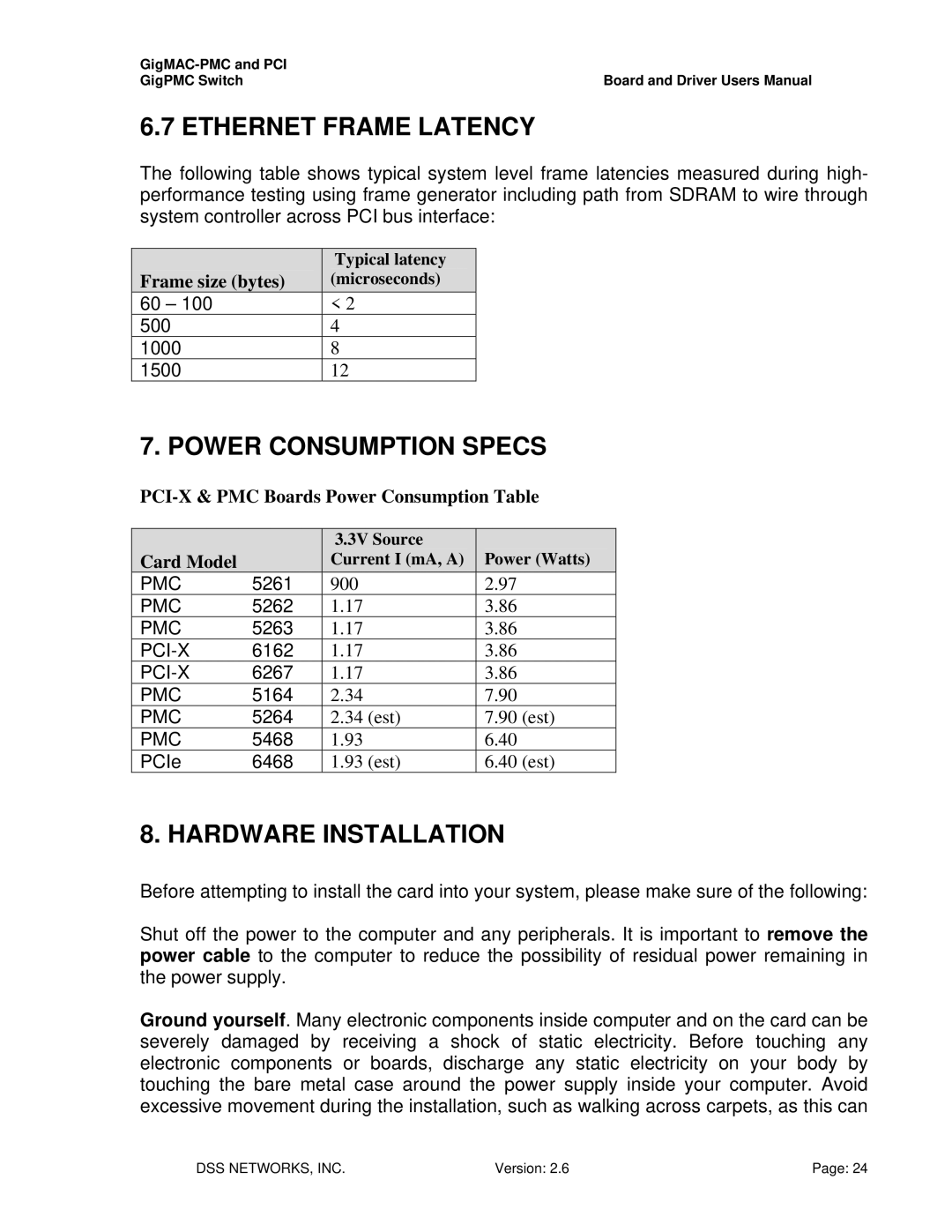|
|
GigPMC Switch | Board and Driver Users Manual |
6.7 ETHERNET FRAME LATENCY
The following table shows typical system level frame latencies measured during high- performance testing using frame generator including path from SDRAM to wire through system controller across PCI bus interface:
| Typical latency |
Frame size (bytes) | (microseconds) |
60 – 100 | < 2 |
500 | 4 |
1000 | 8 |
1500 | 12 |
7. POWER CONSUMPTION SPECS
|
| 3.3V Source |
|
Card Model |
| Current I (mA, A) | Power (Watts) |
PMC | 5261 | 900 | 2.97 |
PMC | 5262 | 1.17 | 3.86 |
PMC | 5263 | 1.17 | 3.86 |
6162 | 1.17 | 3.86 | |
6267 | 1.17 | 3.86 | |
PMC | 5164 | 2.34 | 7.90 |
PMC | 5264 | 2.34 (est) | 7.90 (est) |
PMC | 5468 | 1.93 | 6.40 |
PCIe | 6468 | 1.93 (est) | 6.40 (est) |
8. HARDWARE INSTALLATION
Before attempting to install the card into your system, please make sure of the following:
Shut off the power to the computer and any peripherals. It is important to remove the power cable to the computer to reduce the possibility of residual power remaining in the power supply.
Ground yourself. Many electronic components inside computer and on the card can be severely damaged by receiving a shock of static electricity. Before touching any electronic components or boards, discharge any static electricity on your body by touching the bare metal case around the power supply inside your computer. Avoid excessive movement during the installation, such as walking across carpets, as this can
DSS NETWORKS, INC. | Version: 2.6 | Page: 24 |