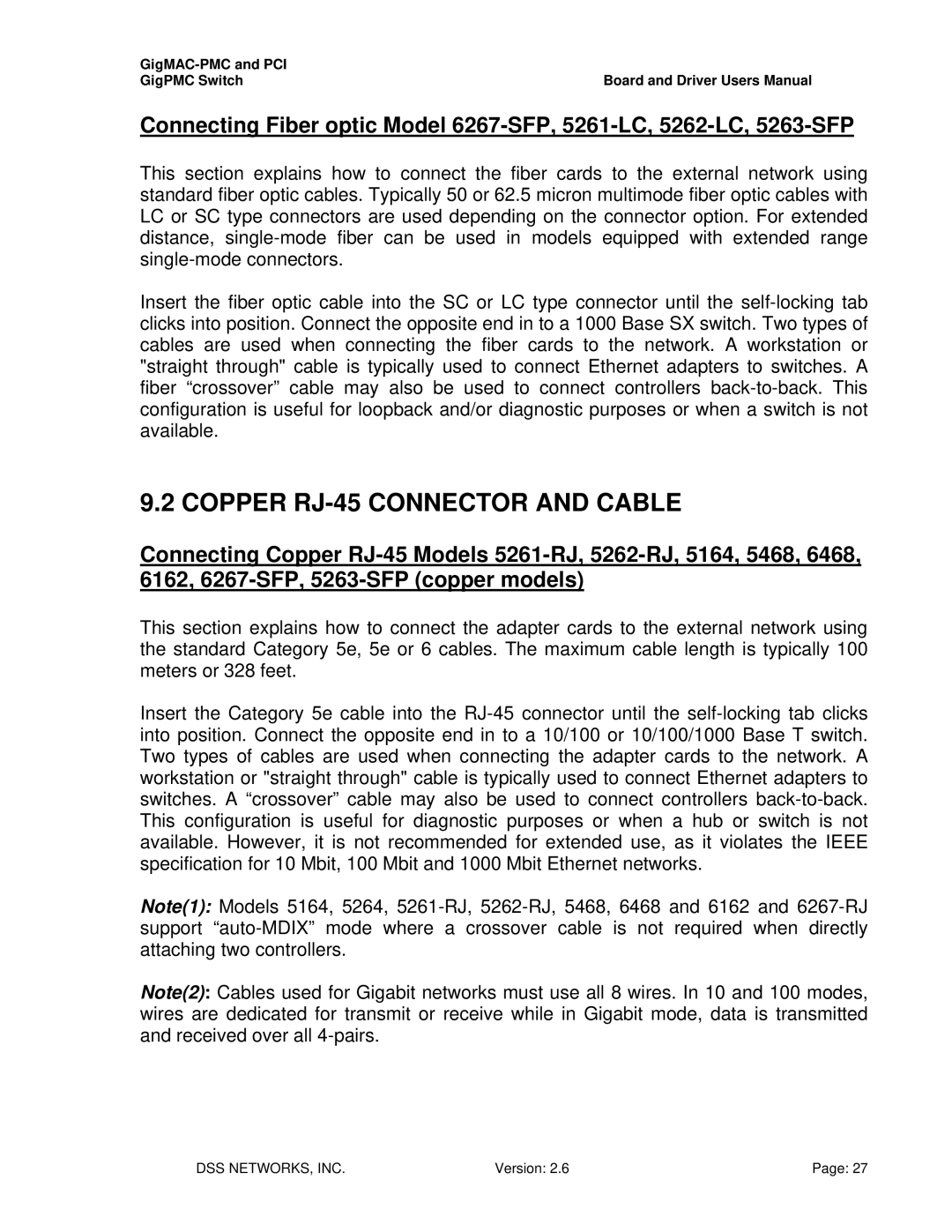GigMAC-PMC and PCI | |
GigPMC Switch | Board and Driver Users Manual |
Connecting Fiber optic Model 6267-SFP, 5261-LC, 5262-LC, 5263-SFP
This section explains how to connect the fiber cards to the external network using standard fiber optic cables. Typically 50 or 62.5 micron multimode fiber optic cables with LC or SC type connectors are used depending on the connector option. For extended distance, single-mode fiber can be used in models equipped with extended range single-mode connectors.
Insert the fiber optic cable into the SC or LC type connector until the self-locking tab clicks into position. Connect the opposite end in to a 1000 Base SX switch. Two types of cables are used when connecting the fiber cards to the network. A workstation or "straight through" cable is typically used to connect Ethernet adapters to switches. A fiber “crossover” cable may also be used to connect controllers back-to-back. This configuration is useful for loopback and/or diagnostic purposes or when a switch is not available.
9.2 COPPER RJ-45 CONNECTOR AND CABLE
Connecting Copper RJ-45 Models 5261-RJ, 5262-RJ, 5164, 5468, 6468, 6162, 6267-SFP, 5263-SFP (copper models)
This section explains how to connect the adapter cards to the external network using the standard Category 5e, 5e or 6 cables. The maximum cable length is typically 100 meters or 328 feet.
Insert the Category 5e cable into the RJ-45 connector until the self-locking tab clicks into position. Connect the opposite end in to a 10/100 or 10/100/1000 Base T switch. Two types of cables are used when connecting the adapter cards to the network. A workstation or "straight through" cable is typically used to connect Ethernet adapters to switches. A “crossover” cable may also be used to connect controllers back-to-back. This configuration is useful for diagnostic purposes or when a hub or switch is not available. However, it is not recommended for extended use, as it violates the IEEE specification for 10 Mbit, 100 Mbit and 1000 Mbit Ethernet networks.
Note(1): Models 5164, 5264, 5261-RJ, 5262-RJ, 5468, 6468 and 6162 and 6267-RJ support “auto-MDIX” mode where a crossover cable is not required when directly attaching two controllers.
Note(2): Cables used for Gigabit networks must use all 8 wires. In 10 and 100 modes, wires are dedicated for transmit or receive while in Gigabit mode, data is transmitted and received over all 4-pairs.