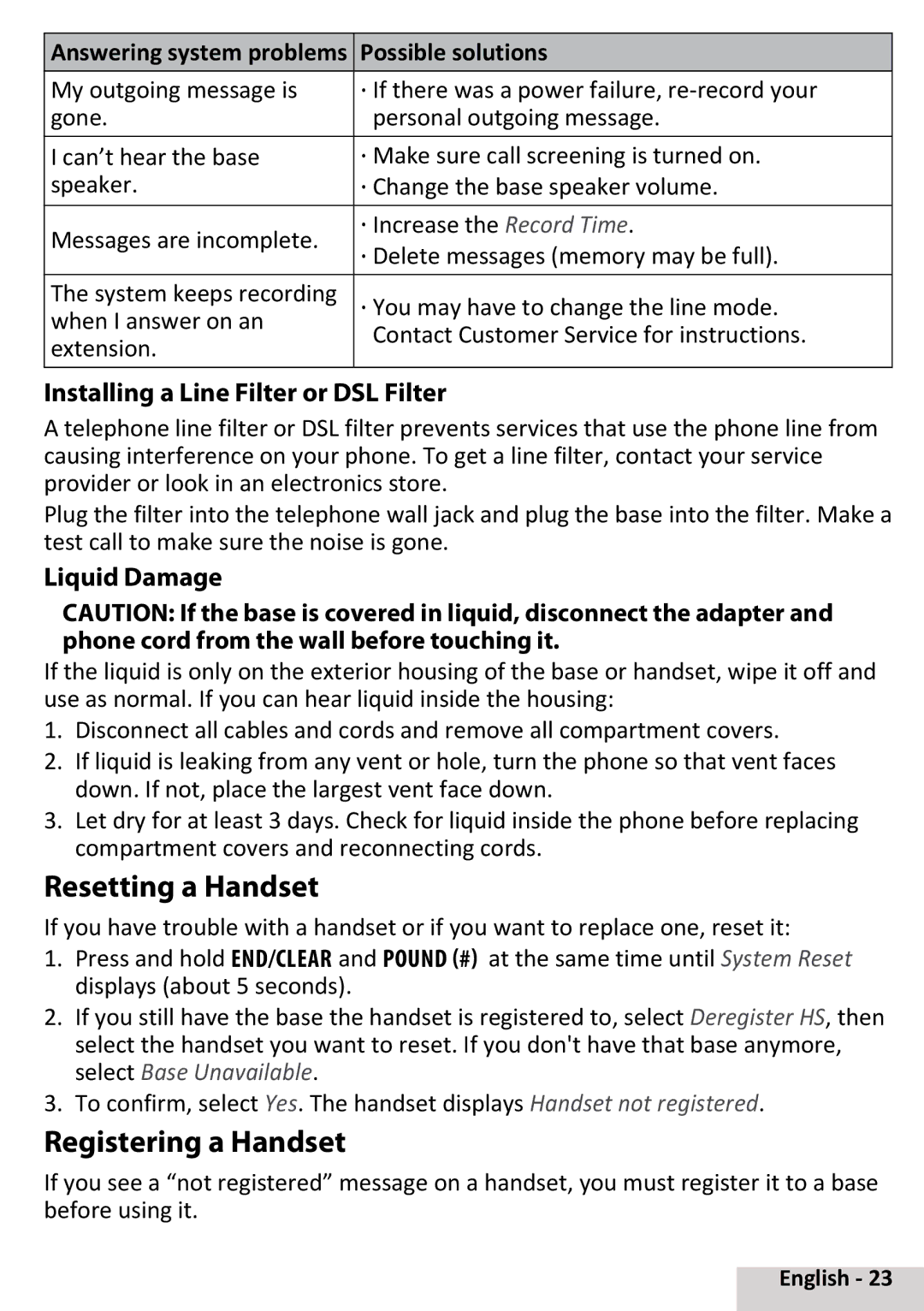D3097 specifications
Uniden D3097 is a cutting-edge cordless phone system that marries advanced technology with user-friendly features, making it a popular choice for households and small offices. This versatile phone system is designed to offer users a seamless communication experience, whether it is for everyday conversations or important business calls.One of the standout features of the Uniden D3097 is its DECT 6.0 technology. This technology ensures crystal-clear audio quality and enhanced range, reducing interference from other wireless devices. The phone operates on a secure digital frequency, which provides a stable connection and minimizes the risk of eavesdropping. The DECT 6.0 technology also extends the battery life, allowing users to stay connected for longer periods without worrying about frequent recharging.
The D3097 system includes a digital answering machine, which can efficiently capture messages when you are away from home. Users can enjoy the convenience of remote message retrieval, allowing them to check their messages from anywhere. The unit also boasts a large, easy-to-read LCD display, making it simple for users to navigate menus and read messages.
Another notable feature of the Uniden D3097 is the ability to expand the system. It supports multiple handsets, which can be added to a single base unit. This feature is particularly useful for larger homes or office environments, as it allows users to have phones in different rooms without the need for multiple base units.
For added convenience, the D3097 includes a phonebook with the capacity to store numerous contacts, making it easy for users to keep track of important numbers. The caller ID feature also enhances usability by displaying the name and number of incoming callers, enabling users to screen calls efficiently.
In terms of design, the Uniden D3097 is sleek and modern, fitting seamlessly into various home or office decors. The ergonomic handset is comfortable to hold, and the backlit keypad ensures visibility even in low-light conditions.
Overall, the Uniden D3097 combines essential features with reliable technology to deliver a robust cordless phone solution suitable for diverse communication needs. Its excellent audio quality, user-friendly functionalities, and expansion capabilities set it apart as a top choice for those seeking a dependable and efficient phone system.