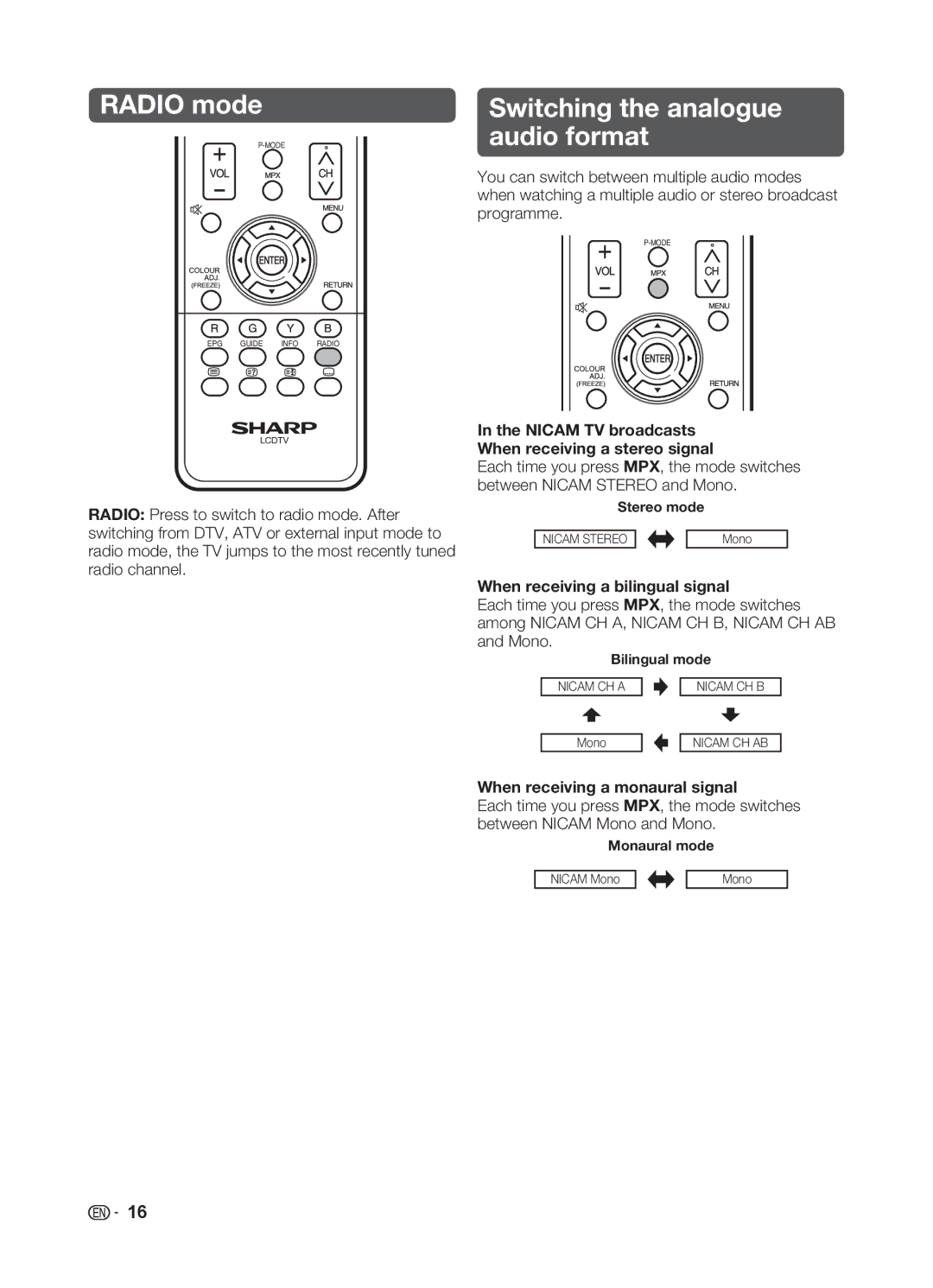RADIO mode
EPG GUIDE INFO RADIO
Switching the analogue audio format
You can switch between multiple audio modes when watching a multiple audio or stereo broadcast programme.
LCDTV
RADIO: Press to switch to radio mode. After switching from DTV, ATV or external input mode to radio mode, the TV jumps to the most recently tuned radio channel.
In the NICAM TV broadcasts
When receiving a stereo signal
Each time you press MPX, the mode switches between NICAM STEREO and Mono.
Stereo mode
NICAM STEREO | Mono |
When receiving a bilingual signal
Each time you press MPX, the mode switches among NICAM CH A, NICAM CH B, NICAM CH AB and Mono.
Bilingual mode
NICAM CH A |
| NICAM CH B |
Mono
NICAM CH AB
When receiving a monaural signal
Each time you press MPX, the mode switches between NICAM Mono and Mono.
Monaural mode
NICAM Mono
Mono
![]()
![]() 16
16