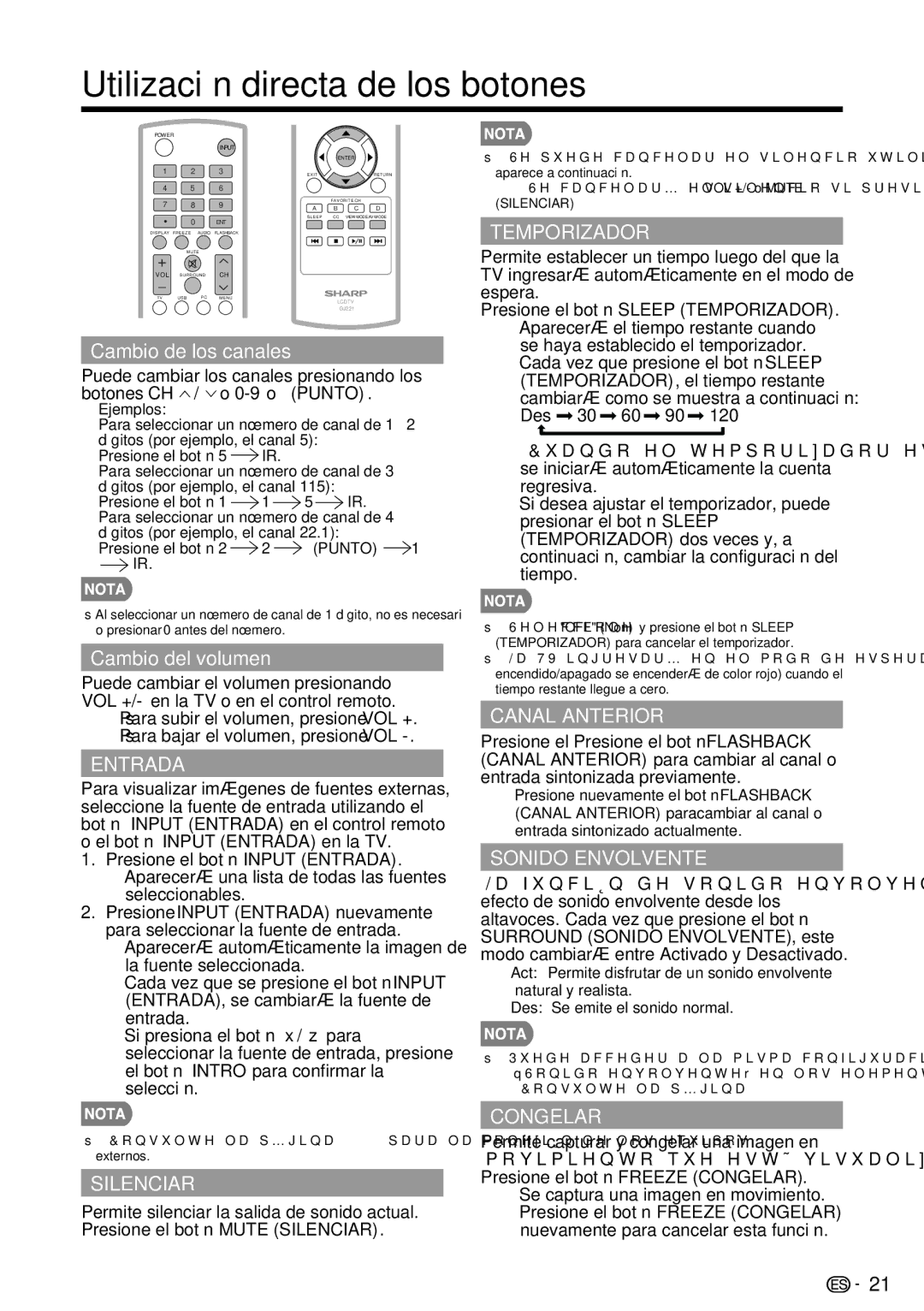LC-50LE440U LC-39LE440U
LC-50LE440U LC-39LE440U
Sharp Plaza, Mahwah, New Jersey
Declaration of Conformity
Information
Dear Sharp Customer
Electric Service Grounding Equipment Conductors
Caring for the Cabinet
Precautions when transporting the TV
Caring for the Liquid Crystal panel
Tune Into Safety
Issue
This Manufacturer Cares
Remote control unit AAA size battery
Supplied Accessories
Attaching/Detaching the Stand
Insert the batteries into the remote control unit. See
Quick Installation Tips Using the Remote Control Unit
Remote control
Unit
Preparation
Connecting Antenna Cable
Antennas
To TV antenna terminal
Preparation
Installing Batteries in the Remote Control Unit
Insert two AAA size batteries supplied with the product
Contents
TV Front
Part Names
TV Side/Rear
Part Names
Remote Control Unit
Favorite CH
Displaying an External Equipment Image Display
Introduction to Connections
An image from the selected source automatically displays
When using Hdmi cable Input 1, 2, or
Connecting to External Equipment
When using DVI-HDMI conversion cable Input 1, 2, or
When using Component cable Input
Connecting to External Equipment
When using Composite cable Input
Game console
Connecting an AV Amplifier
Connecting an Audio Amplifier
When using coaxial cable
HD Cable/Satellite set-top box HDMI-certified cable
When using Hdmi cable Input 1, 2 or
Connecting a PC
When using DVI-HDMI conversion cable Input 1,2,3
When using analog RGB cable PC
EZ Setup
Turning On/Off the Power
Watching TV
Watching TV
Direct Button Operation
Changing Volume
Changing Channels
Or 0-9, or DOT
Direct Button Operation
MTS/SAP stereo mode
Closed Captions CC
Press Audio to toggle between audio modes
For PC input mode
Press View Mode
For HD programs
For 43 programs For USB-Video
Connecting a USB Memory Device
For TV Mode
On-Screen Display Menu
Menu Items
On-Screen Display Menu Operation
On-Screen Display Menu
Using the remote control
Menu Operation Button Picture Settings
Menu
Enter
Advanced
AV Mode Changing Pic.Quality
No Signal Off
Audio Settings Power Control
Power Saving
Surround
View Option
System Options
Audio Setup
Input Terminal Setting
PC Input
Audio Select
Hdmi Setup
Initial Setup
Caption Setup
EZ Setup
Reset
Broadcasting Setup
Individual Setup
Language
Chip
When setting an individual content-based rating item
Chip is an electronic filtering device built into
TV Parental Guidelines
Identification
Information
Chip Block
Enjoying Photo/Music/Video Playback
Connecting a USB Memory Device/ USB Hard Drive
Select the Files to Play Back
Press / to select the desired folder, and then press Enter
Enjoying Photo/Music/Video Playback
Music Mode
Slide Show
Viewing Individual Photos
USB Device Compatibility
Video Mode
Buttons for playing music
Buttons for playing Video
Problem Possible Solution
Troubleshooting
Appendix
Select Secret No
Appendix
Specifications
Model LC-50LE440U Model LC-39LE440U
RS232 Port Specifications
PC Compatibility Chart
Commands not indicated here are not guaranteed to operate
Command table
FCC Part
Legal notices
FCC warning
Cables
Limited Warranty
Calling for Service
Page
Informations Importantes
Déclaration DE Conformité
Informations Importantes
Informations additionnelles relatives à la sécurité
Cher Client Sharp
La terre correcte du mât et du support, la mise
Le système d’antenne est mis à la terre de façon
Soins du châssis
Précautions à prendre lors du transport du téléviseur
Soins du panneau à cristaux liquides
Peuvent tomber et entraîner des blessures
LE Problème
CE FABRICANT-CI SEN Soucie
Faites Attention À LA Sécurité
Fixation et retrait du support
Accessoires fournis
Guide de
Utilisation de la télécommande
Conseils dinstallation rapide
Précautions concernant la télécommande
Comment allumer le téléviseur pour la première fois
Antennes
Préparation
Raccordement du câble dantenne
Vers la prise dantenne du téléviseur
Préparation
Installation des piles dans la télécommande
Schémas dimensionnels
TV Avant TV Côté/Arrière Télécommande
Contenu
Afficher des images en HD Types de connexions
TV Avant
Noms des pièces
TV Côté/Arrière
View Mode Mode D’AFFICHAGE
Télécommande
Pour sélectionner le mode d’image. Voir Seulement pour lUSB
Noms des pièces
Présentation des connexions
POWERExemple
Afficher des images en HD
Types de connexion
Avec un câble Hdmi Entrée 1, 2 ou
Connexion à un équipement externe
Avec un câble de conversion DVI-HDMI Entrée 1, 2
Câble certifié Hdmi
Avec un câble composite Entrée
Avec un câble Composante Entrée
Câble de composante vidéo Blue
Câble audio
Connexion dun amplificateur audio-vidéo
Connexion dun amplificateur audio
Avec un câble coaxial
Câble coaxial
Avec un câble RGB analogique PC in Entrée PC
Brancher un ordinateur personnel
Regarder la télévision
Installation initiale
Mise sous tension / hors tension
Ant/Câble Réglage de lantenne
Regarder la télévision
Rech. Canal Recherche des canaux
Démarrer la recherche des canaux
Contrôle direct par les boutons
Modification du volume
Changement de canal
Appuyez sur le bouton Input Entrée
Mode de diffusion audio numérique
Mode MTS/SAP stéréo
Contrôle direct par les boutons
Sous-titres codés CC
Pour les programmes HD
Pour lentrée PC
Exemple Taille de limage à lécran
Pour programmes 43 Pour USB-Vidéo
Menu daffichage à lécran
Pour le mode TV
Éléments du menu
Connexion dun périphérique mémoire USB
Fonctionnement du menu daffichage à lécran
Menu daffichage à lécran
ExempleExemple
Réglages dimage
Boutons de contrôle du menu
Return
Avancé
Mode AV Changer qualité dimage
Aucun signal arrêt
Commande alimentation
Réglages audio
Économie dénergie
Options vue
Options de système
Réglage audio
Réglage connexion dentrée
PC dentrée
Sélection Audio
Réglages Hdmi
Configuration initiale
Haut parleur
Réglage Sous-titre
Langue
Configuration diffusion
Réinitialisation
Configuration individuelle
Directives télévisées parentales
Chip est un dispositif de filtrage électronique
«V-Chip» et «Etat» ne sont pas sélectionnables
Dabord votre numéro secret
Codes anglais du Canada
Renseignements
Codes français du Canada
Réactivation du blocage V-CHIP provisoirement libéré
Connexion dun périphérique mémoire USB/un disque dur USB
Sélectionnez les fichiers à lire
Retourne au processus précédent
Menu Sous-menu
Lecture de morceaux de photos/musique/vidéo
Mode musique
Diaporama
Affichage individuel des photos
Boutons du mode Vidéo
Mode vidéo
Compatibilité des périphériques USB
Boutons de lecture Vidéo
Appendice
Problème Solution possible
Dépannage
Absence de tension
Spécifications
Appendice
Rubrique Modèle LC-50LE440U Modèle LC-39LE440U
Spécifications du port RS232
Tableau de compatibilité PC
0-9, 10 dot, 11 ENT, 12 POWER, 13 Display 16 / ,19
CFC Partie
Mentions légales
Avertissement de la CFC
Câbles
Page
Información Importante
Declaración DE Conformidad
Precaución
Información
Información de seguridad adicional
Estimado Cliente DE Sharp
De que el sistema de antena esté conectado
Conexión a tierra de la antena exterior Si se
Tierra para obtener cierta protección ante los
Estáticas
Cuidado de la cubierta
Precauciones al transportar la TV
Cuidado del panel de cristal líquido
¡ESTE Fabricante SE Preocupa POR Usted
EL Problema
Piense EN LA Seguridad
Colocación/extracción de la base
Accesorios suministrados
Pila de tamaño AAA
Funcionamiento
Precauciones relacionadas con el control Remoto
Encendido de la TV por primera vez
Inserte las pilas en el control remoto. consulte la página
Sensor del
Antenas
Preparación
Conexión de cable de antena
Conector tipo F
Instalación de las pilas en el control remoto
Preparación
Contenido
Ilustraciones dimensionales
Información Importante
Instrucciones Importantes DE Seguridad Referencia Rápida
TV parte frontal
Nombres de las partes
TV parte lateral/posterior
Control remoto
Nombres de las partes
Introducción a las conexiones
POWEREjemplo
Visualización de la imagen de un equipo externo
Al utilizar el cable Hdmi Input Entrada 1, 2 o
Conexión de los equipos externos
Al utilizar el cable de video compuesto Input Entrada
Reproductor de Blu-ray Disc Reproductor de DVD
Consola de videojuegos Videograbadora Videocámara
Al utilizar el cable de video componente Input Entrada
Conexión de un amplificador de audio/video
Conexión de un amplificador de audio
Al utilizar un cable coaxial
Al utilizar un cable RGB analógico PC in Entrada DE PC
Conexión de una PC
Visualización de la TV
Configuración inicial
Encendido/apagado
Ant./Cable Ajuste de antena
Visualización de la TV
Busq. Canal Búsqueda de canales
Inicio de la búsqueda de canales
Utilización directa de los botones
Cambio del volumen
Cambio de los canales
Presione el botón Sleep Temporizador
Subtítulos ocultos CC
Utilización directa de los botones
Modo AV
Modo estéreo MTS/SAP
Para el modo de entrada de PC
Presione el botón View Mode Modo DE Visualización
Para programas HD
Elementos del menú
Menú de visualización en pantalla
Para el modo TV
Funcionamiento del menú de visualización en pantalla
Menú de visualización en pantalla
Ajustes de Imagen
Botones para la navegación por el menú
Utilización del control remoto
Utilice los siguientes botones en el control
Avanzado
Ajuste de OPC
Apagado sin señal
Ajustes de audio Control de Energía
Ahorro de energía
Sonido surround
Opciones de Vista
Opciones de Sistema
Entrada PC
Ajustes de Terminales de Entrada Ajuste de audio
Selección Audio
CC1, 2, 3 o
Configuración Inicial
Configuración Hdmi
Altavoces
Ajuste de subtítulos
Idioma
Ajuste de Transmisión
Reiniciar
Ajuste Individual
Consejos de TV para los padres
Chip es un dispositivo electrónico de filtración
Mpaa Sistema de calificación voluntaria para películas
Identificación
Información
Seleccionar los archivos que deben reproducirse
Conectar al dispositivo de memoria USB/disco duro USB
Visualización de vistas miniaturizadas
Retornar al proceso anterior
Presentación
Disfrute con la reproducción de fotos/música/vídeo
Modo de música
Visualización de una fotografía individual
Compatibilidad del dispositivo USB
Modo Video
Botones para la reproducción de música
Botones para el modo Video
Apéndice
Resolución de problemas
Presione el número
Seleccione Núm. secreto
Especificaciones
Apéndice
Elemento Modelo LC-50LE440U Modelo LC-39LE440U
Especifi caciones del puerto RS232
Tabla de compatibilidad con PC
Resolución Horizontal Frecuencia Estándar Vesa
Comando
Apartado 15 de la FCC
Avisos legales
Advertencia relacionada con la normativa FCC
Aviso para Canadá
Unit inch mm Unité pouce mm Unidad pulgada mm
Dimensional Drawings
LC-39LE440U
Sharp Electronics Corporation