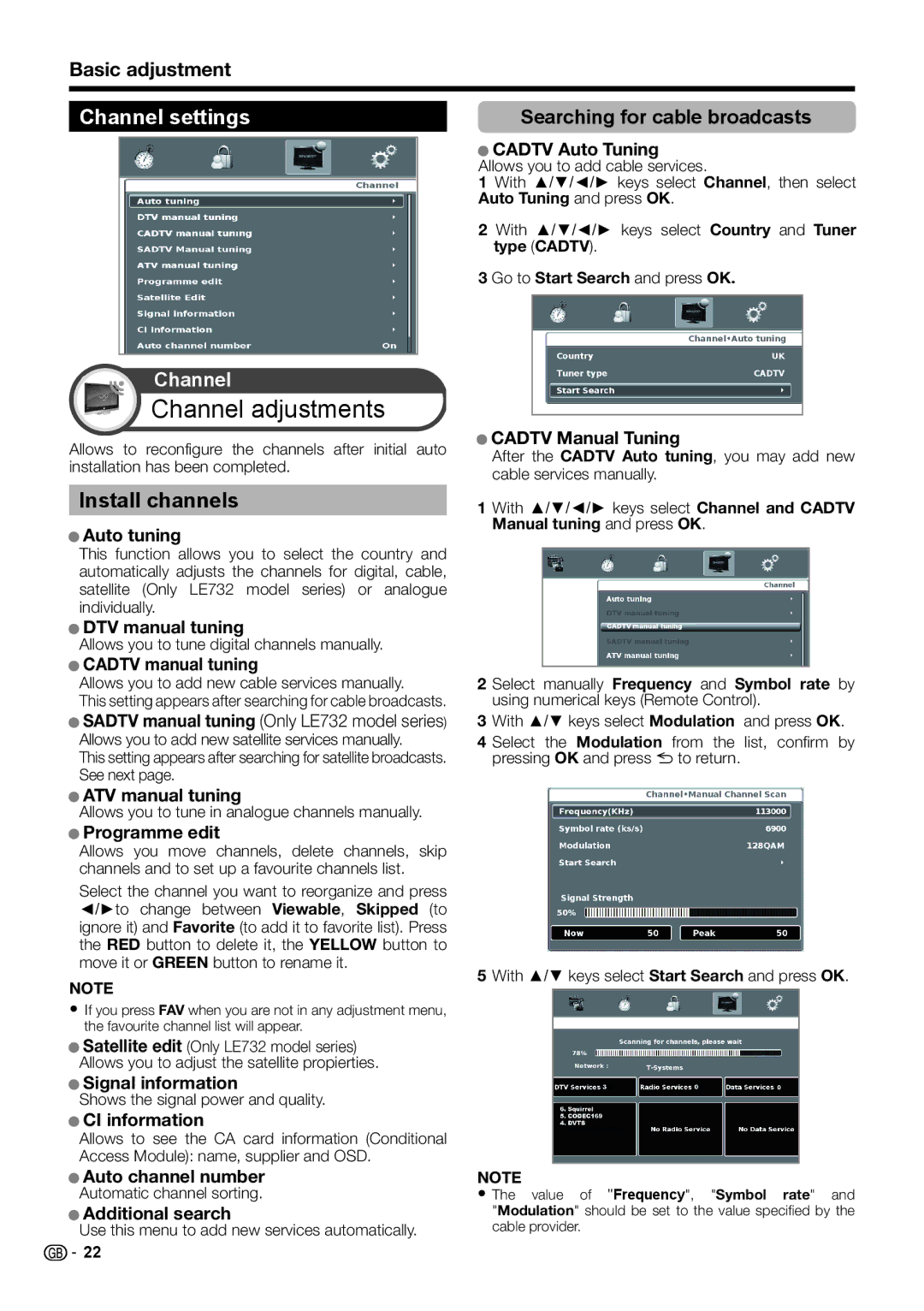Basic adjustment
Channel settingsSearching for cable broadcasts
● CADTV Auto Tuning Allows you to add cable services.
1 With ▲/▼/◄/► keys select Channel, then select Auto Tuning and press OK.
2 With ▲/▼/◄/► keys select Country and Tuner type (CADTV).
3 Go to Start Search and press OK.
Channel
Channel adjustments
Allows to reconfigure the channels after initial auto installation has been completed.
Install channels
●Auto tuning
This function allows you to select the country and automatically adjusts the channels for digital, cable, satellite (Only LE732 model series) or analogue individually.
●DTV manual tuning
Allows you to tune digital channels manually.
●CADTV manual tuning
Allows you to add new cable services manually.
This setting appears after searching for cable broadcasts.
●SADTV manual tuning (Only LE732 model series)
Allows you to add new satellite services manually.
This setting appears after searching for satellite broadcasts. See next page.
●ATV manual tuning
Allows you to tune in analogue channels manually.
●Programme edit
Allows you move channels, delete channels, skip channels and to set up a favourite channels list.
Select the channel you want to reorganize and press ◄/►to change between Viewable, Skipped (to ignore it) and Favorite (to add it to favorite list). Press the RED button to delete it, the YELLOW button to move it or GREEN button to rename it.
NOTE
•If you press FAV when you are not in any adjustment menu, the favourite channel list will appear.
●Satellite edit (Only LE732 model series) Allows you to adjust the satellite propierties.
●Signal information
Shows the signal power and quality.
●CI information
Allows to see the CA card information (Conditional Access Module): name, supplier and OSD.
●Auto channel number
Automatic channel sorting.
●Additional search
Use this menu to add new services automatically.
●CADTV Manual Tuning
After the CADTV Auto tuning, you may add new cable services manually.
1 With ▲/▼/◄/► keys select Channel and CADTV Manual tuning and press OK.
2 Select manually Frequency and Symbol rate by using numerical keys (Remote Control).
3 With ▲/▼ keys select Modulation and press OK.
4 Select the Modulation from the list, confirm by pressing OK and press 6to return.
5With ▲/▼ keys select Start Search and press OK.
NOTE
•The value of "Frequency", "Symbol rate" and "Modulation" should be set to the value specified by the cable provider.
![]() 22
22