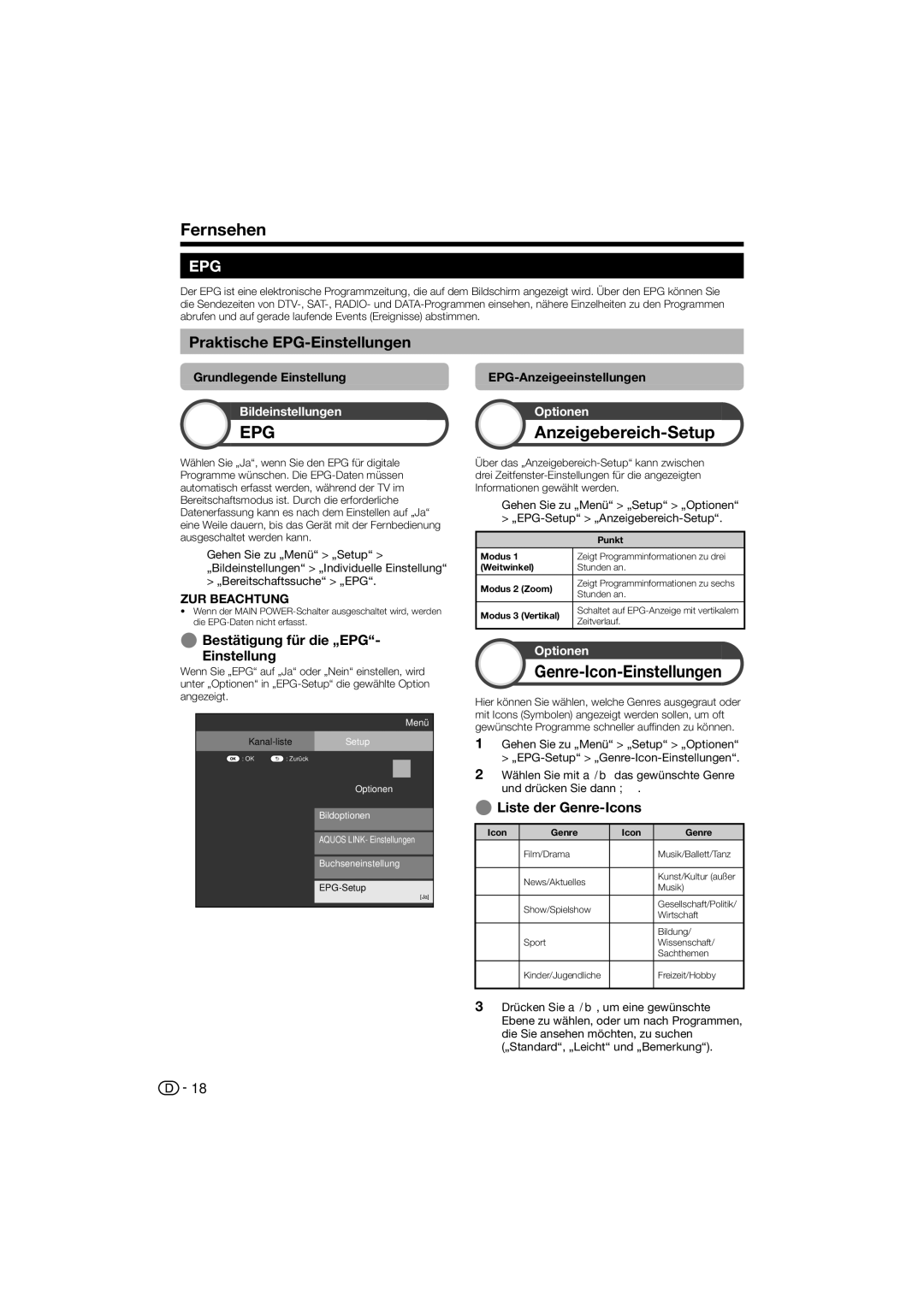LC-40LE822ERU, LC-46LE822ERU, LC-46LE812E, LC-46LX812E, LC-40LE822E specifications
The Sharp LC-52LE822ERU, LC-52LE822E, LC-46LE822E, LC-46LX812ERU, and LC-40LE812E models are all part of Sharp's innovative Aquos lineup, which is widely recognized for its superior picture quality and advanced technology. These LCD televisions are designed to deliver an immersive viewing experience with a host of features that cater to modern entertainment needs.One of the standout features across these models is their use of Sharp's proprietary Aquos LCD technology, which offers exceptional image clarity and color accuracy. The screens come with a Full HD resolution of 1920 x 1080, ensuring that viewers enjoy crisp and detailed visuals, whether they are watching movies, playing video games, or streaming content online. The high contrast ratio and vibrant color reproduction enhance the overall viewing experience, making it suitable for a variety of content types.
These models also include a wide viewing angle, allowing multiple viewers to enjoy the same picture quality from different positions in the room. This is particularly beneficial in family or social settings, where crowding around the TV is common. Additionally, the integrated 100Hz technology helps to reduce motion blur, making fast-paced scenes in movies and action sports look smoother and more fluid.
Connectivity options are another highlight, as these TVs are equipped with multiple HDMI ports, allowing easy connection to various external devices such as gaming consoles, Blu-ray players, and sound systems. Additionally, the inclusion of USB ports enables users to play multimedia files directly from external storage devices, adding to their versatility.
Energy efficiency is also a consideration for these models, with features that help to minimize power consumption without compromising performance. This eco-conscious design not only supports a greener environment but also saves users money on their energy bills.
In terms of design, the Sharp Aquos TVs boast a sleek, modern aesthetic with minimal bezels, which maximizes screen real estate and allows for a more immersive viewing experience. Their elegant build makes them a stylish addition to any living space.
In summary, the Sharp LC-52LE822ERU, LC-52LE822E, LC-46LE822E, LC-46LX812ERU, and LC-40LE812E deliver a combination of cutting-edge technology, excellent picture quality, and energy efficiency, making them solid options for anyone looking to elevate their home entertainment experience.