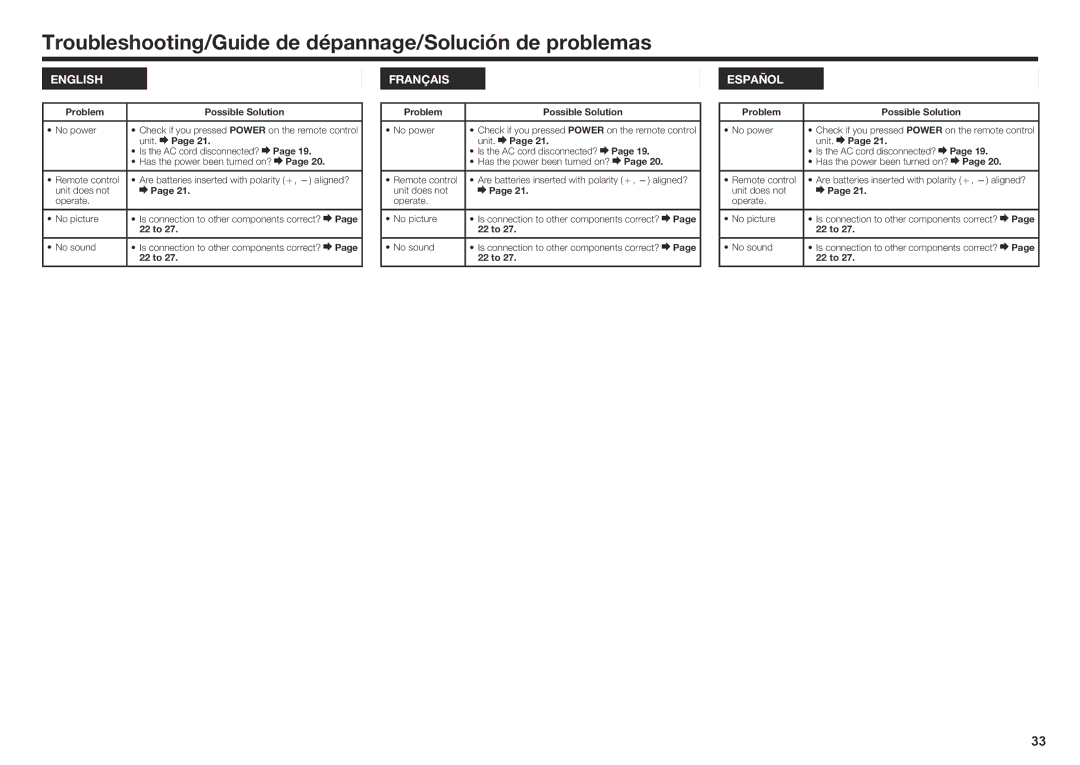Troubleshooting/Guide de dépannage/Solución de problemas
ENGLISH
Problem | Possible Solution |
|
|
• No power | • Check if you pressed POWER on the remote control |
| unit. Page 21. |
•Is the AC cord disconnected? ![]() Page 19.
Page 19.
•Has the power been turned on? ![]() Page 20.
Page 20.
• Remote control | • Are batteries inserted with polarity (e, f) aligned? | |
unit does not | Page 21. |
|
operate. |
|
|
|
|
|
• No picture | • Is connection to other components correct? | Page |
| 22 to 27. |
|
• No sound | • Is connection to other components correct? | Page |
| 22 to 27. |
|
FRANÇAIS
Problem | Possible Solution |
|
|
• No power | • Check if you pressed POWER on the remote control |
| unit. Page 21. |
•Is the AC cord disconnected? ![]() Page 19.
Page 19.
•Has the power been turned on? ![]() Page 20.
Page 20.
• Remote control | • Are batteries inserted with polarity (e, f) aligned? | |
unit does not | Page 21. |
|
operate. |
|
|
|
|
|
• No picture | • Is connection to other components correct? | Page |
| 22 to 27. |
|
• No sound | • Is connection to other components correct? | Page |
| 22 to 27. |
|
ESPAÑOL
Problem | Possible Solution |
|
|
• No power | • Check if you pressed POWER on the remote control |
| unit. Page 21. |
•Is the AC cord disconnected? ![]() Page 19.
Page 19.
•Has the power been turned on? ![]() Page 20.
Page 20.
• Remote control | • Are batteries inserted with polarity (e, f) aligned? | |
unit does not | Page 21. |
|
operate. |
|
|
|
|
|
• No picture | • Is connection to other components correct? | Page |
| 22 to 27. |
|
• No sound | • Is connection to other components correct? | Page |
| 22 to 27. |
|
33