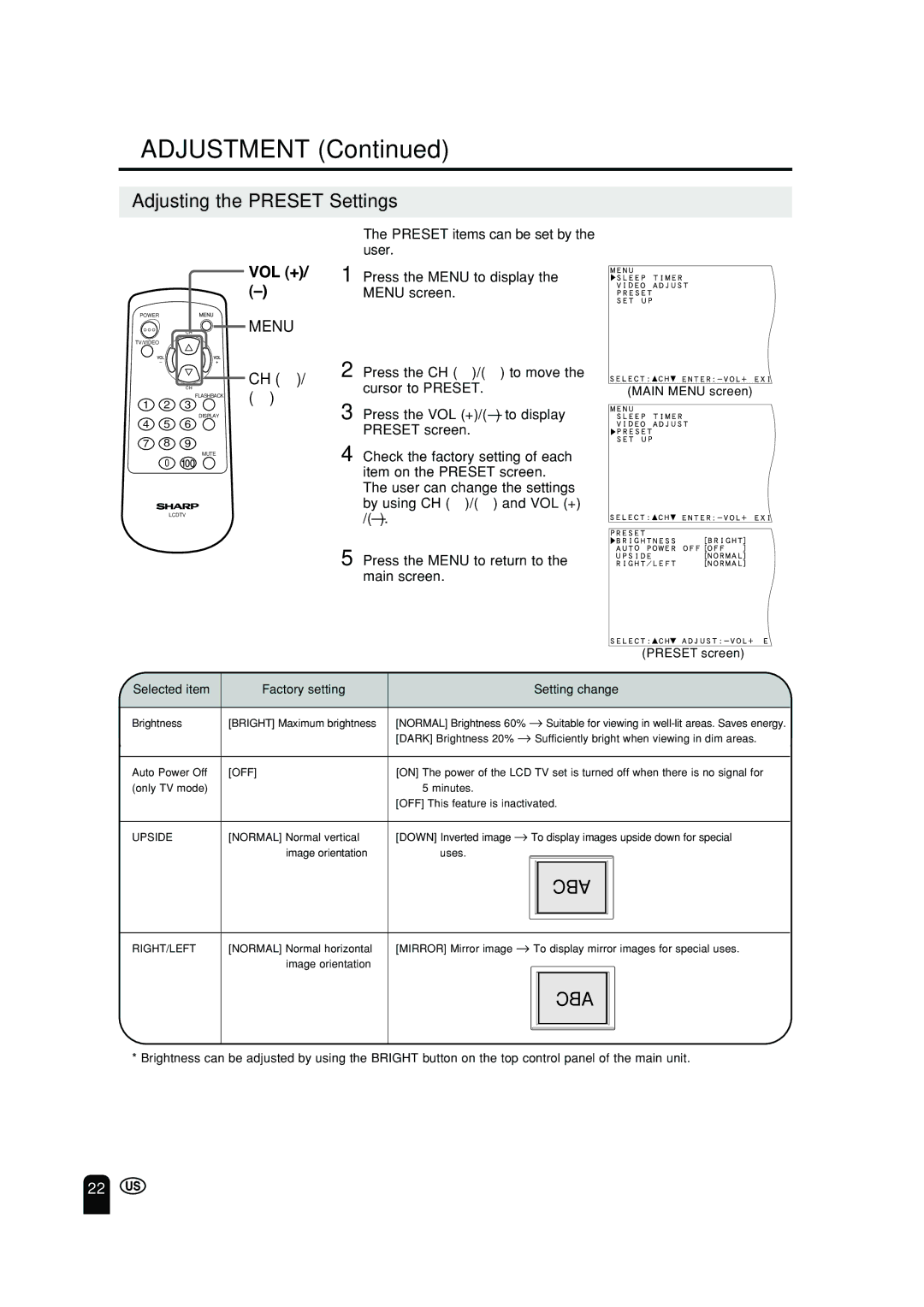ADJUSTMENT (Continued)
Adjusting the PRESET Settings
■The PRESET items can be set by the user.
1 Press the MENU to display the MENU screen.
POWERMENU
CH
TV/VIDEO
CH
FLASHBACK
1 2 3
DISPLAY
4 5 6
7 8 9
MUTE
0
MENU
CH (])/ ([)
2 | Press the CH (])/([) to move the |
|
|
| cursor to PRESET. |
| (MAIN MENU screen) |
3 | Press the VOL |
|
|
4 | PRESET screen. |
|
|
Check the factory setting of each |
|
| |
| item on the PRESET screen. |
|
|
The user can change the settings by using CH (])/([) and VOL (+)
LCDTV | |
|
5 Press the MENU to return to the main screen.
|
|
|
| (PRESET screen) |
Selected item | Factory setting | Setting change | ||
|
|
|
|
|
Brightness | [BRIGHT] Maximum brightness | [NORMAL] Brightness 60% → Suitable for viewing in | ||
|
| [DARK] Brightness 20% → Sufficiently bright when viewing in dim areas. | ||
|
|
|
|
|
Auto Power Off | [OFF] | [ON] The power of the LCD TV set is turned off when there is no signal for | ||
(only TV mode) |
| 5 minutes. | ||
|
| [OFF] This feature is inactivated. | ||
|
|
|
|
|
UPSIDE | [NORMAL] Normal vertical | [DOWN] Inverted image → To display images upside down for special | ||
| image orientation | uses. | ||
|
|
| ABC |
|
|
|
|
|
|
RIGHT/LEFT
[NORMAL] Normal horizontal image orientation
[MIRROR] Mirror image → To display mirror images for special uses.
ABC
* Brightness can be adjusted by using the BRIGHT button on the top control panel of the main unit.
22