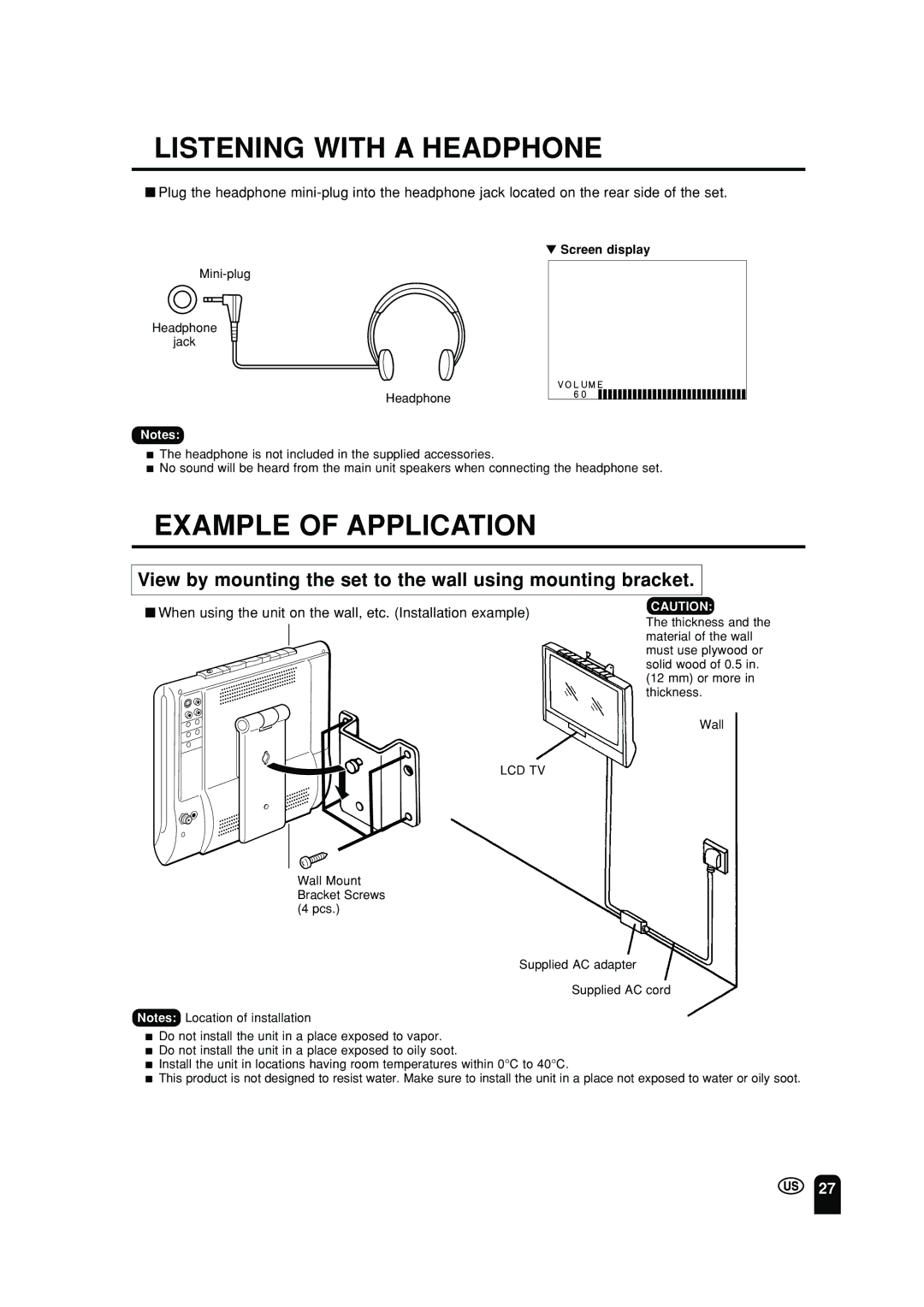LISTENING WITH A HEADPHONE
■Plug the headphone
▼ Screen display
Headphone
jack
Headphone
Notes:
■The headphone is not included in the supplied accessories.
■No sound will be heard from the main unit speakers when connecting the headphone set.
EXAMPLE OF APPLICATION
View by mounting the set to the wall using mounting bracket.
■ When using the unit on the wall, etc. (Installation example) | CAUTION: |
The thickness and the material of the wall must use plywood or solid wood of 0.5 in. (12 mm) or more in thickness.
Wall
LCD TV
Wall Mount Bracket Screws (4 pcs.)
Supplied AC adapter
Supplied AC cord
Notes: Location of installation
■Do not install the unit in a place exposed to vapor.
■Do not install the unit in a place exposed to oily soot.
■Install the unit in locations having room temperatures within 0°C to 40°C.
■This product is not designed to resist water. Make sure to install the unit in a place not exposed to water or oily soot.
27