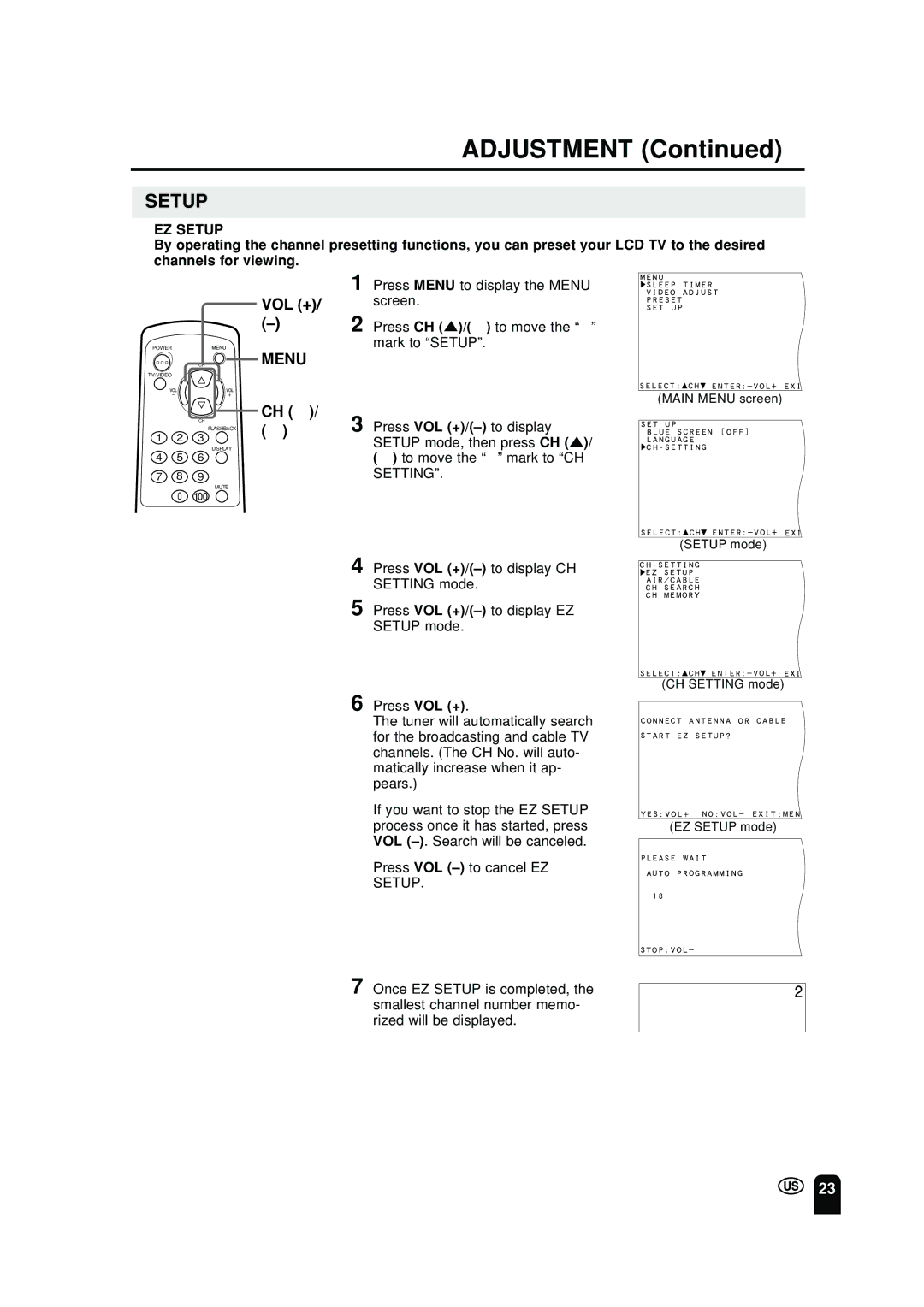ADJUSTMENT (Continued)
SETUP
■EZ SETUP
By operating the channel presetting functions, you can preset your LCD TV to the desired channels for viewing.
POWERMENU
CH
TV/VIDEO
CH
FLASHBACK
1 2 3
DISPLAY
4 5 6
7 8 9
MUTE
0
MENU
CH (])/ ([)
1 Press MENU to display the MENU screen.
2 Press CH (])/([) to move the “>” mark to “SETUP”.
(MAIN MENU screen)
3 Press VOL
(SETUP mode)
4 Press VOL
5 Press VOL
(CH SETTING mode)
6 Press VOL (+).
The tuner will automatically search for the broadcasting and cable TV channels. (The CH No. will auto- matically increase when it ap- pears.)
If you want to stop the EZ SETUP |
|
process once it has started, press | (EZ SETUP mode) |
VOL |
|
Press VOL |
|
SETUP. |
|
7 Once EZ SETUP is completed, the smallest channel number memo- rized will be displayed.
23