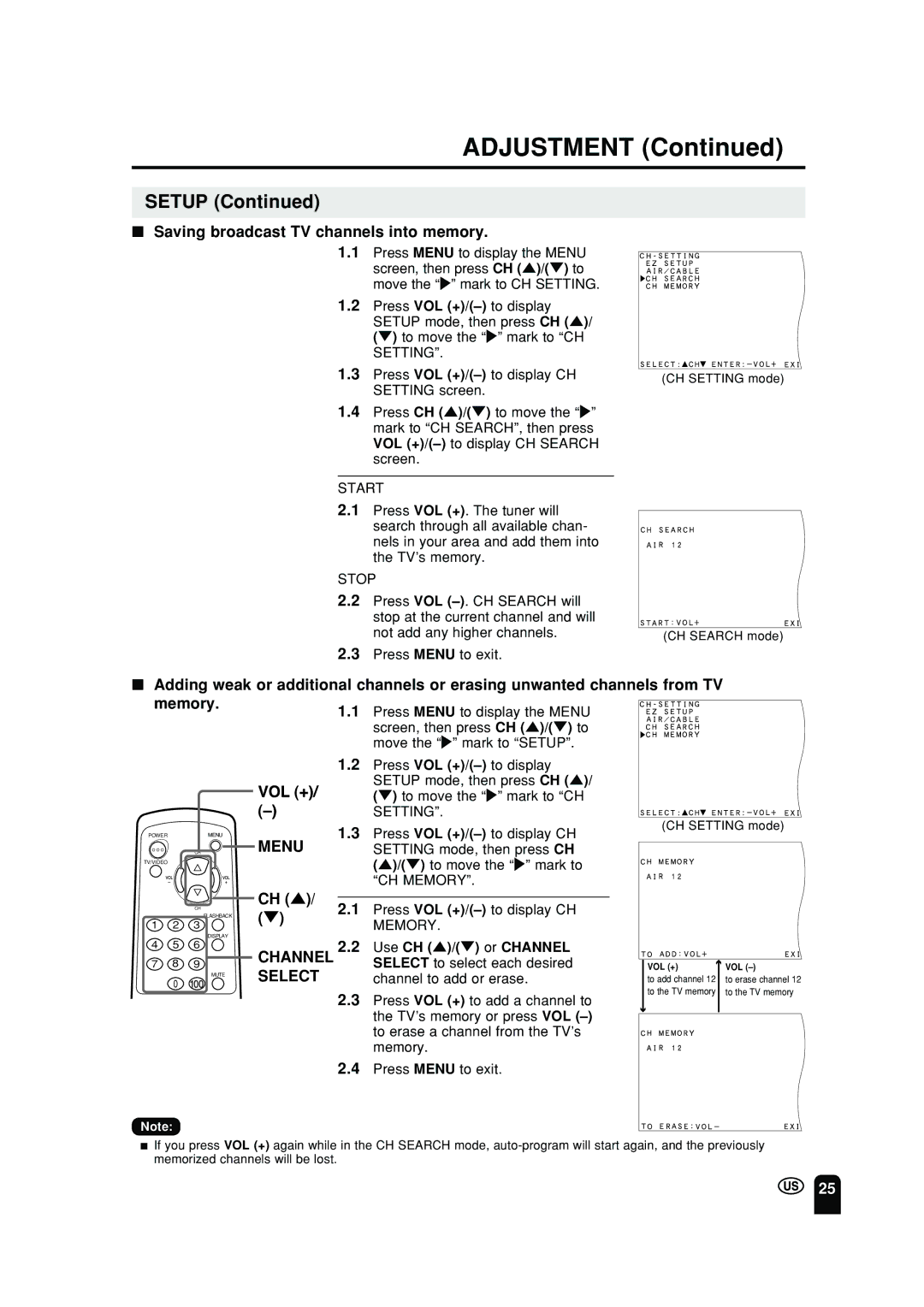ADJUSTMENT (Continued)
SETUP (Continued)
■Saving broadcast TV channels into memory.
1.1Press MENU to display the MENU screen, then press CH (])/([) to move the “>” mark to CH SETTING.
1.2Press VOL
1.3Press VOL
1.4Press CH (])/([) to move the “>” mark to “CH SEARCH”, then press VOL
START
2.1Press VOL (+). The tuner will search through all available chan- nels in your area and add them into the TV’s memory.
STOP
2.2Press VOL
2.3Press MENU to exit.
■
(CH SETTING mode)
(CH SEARCH mode)
POWERMENU
CH
MENU
1.3 Press VOL (+)/(–) to display CH SETTING mode, then press CH
(CH SETTING mode)
TV/VIDEO
CH
FLASHBACK
1 2 3
DISPLAY
CH (])/ ([)
(])/([) to move the “>” mark to “CH MEMORY”.
2.1Press VOL
4 5 6
7 8 9
MUTE
0
Note:
2.2 | Use CH (])/([) or CHANNEL | |
CHANNEL | SELECT to select each desired | |
SELECT | ||
channel to add or erase. |
2.3Press VOL (+) to add a channel to the TV’s memory or press VOL
2.4Press MENU to exit.
VOL (+) | VOL |
to add channel 12 | to erase channel 12 |
to the TV memory | to the TV memory |
|
|
■If you press VOL (+) again while in the CH SEARCH mode,
25