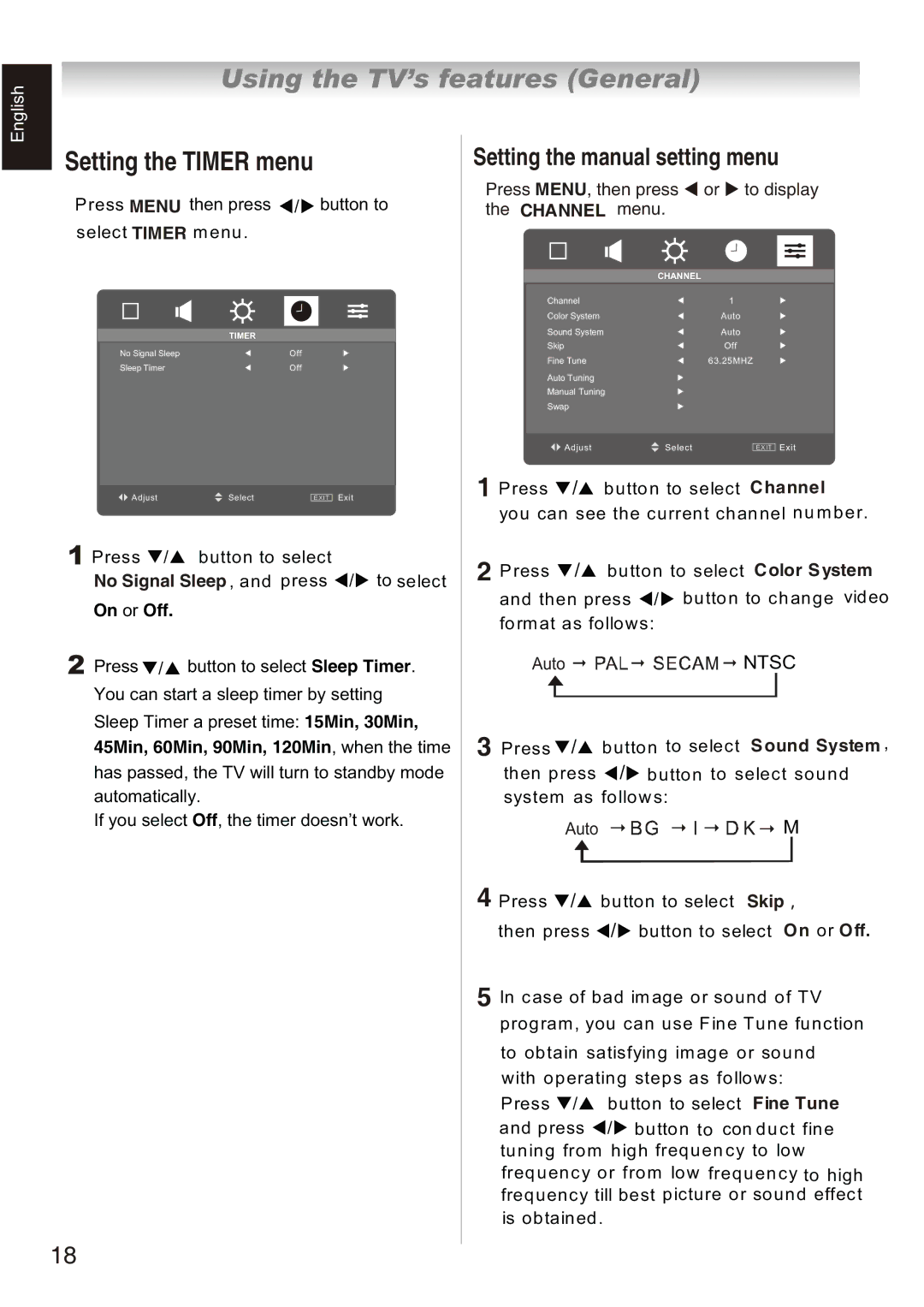English
Using the TV’s features (General)
Setting the TIMER menu
Press MENU then press / button to select TIMER menu.
|
| TIMER |
|
|
|
| No Signal Sleep | Off |
| Sleep Timer | Off |
|
|
|
Adjust | Select | EXIT | Exit |
1 Press | / | button to select |
No Signal Sleep , and press / to select | ||
On or Off. |
| |
2 Press | / | button to select Sleep Timer. |
You can start a sleep timer by setting Sleep Timer a preset time: 15Min, 30Min,
45Min, 60Min, 90Min, 120Min, when the time
has passed, the TV will turn to standby mode automatically.
If you select Off, the timer doesn’t work.
Setting the manual setting menu
Press MENU, then press | or | to display | |||||||||
the CHANNEL menu. |
|
|
|
|
|
|
| ||||
|
|
|
|
|
|
|
|
|
|
| |
|
|
|
|
|
|
|
|
|
|
|
|
|
|
|
|
|
|
|
|
|
|
|
|
|
|
|
|
|
|
|
|
|
|
|
|
|
|
|
|
|
|
|
|
|
|
|
|
|
|
|
|
|
|
|
|
|
|
|
|
|
|
|
| CHANNEL |
|
|
|
|
|
| |
|
|
|
|
|
|
|
|
|
|
|
|
| Channel |
|
| 1 |
|
|
|
|
|
| |
| Color System |
|
| Auto |
|
|
|
|
|
| |
| Sound System |
|
| Auto |
|
|
|
|
|
| |
| Skip |
|
|
| Off |
|
|
|
|
|
|
| Fine Tune |
|
| 63.25MHZ |
| ||||||
| Auto Tuning |
|
|
|
|
|
|
|
|
| |
| Manual Tuning |
|
|
|
|
|
|
| |||
| Swap |
|
|
|
|
|
|
|
|
|
|
|
|
|
|
|
|
|
|
|
| ||
| Adjust |
| Select | EXIT Exit | |||||||
1 Press | / | button to select | Channel | ||||||||
you can see the current channel nu m ber. | |||||||||||
2 Press | / | button to select | Color System | ||||||||
and then press / | button to change video | ||||||||||
form at as follows: |
|
|
|
|
|
|
| ||||
| Auto |
|
|
| NTSC | ||||||
3 Press | / | button to select | Sound System , | |
then press | / | button to select sound | ||
system as follows: |
| |||
| Auto |
|
| M |
4 Press | / | button to select | Skip, | |
then press | / | button to select On or Off. | ||
5 In case of bad image or sound of TV program, you can use Fine Tune function to obtain satisfying image or sound with operating steps as follows:
Press / | button to select Fine Tune |
and press | / button to con duct fine |
tuning from high frequency to low frequency or from low frequency to high frequency till best picture or sound effect is obtained.
18