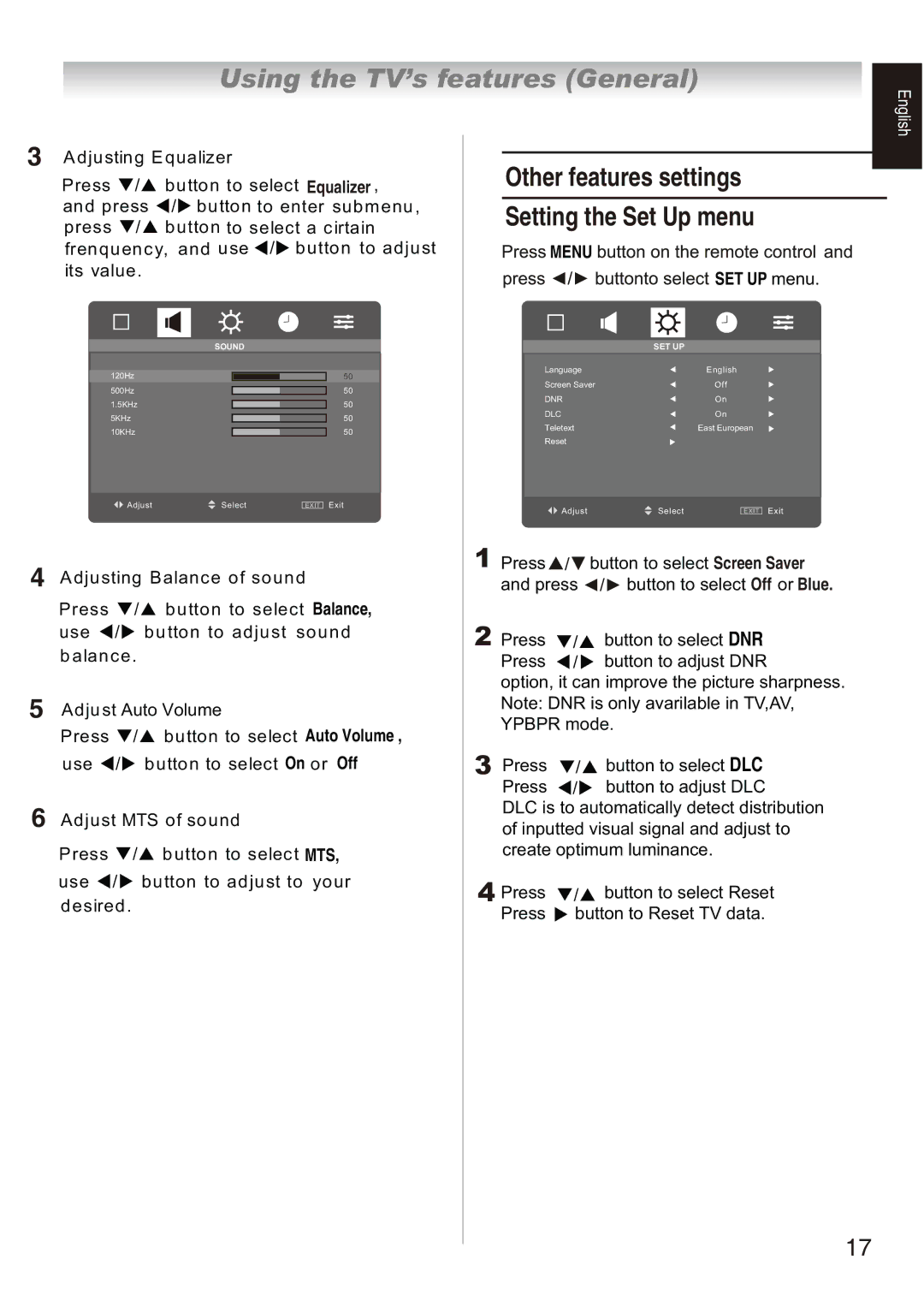Using the TV’s features (General)
English
3Adjusting Equalizer
Press | / |
| button to select Equalizer , |
| Other features settings | ||||||||||||||
and press |
| / button to enter submenu, |
| Setting the Set Up menu | |||||||||||||||
press | / |
| button to select a cirtain |
| |||||||||||||||
|
|
|
|
|
|
|
|
|
| ||||||||||
frenquency, and use / | button to adjust |
|
|
| MENU |
|
|
|
|
| |||||||||
its value. |
|
|
|
|
|
|
|
|
|
|
|
|
|
| SET UP menu. | ||||
|
|
|
|
|
|
|
|
|
|
|
|
|
|
|
|
|
| ||
|
|
|
|
|
|
|
|
|
|
|
|
|
|
|
|
|
|
| |
|
|
|
|
|
|
|
|
|
|
|
|
|
|
|
|
|
|
|
|
|
|
|
|
|
|
|
|
|
|
|
|
|
|
|
|
|
|
|
|
|
|
|
|
|
|
|
|
|
|
|
|
|
|
|
|
|
|
|
|
|
|
|
|
|
|
|
|
|
|
|
|
|
|
|
|
|
|
|
|
|
|
|
|
|
| SOUND |
|
|
|
|
|
|
|
|
| SET UP |
|
| |
|
|
|
|
|
|
|
|
|
|
|
|
| Language |
|
|
| English |
| |
| 120Hz |
|
|
|
|
|
| 50 |
|
|
| Screen Saver |
|
|
| Off |
| ||
| 500Hz |
|
|
|
|
|
| 50 |
|
|
|
|
|
|
| ||||
| 1.5KHz |
|
|
|
|
|
| 50 |
|
|
| DNR |
|
|
| On |
| ||
|
|
|
|
|
|
|
|
|
| DLC |
|
|
| On |
| ||||
| 5KHz |
|
|
|
|
|
| 50 |
|
|
|
|
|
|
| ||||
|
|
|
|
|
|
|
|
|
| Teletext |
|
|
| East European |
| ||||
| 10KHz |
|
|
|
|
|
| 50 |
|
|
|
|
|
|
| ||||
|
|
|
|
|
|
|
|
|
| Reset |
|
|
|
|
| ||||
|
|
|
|
|
|
|
|
|
|
|
|
|
|
|
|
|
| ||
|
|
|
|
|
|
|
|
|
|
|
|
|
|
|
|
|
|
| |
|
| Adjust |
|
| Select | EXIT Exit |
|
|
| Adjust |
|
| Select | EXIT Exit | |||||
|
|
|
|
|
|
|
|
|
|
|
|
|
|
|
| ||||
4 Adjusting Balance of sound | 1 Press | button to select Screen Saver | |||||||||||||||||
and press |
| button to select Off or Blue. | |||||||||||||||||
Press | / |
|
| button to select Balance, |
|
|
|
|
|
|
|
|
| ||||||
use | / | button to adjust sound | 2 Press | / |
| button to select DNR | |||||||||||||
b alance. |
|
|
|
|
|
|
|
|
| ||||||||||
|
|
|
|
|
|
|
| Press | / |
| button to adjust DNR | ||||||||
|
|
|
|
|
|
|
|
|
|
|
| ||||||||
|
|
|
|
|
|
|
|
|
|
| option, it can improve the picture sharpness. | ||||||||
5 Adjust Auto Volume |
|
|
| Note: DNR is only avarilable in TV,AV, | |||||||||||||||
|
|
| YPBPR mode. |
|
| ||||||||||||||
Press | / |
| button to select Auto Volume , |
|
| ||||||||||||||
|
|
|
|
|
|
|
|
|
| ||||||||||
use | / | button to select On or Off | 3 Press | / |
| button to select DLC | |||||||||||||
|
|
|
|
|
|
|
|
|
|
|
| Press | / |
| button to adjust DLC | ||||
6 Adjust MTS of sound |
|
|
|
| DLC is to automatically detect distribution | ||||||||||||||
|
|
|
| of inputted visual signal and adjust to | |||||||||||||||
|
|
|
|
|
|
|
|
|
|
|
| ||||||||
Press | / |
| button to select MTS, |
| create optimum luminance. | ||||||||||||||
use | / | button to adjust to your | 4 Press | / |
| button to select Reset | |||||||||||||
desired. |
|
|
|
|
|
|
|
|
| ||||||||||
|
|
|
|
|
|
|
| Press | button to Reset TV data. | ||||||||||
|
|
|
|
|
|
|
|
|
|
| |||||||||
17