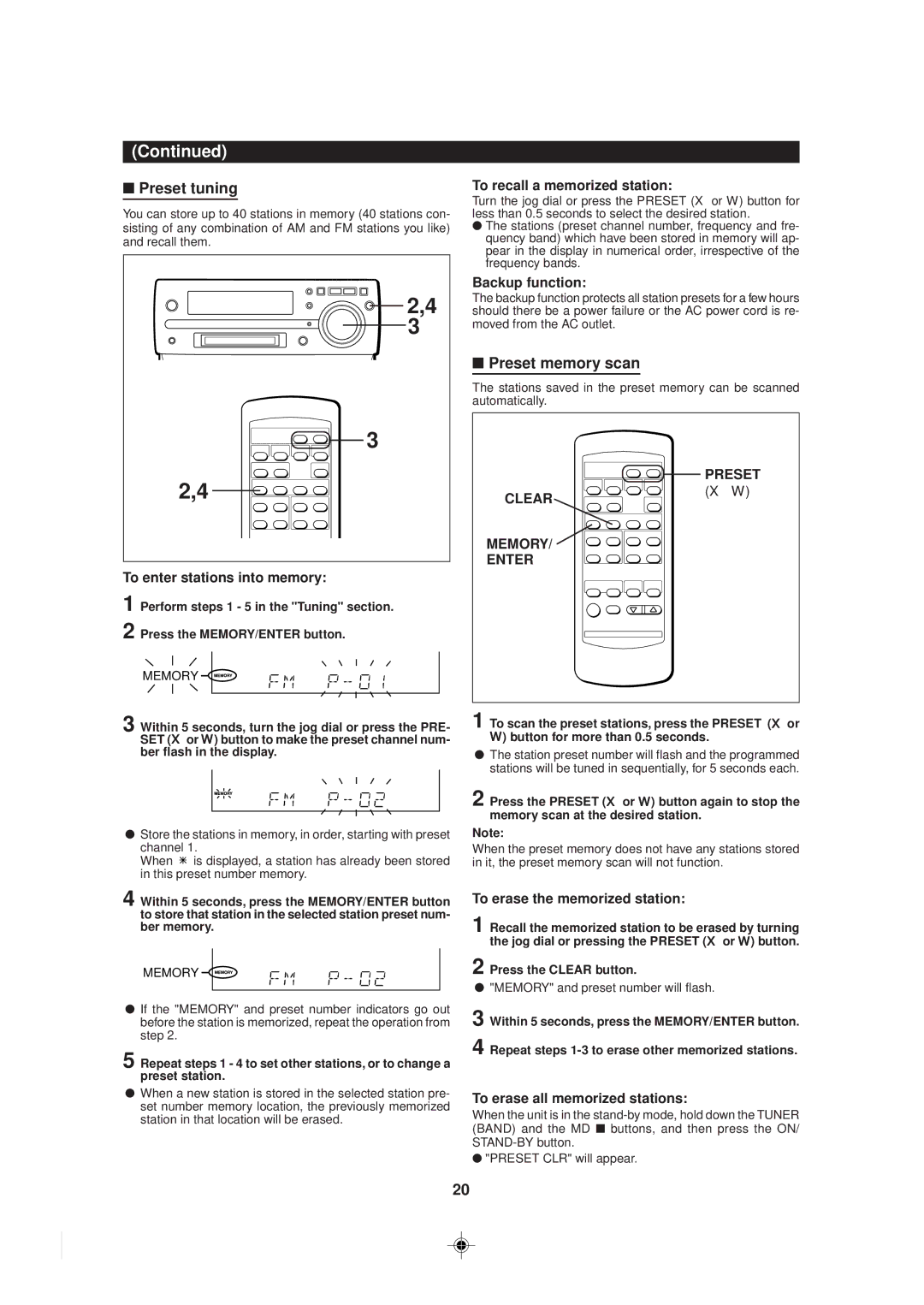MD-MX30 specifications
The Sharp MD-MX30 is a versatile and compact mini-disc player and recorder that gained popularity for its advanced features and user-friendly design. As a part of Sharp's innovative audio lineup, the MD-MX30 is recognized for its ability to deliver high-quality sound in a portable format, making it an ideal choice for music enthusiasts and casual listeners alike.One of the standout features of the MD-MX30 is its MiniDisc recording capability. This allows users to record audio in a lossless format, ensuring that sound quality remains pristine. The device supports a variety of digital formats, including ATRAC (Adaptive Transform Acoustic Coding), which was designed to reduce data size while maintaining audio fidelity. This technology allows the MD-MX30 to store multiple hours of music on a single MiniDisc, making it a convenient solution for those who want to curate extensive playlists without taking up too much space.
In addition to its recording abilities, the MD-MX30 comes equipped with an easy-to-navigate interface. Users can quickly access their music collections, create custom playlists, and manage tracks with a simple button layout and an intuitive display. The device also supports 40-track programming, allowing for personalized listening experiences tailored to user preferences.
Another notable aspect of the MD-MX30 is its ability to create and edit track titles through its built-in editing features. This flexibility is particularly useful for users who want to keep their music organized and easy to identify. The mini-disc format also supports seamless track transitions, eliminating gaps between songs and creating a smooth listening experience.
The portability of the MD-MX30 is further enhanced by its lightweight design and durable build. It features a long-lasting battery life, allowing users to enjoy their favorite music for extended periods without frequently recharging. Additionally, the device is compatible with various accessories, including car adapters and external audio systems, making it a versatile choice for music playback in various settings.
Overall, the Sharp MD-MX30 is an impressive mini-disc player that combines modern technology with ease of use. Its high-quality recording capabilities, user-friendly interface, and portability make it a valuable addition to any audiophile’s toolkit. With a dedication to sound quality and functional design, Sharp continues to provide music lovers with innovative solutions for their listening needs.