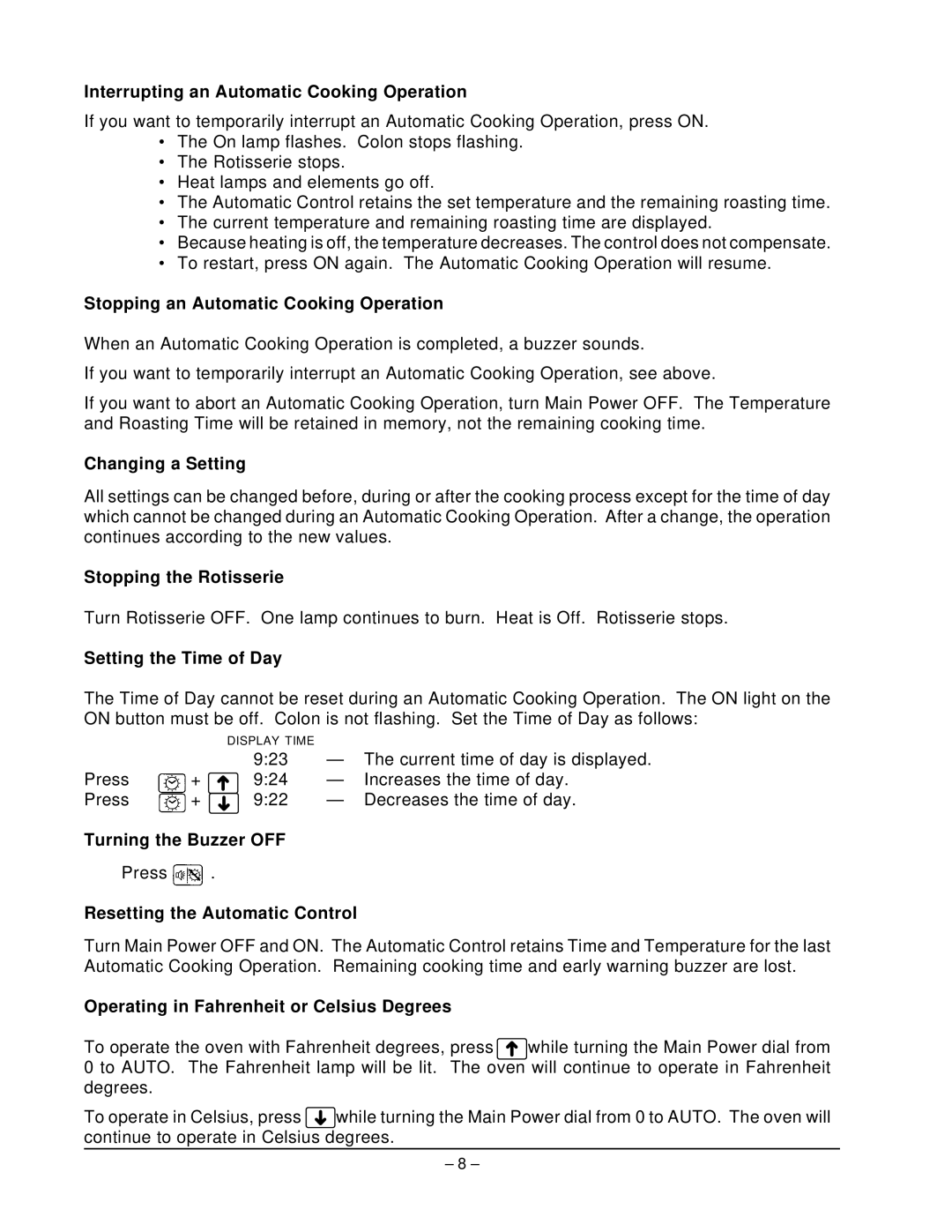HRO550P, ML-43889 specifications
The Hobart ML-43889 and HRO550P are advanced kitchen appliances designed to streamline and enhance food preparation in commercial and high-volume culinary settings. Catering to the needs of restaurants, catering services, and food production facilities, these machines embody a blend of user-friendly features with cutting-edge technology.The Hobart ML-43889 is primarily recognized as a powerful mixer that offers a robust performance tailored for dough and batter preparation. Its 3-speed settings allow users to adapt mixing speeds based on recipe requirements, ensuring optimal texture and consistency. The machine is equipped with a heavy-duty motor that provides a reliable and consistent mixing experience even under heavy loads. Additionally, the ML-43889 features a 40-quart bowl capacity, making it suitable for handling large batches of ingredients efficiently, thus saving time and labor.
In contrast, the HRO550P is an innovative food processor that excels in slicing, dicing, and shredding tasks. This model integrates multiple processing options with a powerful motor that allows it to tackle various food preparation tasks with ease. The HRO550P is equipped with interchangeable blades and discs, providing versatility for diverse culinary applications. Its compact design makes it a convenient option for kitchens with space limitations, while still delivering exceptional performance.
Both models share several key characteristics that enhance their usability and reliability. They boast stainless steel construction, which not only ensures durability but also facilitates easy cleaning and maintenance. Safety features, such as automatic shut-off and safety interlocks, are a priority in both machines, providing peace of mind for operators during high-intensity kitchen operations.
Moreover, both the ML-43889 and HRO550P are designed with ergonomic controls that promote ease of use. Users can quickly familiarize themselves with the machines, reducing the learning curve and allowing for a more efficient workflow in the kitchen environment.
In summary, the Hobart ML-43889 and HRO550P represent the pinnacle of commercial kitchen equipment, offering powerful performance, flexibility in food preparation, and essential safety features. Whether for mixing dense dough or preparing vegetables, these machines stand out as indispensable tools for any serious culinary operation, enhancing productivity while ensuring consistent quality in food outputs.