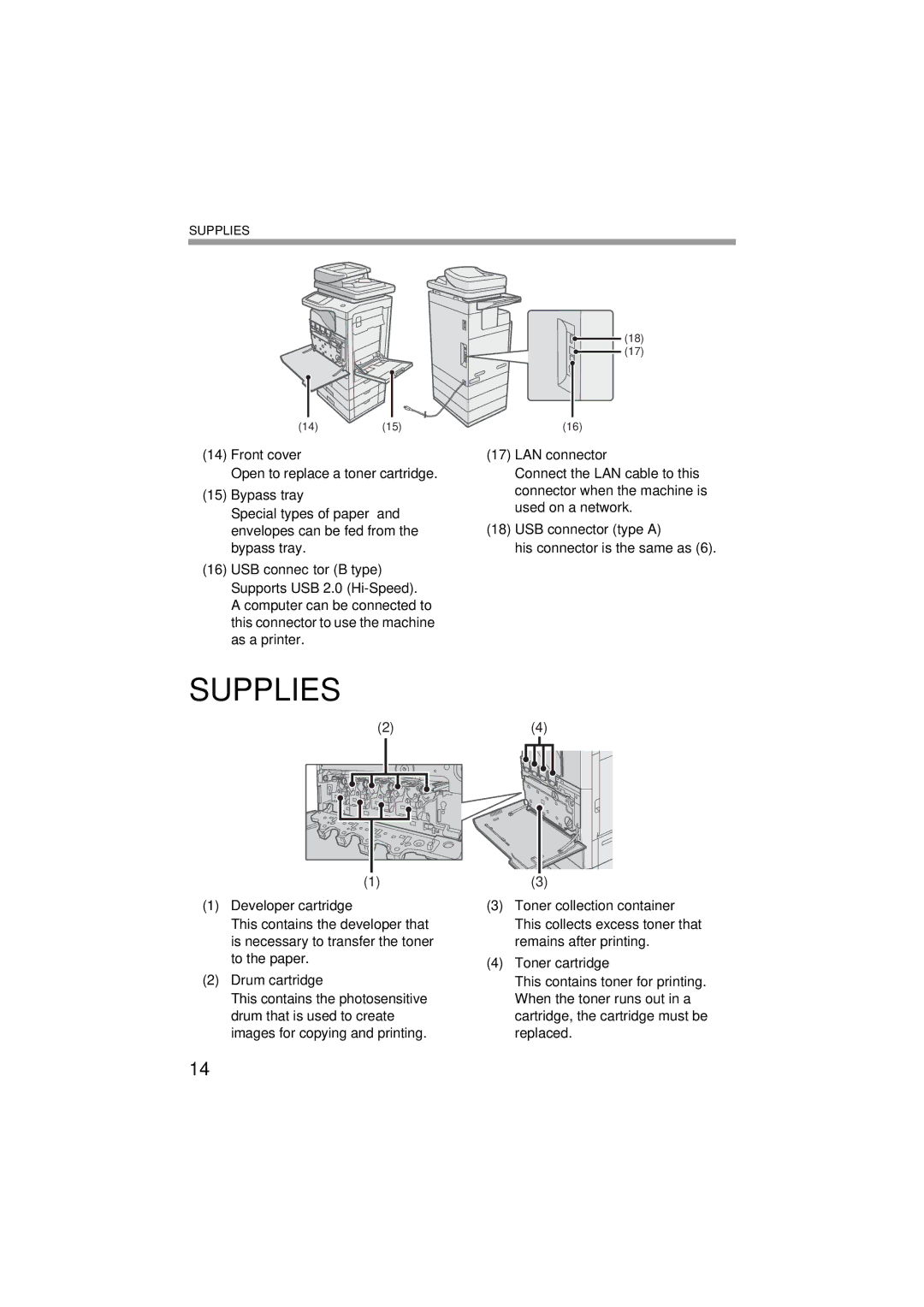SUPPLIES
(14)(15)
(14)Front cover
Open to replace a toner cartridge.
(15)Bypass tray
Special types of paper and envelopes can be fed from the bypass tray.
(16)USB connector (B type) Supports USB 2.0
SUPPLIES
(2) |
(1) |
(1)Developer cartridge
This contains the developer that is necessary to transfer the toner to the paper.
(2)Drum cartridge
This contains the photosensitive drum that is used to create images for copying and printing.
(18)
(17)
(16)
(17)LAN connector
Connect the LAN cable to this connector when the machine is used on a network.
(18)USB connector (type A)
his connector is the same as (6).
(4)
(3)
(3)Toner collection container This collects excess toner that remains after printing.
(4)Toner cartridge
This contains toner for printing. When the toner runs out in a cartridge, the cartridge must be replaced.
14